Steps to add booking rules
Navigate to user settings:
Go to the "Settings" menu within the Dibsido app.
Select the "Desks" menu and then click on the tab "Booking Rules."
Create a new rule:
Click on the "Create new rule" button under the "Desk booking rules" section.
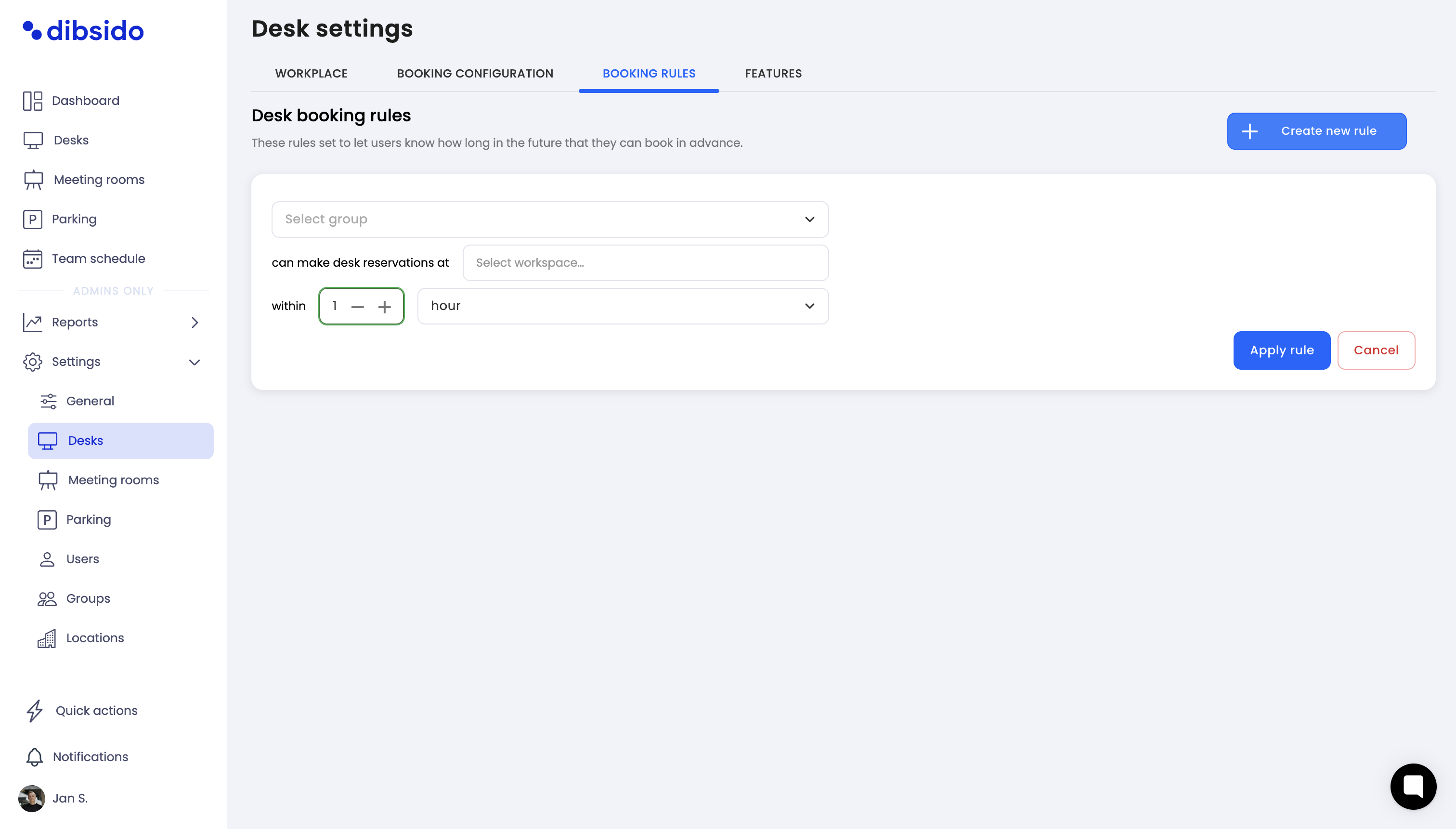
Select the user group:
Choose the user group that you want the rule to apply to from the dropdown menu.
Assign the rule to workspaces:
Select the workspaces where this rule will apply.
Define the booking timeframe:
Specify the timeframe within which users can make reservations. Options include setting the timeframe by hours, days, or weeks.
Apply the rule:
After setting up the parameters, click "Apply rule" to activate the rule.