Steps:
Open User Settings by hovering over your initials and selecting "User Settings."
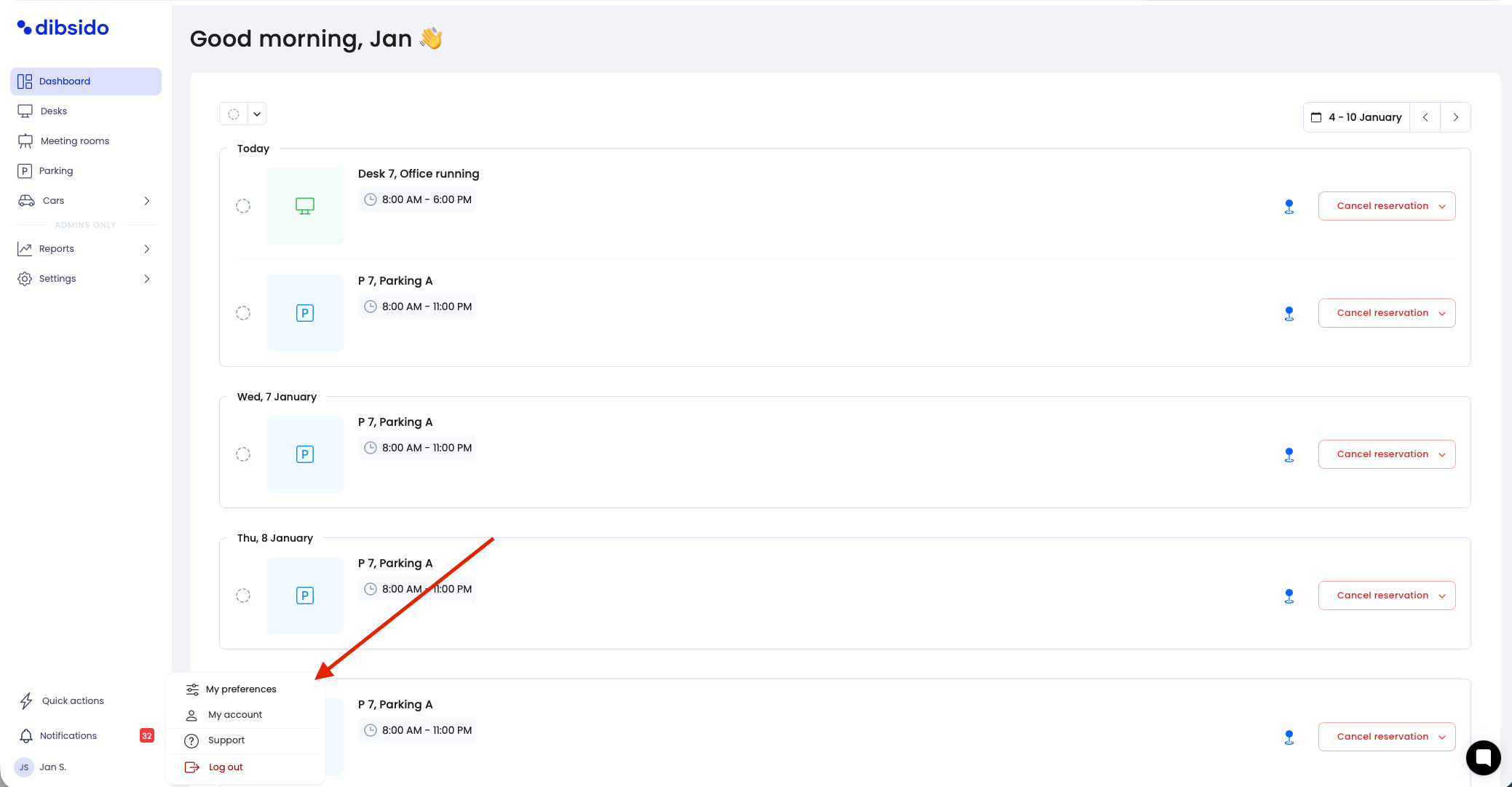
Go to the "Bookings" tab.
Under "Location Settings," find the "Default Location" dropdown menu.
Select your preferred location.
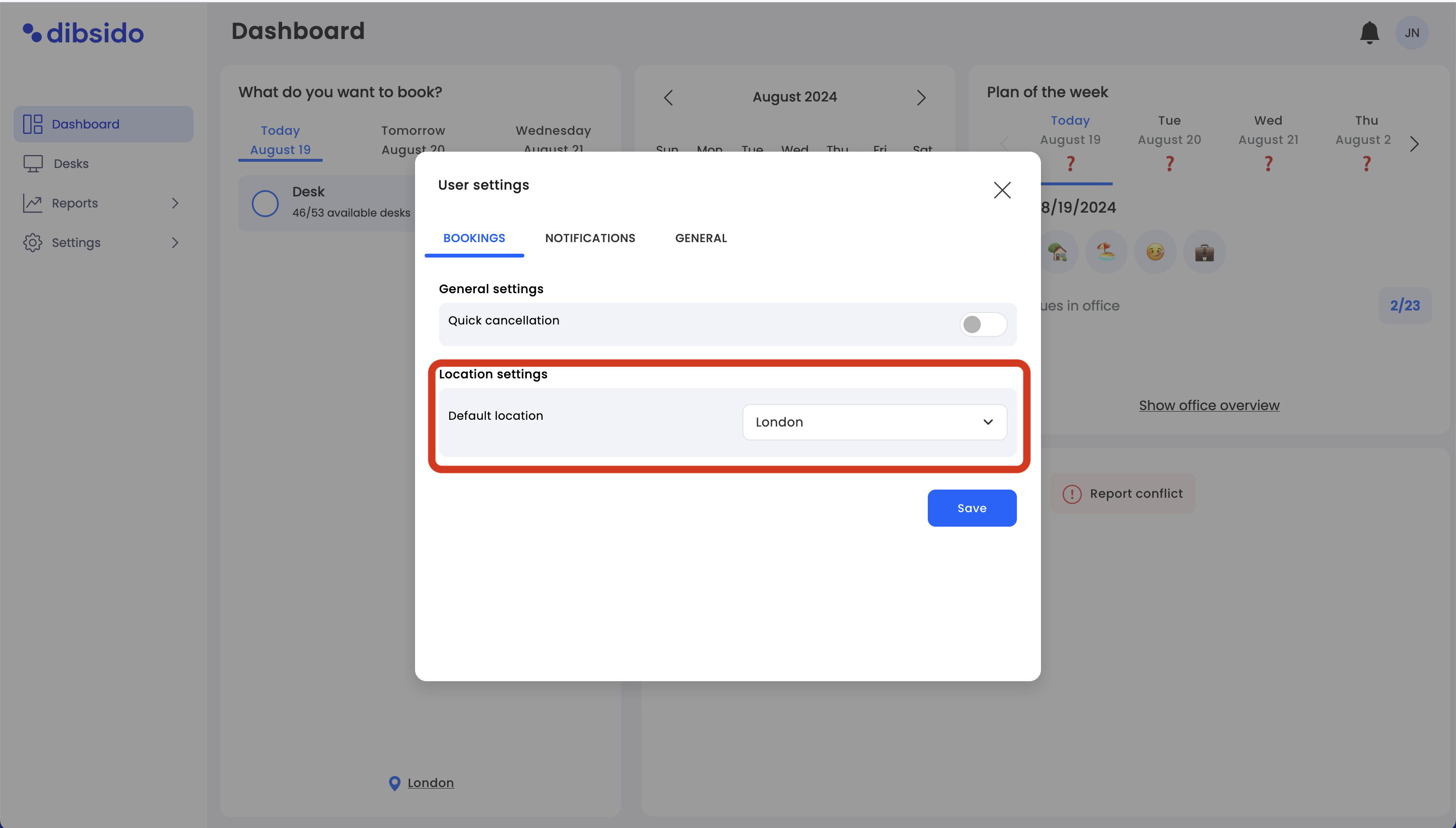
Click "Save" to confirm your choice.