Steps:
Open User Settings and navigate to the "Notifications" tab.
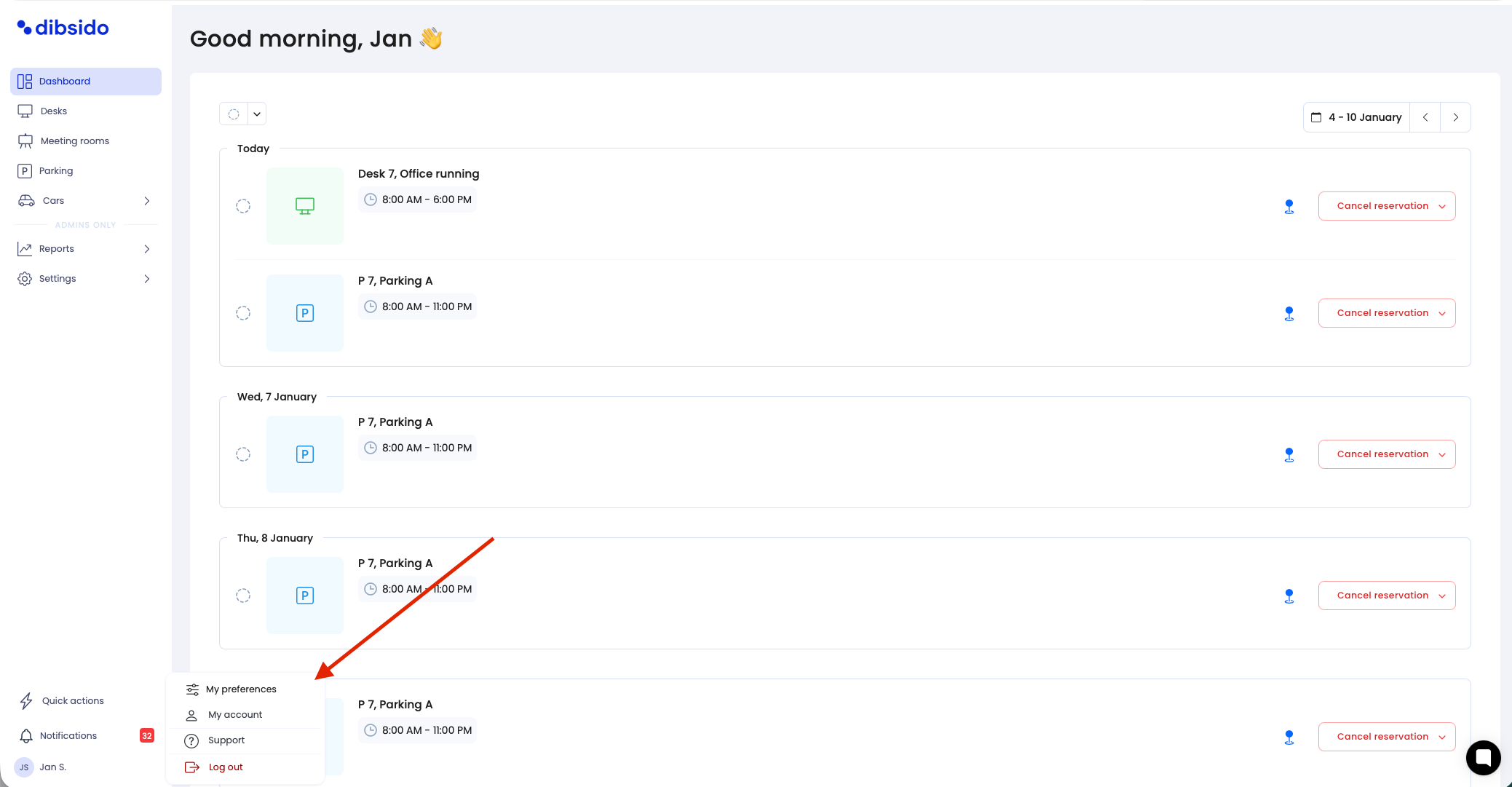
Toggle on "Slack Notifications" and "Slack Daily Summary."
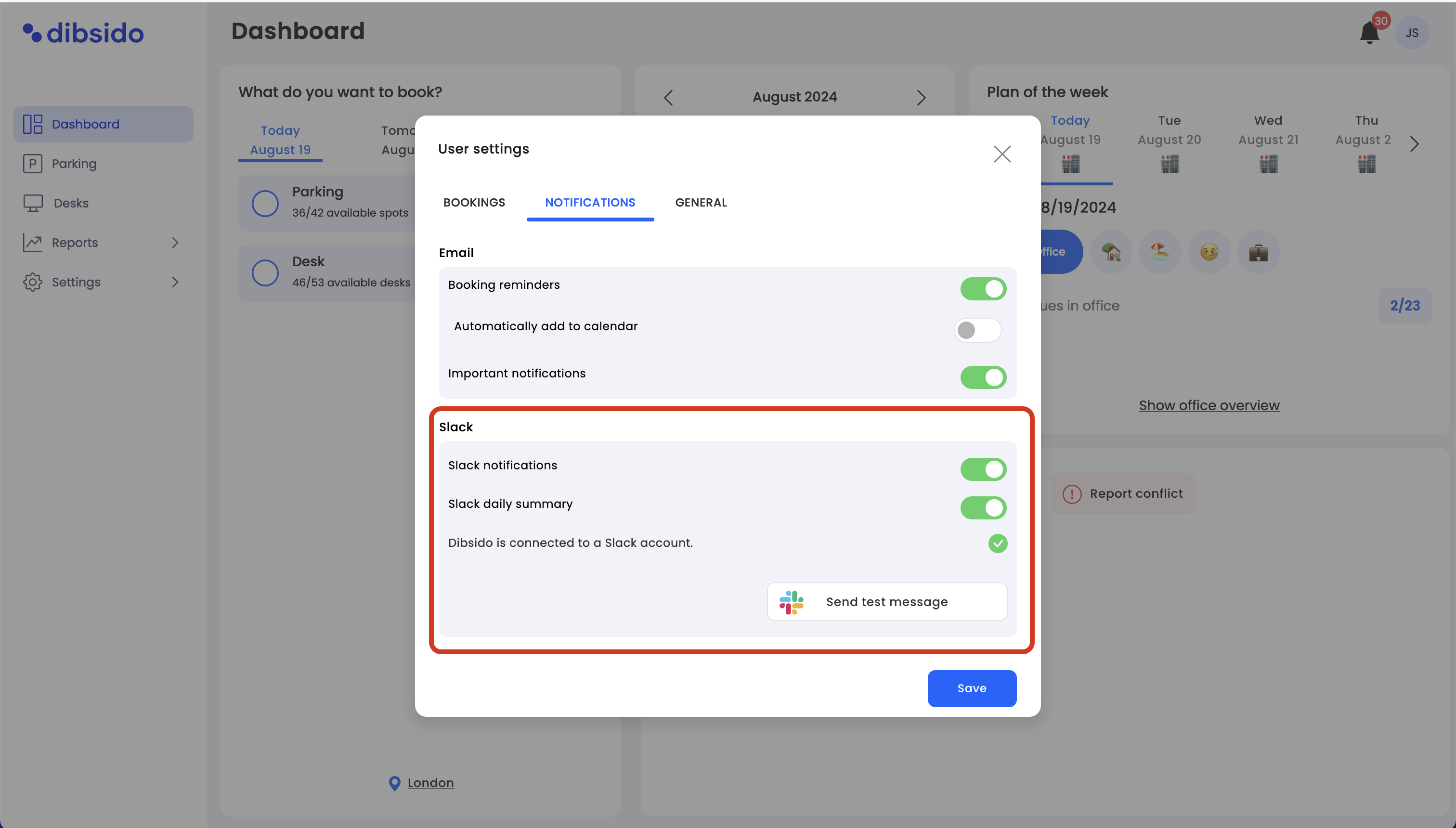
Click "Save" to apply the changes.
Additional Information:
Slack Notifications: Receive real-time updates about your bookings through Slack.
Slack Daily Summary: A daily summary of all your bookings is sent every morning.