Navigate to the desks section:
Click on "Desks" in the menu to access your desk bookings.
Select the desk reservation:
If your company uses an interactive map, locate the desk you’ve reserved on the map.
Click on the desk marker that corresponds to your reservation. A sidebar will open with your reservation details.
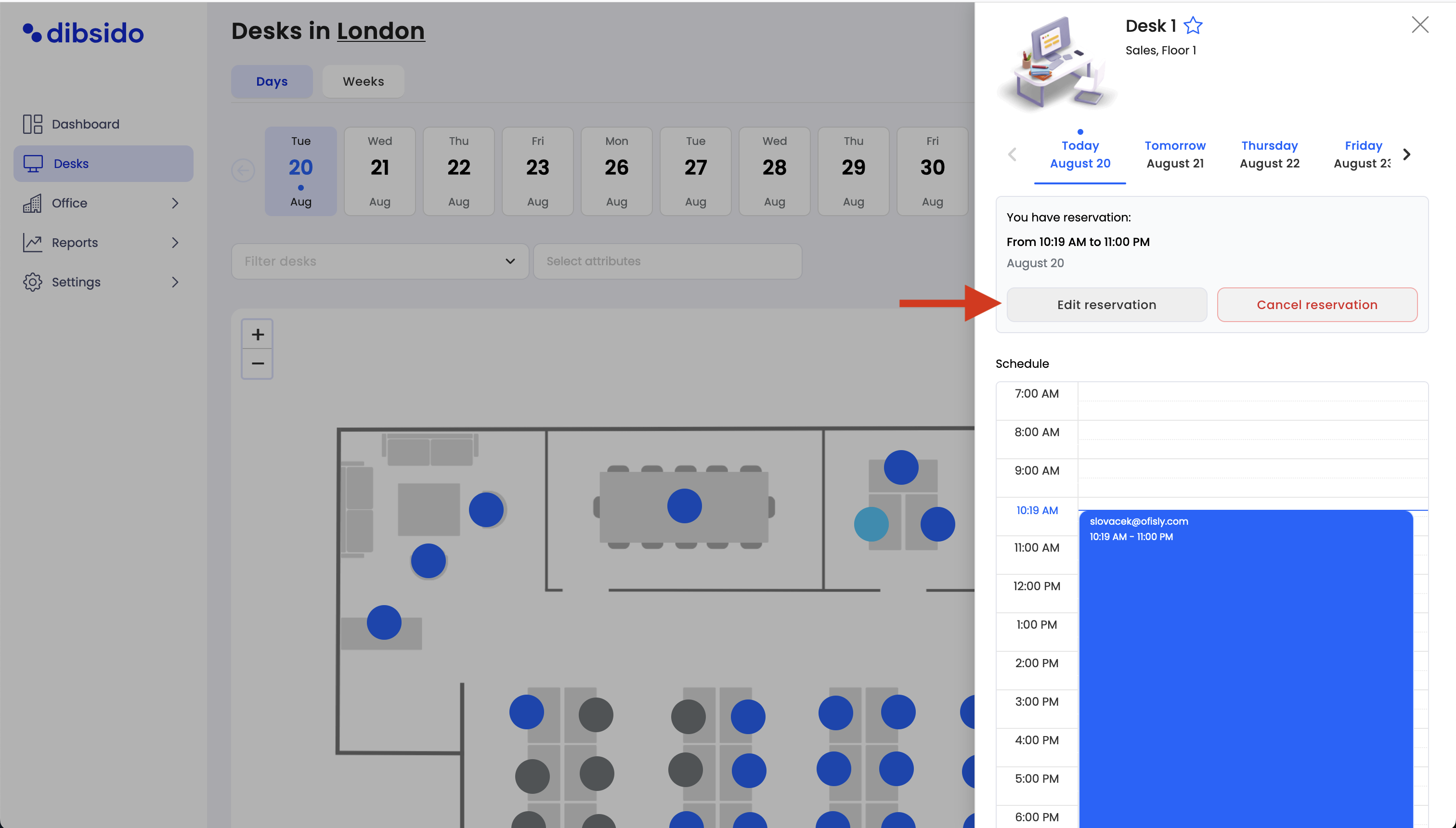
Access the edit options:
Click on the Edit reservation button.
Edit your reservation:
In the sidebar, you can now adjust the time duration of your booking.
If needed, you can switch your reservation to a different desk by clicking on Change desk and selecting a new desk on the map or from the list.
If you decide not to use the desk, you can also cancel the reservation from this screen.
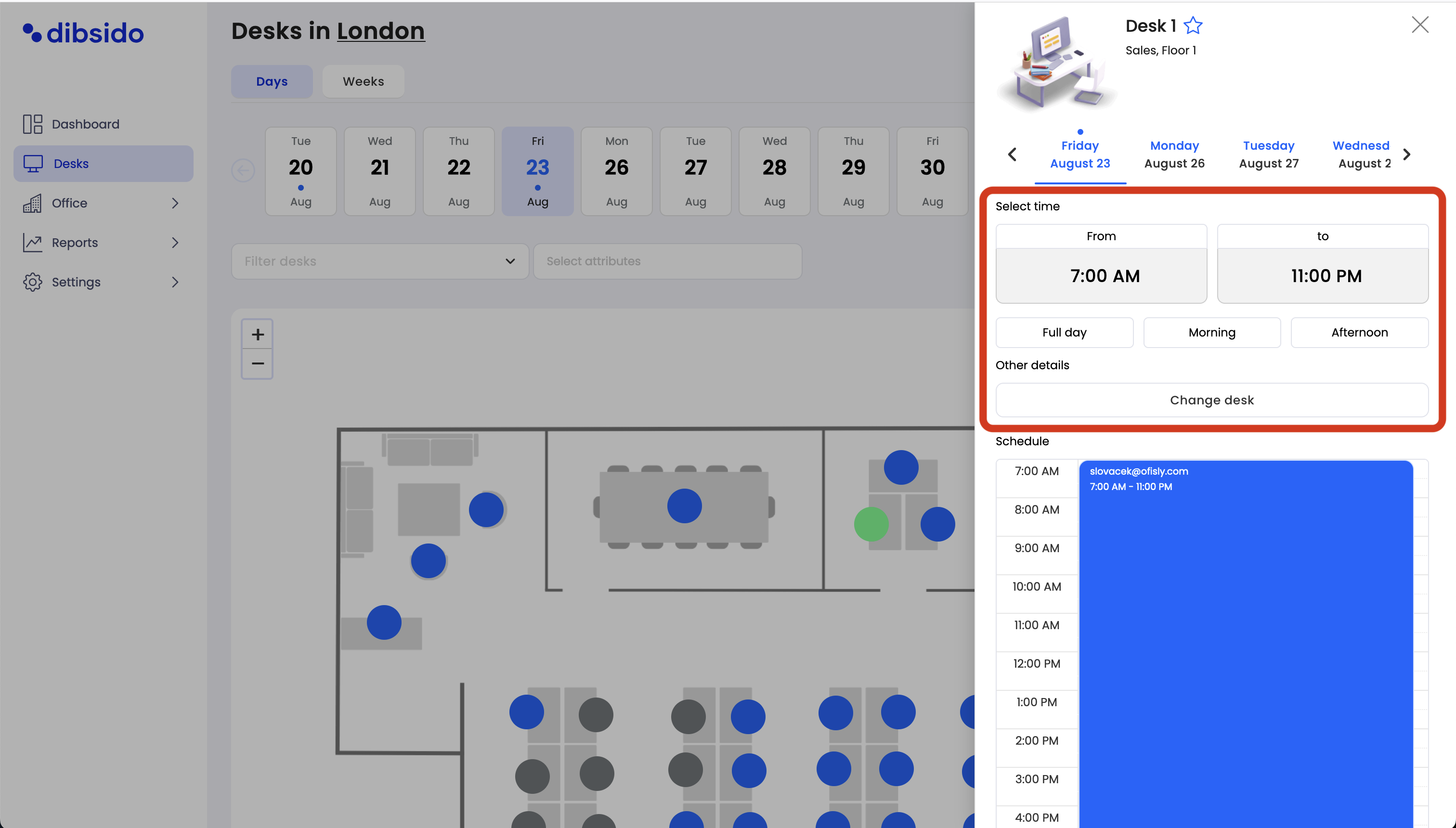
Confirm the changes:
Once you’ve made your edits, click "Update booking" to confirm the changes to your reservation.
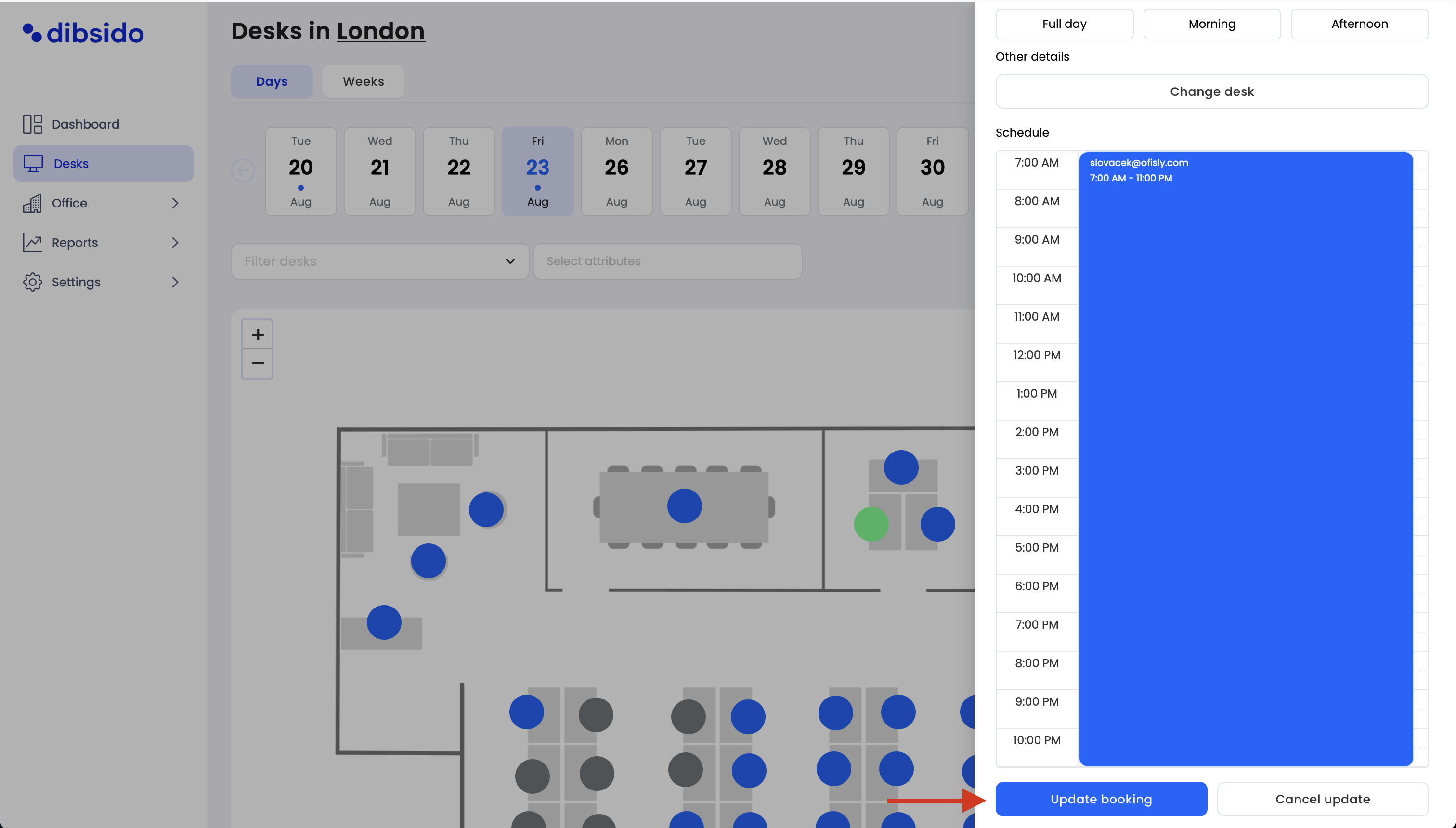
By following these steps, you can easily edit your desk reservations in Dibsido, ensuring that your workspace arrangements fit your schedule and needs.