Steps to create a repeating reservation
Navigate to the desks section:
Click on "Desks" in the menu to access your desk booking options.
Select your desk:
If your company uses an interactive map, find and click on the desk marker where you want to make a reservation. A sidebar will open with booking options.
Set up your reservation:
In the sidebar, choose the date and time for your initial booking. You can select a full day, morning, afternoon, or customize the start and end times.
Enable the repeat booking option:
In the sidebar, you will see a toggle labeled "Repeat booking."
Toggle this option on to enable repeating reservations.
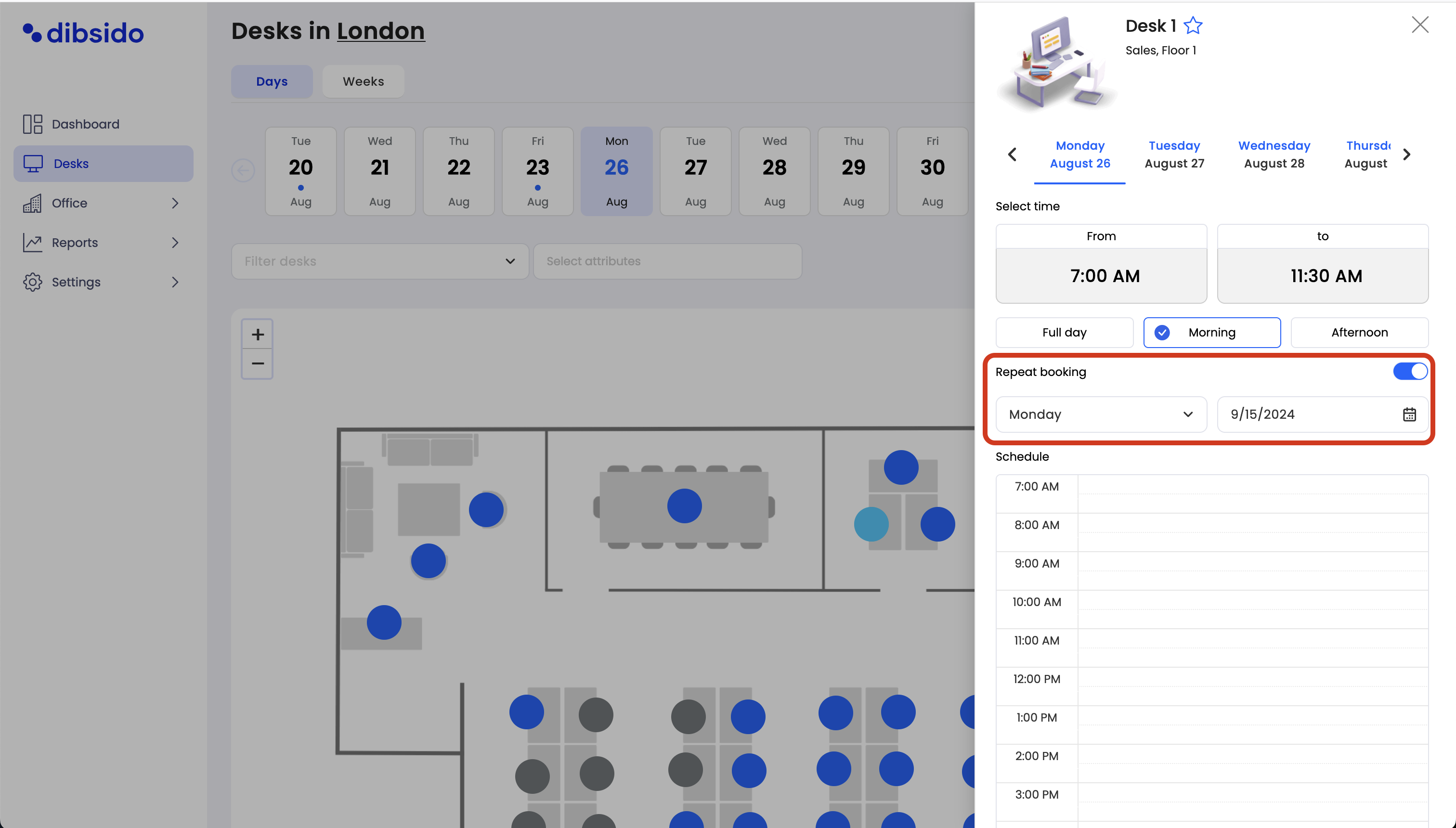
Configure the repeat schedule:
After toggling on repeat booking, select the day of the week and the end date for the repeating reservation.
This allows you to automatically book the same desk at the same time on the selected day(s).
Confirm your reservation:
Click on "Book desk" to confirm your reservation and the repeated reservations will be created.
Important note:
By following these steps, you can easily set up repeating reservations in Dibsido, ensuring that you always have a desk available when you need it.