Go to the app:
Hover of quick actions button in the menu:
In the app menu, locate the "Quick Actions" box.
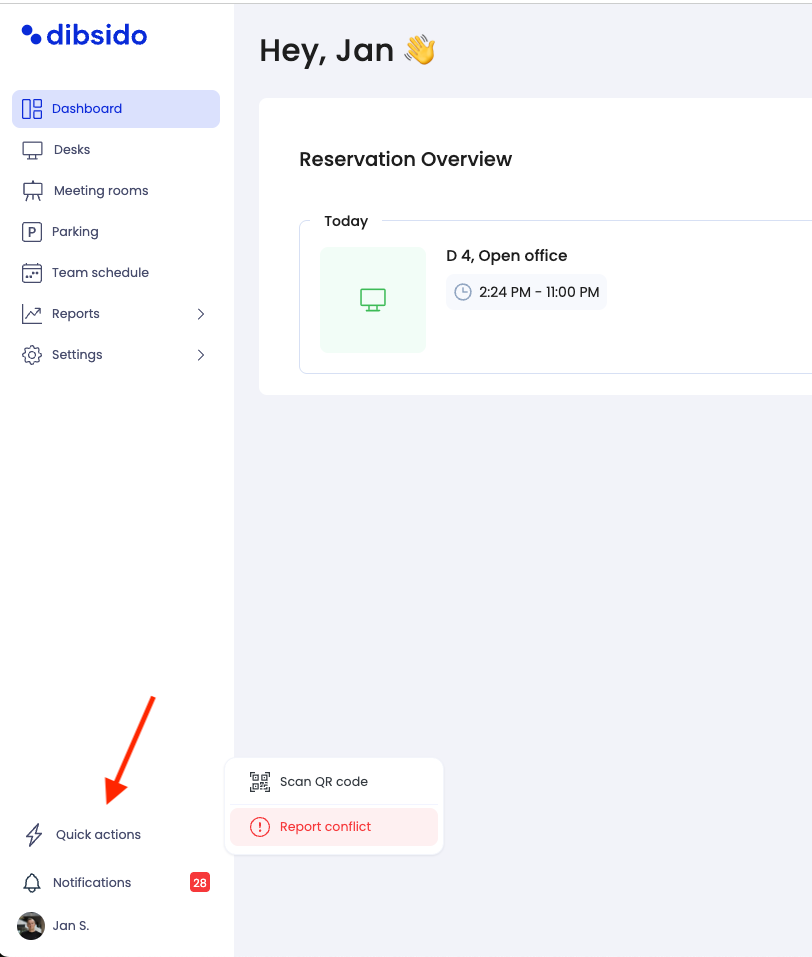
Click "Report conflict":
In the Quick Actions menu, click on the "Report conflict" button.
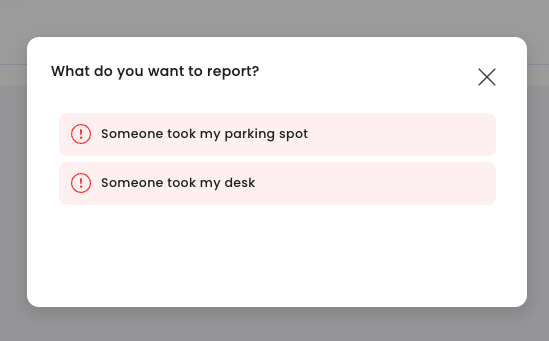
Submit the report:
A modal will appear with the following message: "If someone has taken your desk, report it here and we will try to find you another one."
Click the "Report" button to submit the conflict.
Admin notification: Once you’ve reported the conflict, an administrator will receive a notification about the situation.
New desk assignment: If another desk is available, the system will automatically assign it to you, ensuring you have a workspace for the day.
By using the conflict reporting feature, you can quickly resolve issues with your reserved desk and continue with your day smoothly.