Go to the app:
Hover over the quick actions button in the menu:
In the app menu, locate the "Quick Actions" box.
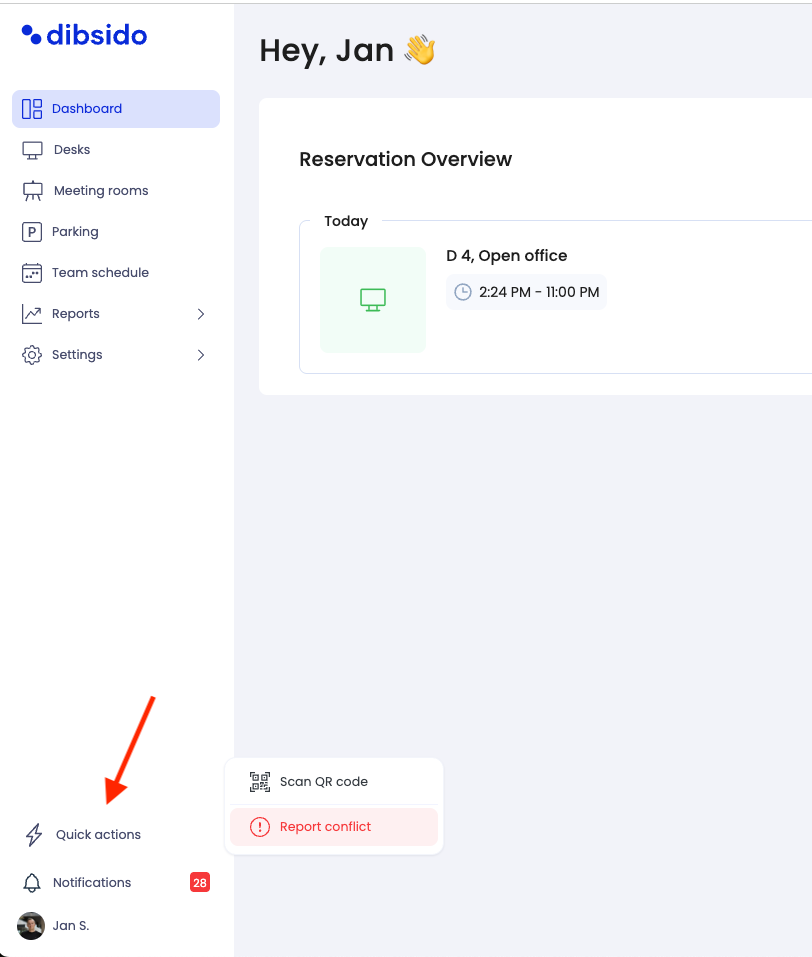
Click "Report conflict":
In the Quick Actions box, click on the "Report conflict" button.
Submit the report:
A modal will appear asking for the license plate number of the car that is occupying your reserved spot.
Enter the license plate number in the provided field.
Click the "Report" button to submit the conflict.
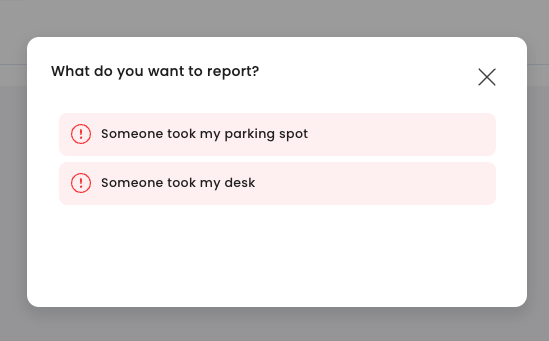
Admin notification: Once you’ve reported the conflict, an administrator will receive a notification about the issue, including the license plate of the car in your spot.
New parking assignment: If another parking spot is available, the system will automatically assign it to you, ensuring you have a place to park your car.
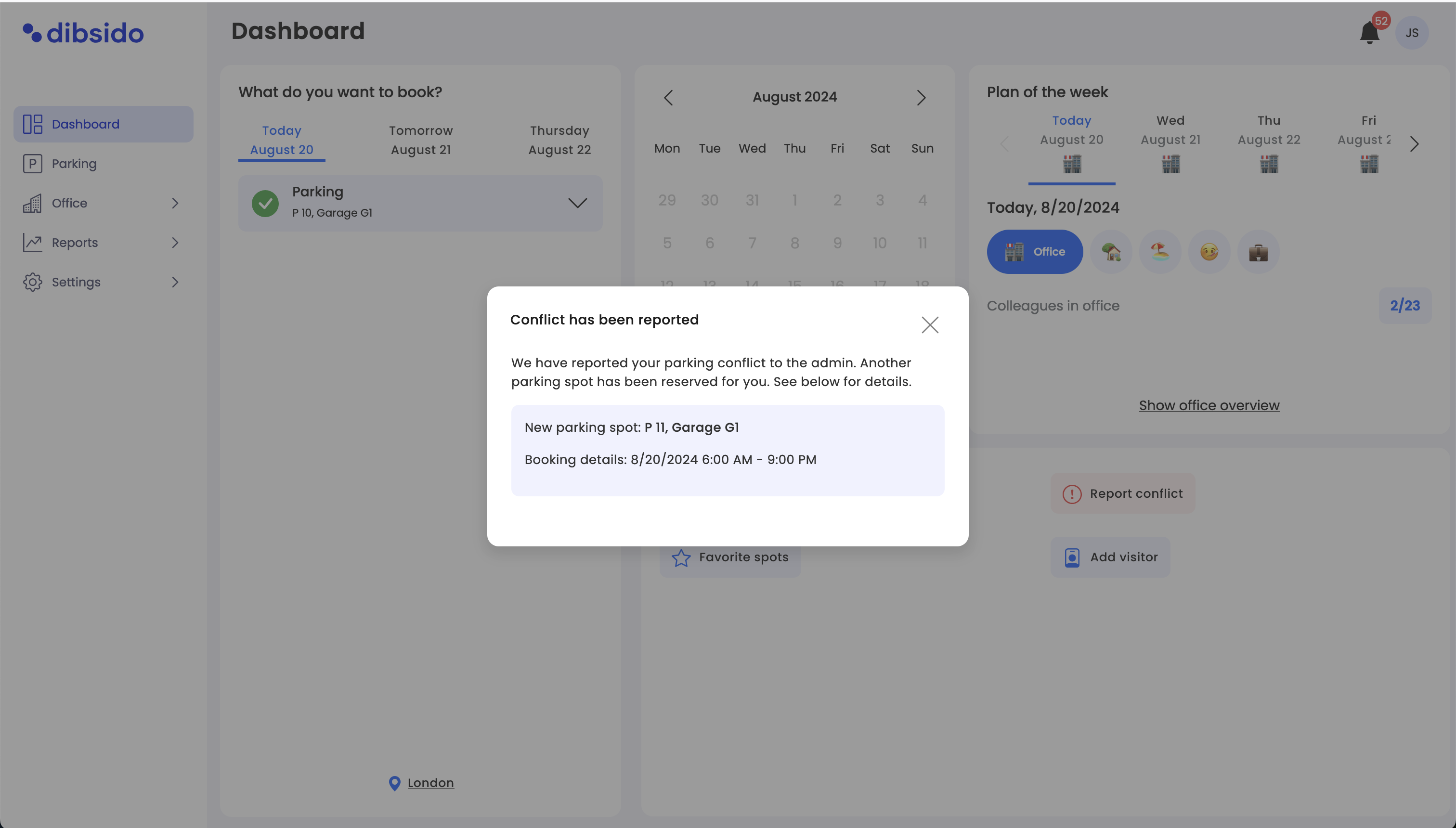
By following these steps, you can quickly address any issues with your reserved parking spot and continue with your day without further disruption.