Release by canceling specific days:
You can cancel your reservation for specific days by navigating to the "Parking" section, finding the parking spot in your reservations, and canceling it as you would with any other reservation.
Use the Weeks view to release your parking spot:
Go to the "Parking" section.
In the "Weeks" view, click on the "Release spot" button located at the top right of the screen.
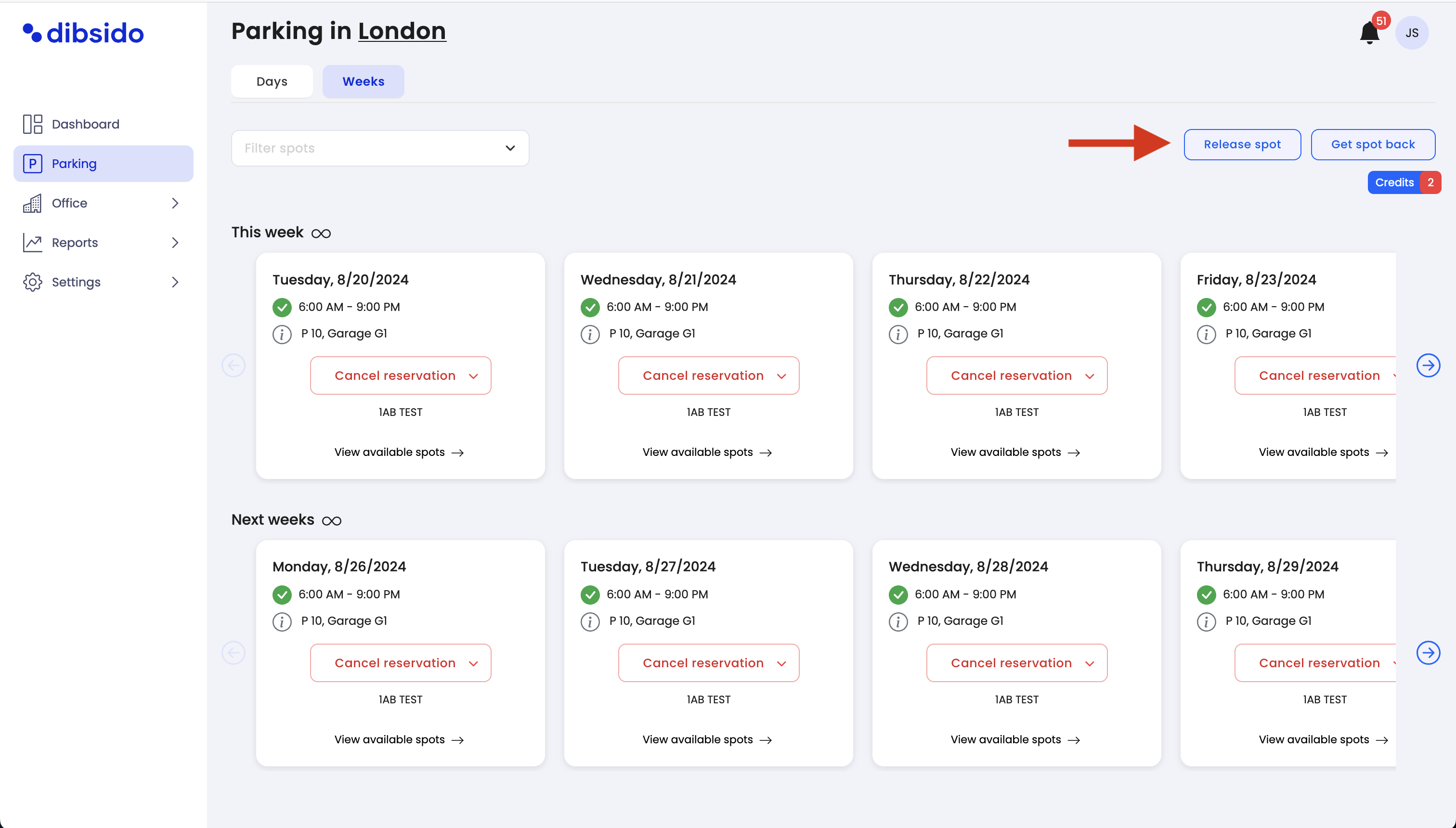
Select the time period for release:
A popup will appear where you can choose the time period during which you want to release the parking spot.
Confirm the selection, and your parking spot will be made available for your colleagues to book.
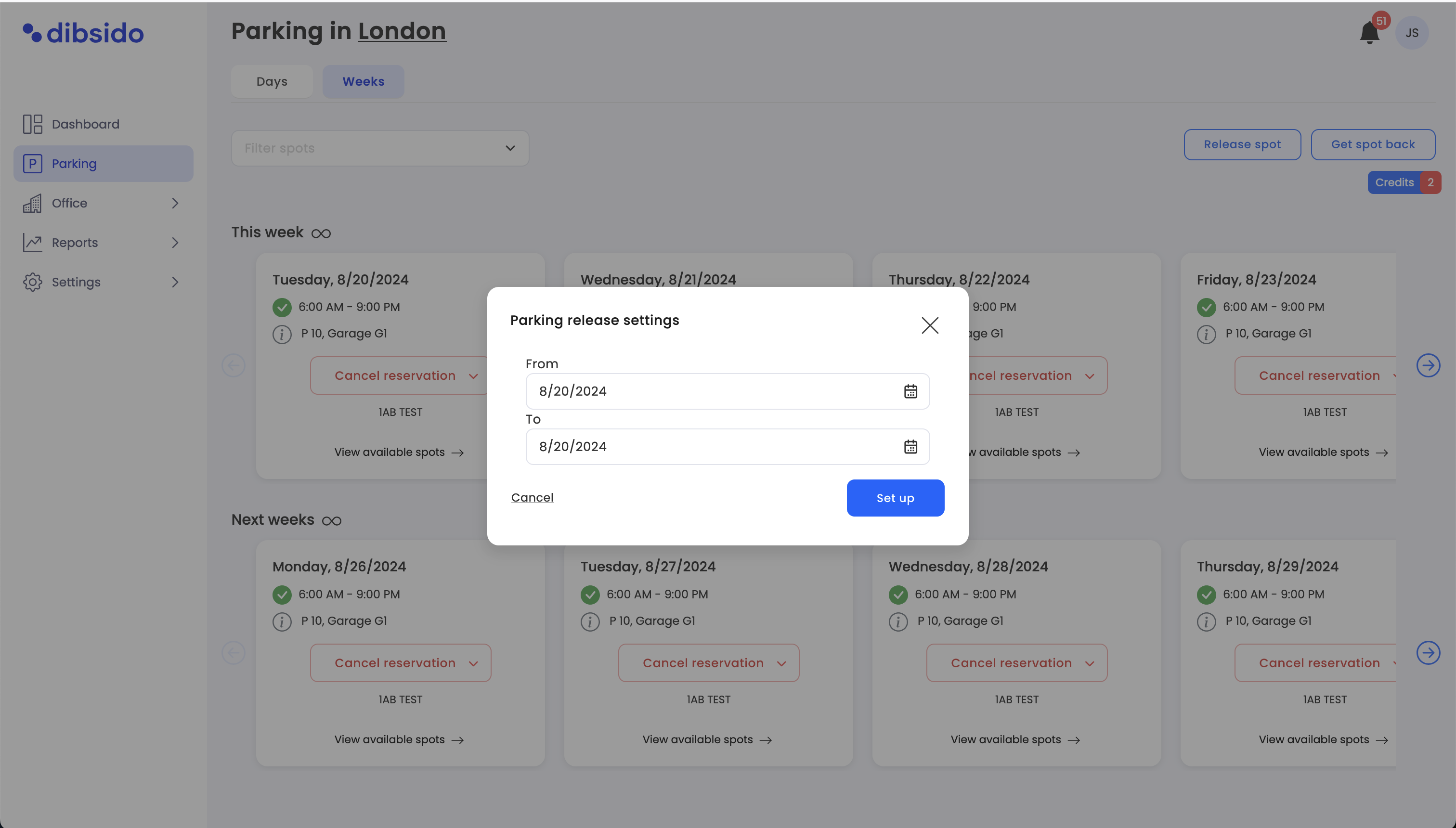
Reclaim your parking spot:
If you’ve released your parking spot but decide you need it back, you can return to the same "Weeks" view.
Click on the "Get spot back" button in the same location where you released it.
Specify the date you require your parking spot to be returned and confirm it.
Your parking spot reservation will be restored, and you’ll have your assigned spot back.
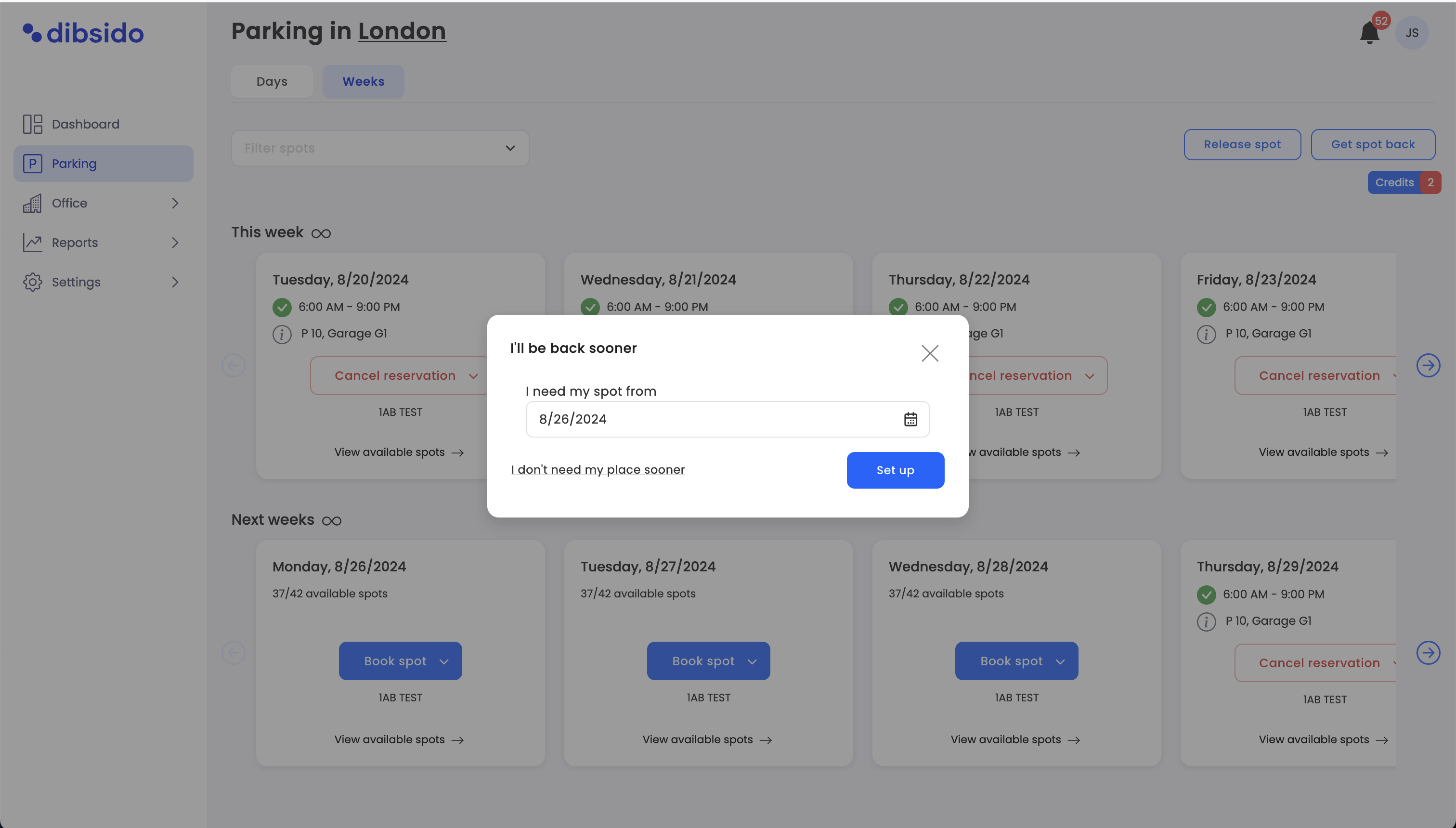
By following these steps, you can manage your allocated parking spot efficiently, ensuring that it’s available when you need it and accessible to your colleagues when you don’t.