Steps to cancel a parking reservation
Navigate to the parking section:
Click on "Parking" in the menu to access your parking bookings.
Select the parking reservation:
You’ll be in the weeks view, where you can see each day along with information about your reservations.
Find the specific day and parking spot reservation you want to cancel.
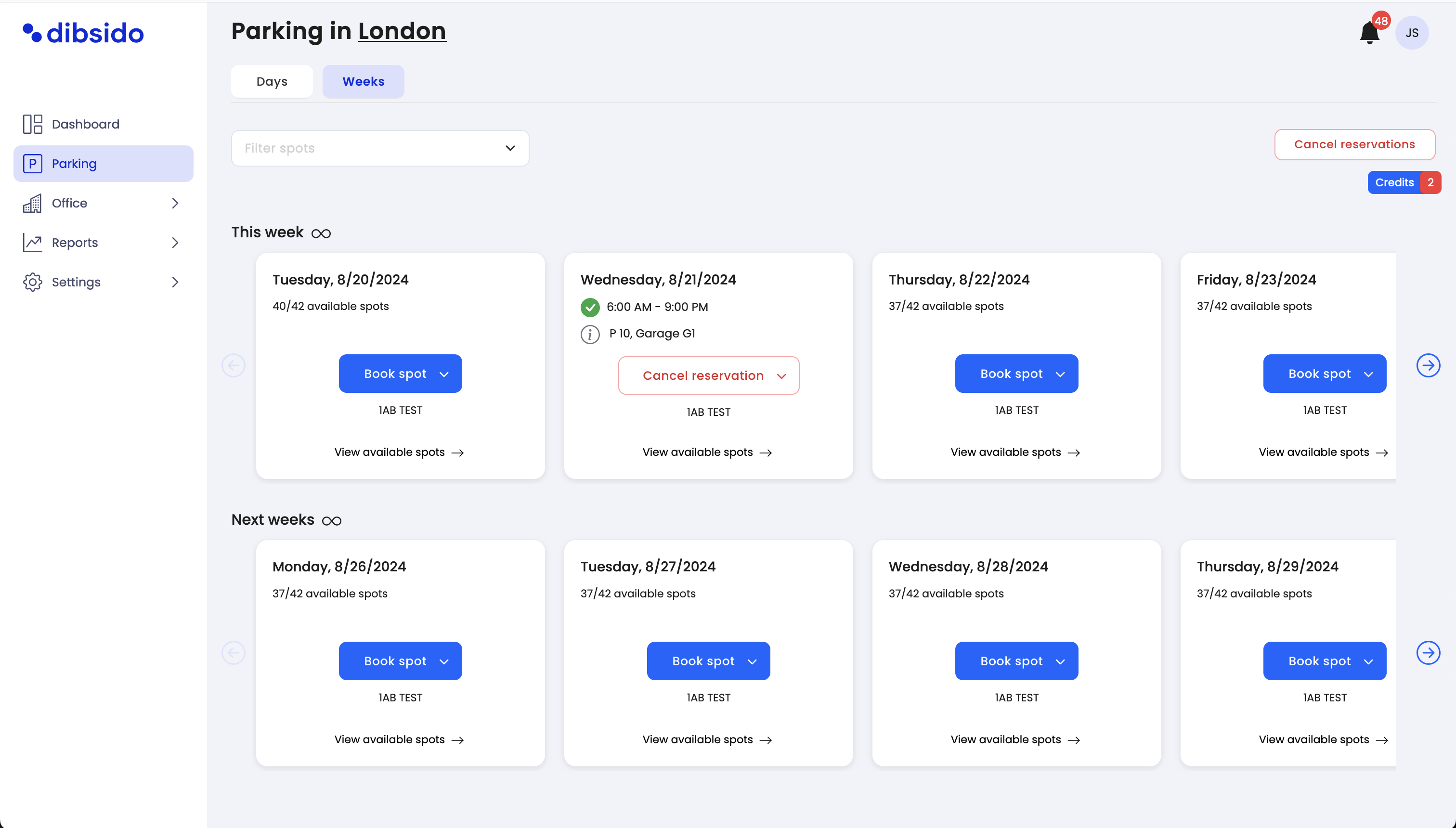
Cancel the reservation:
Click on the "Cancel reservation" button below the reservation details.
Confirm the cancellation:
A confirmation prompt will appear. Click "Confirm" to complete the cancellation process.
Cancellation is always a two-step process to ensure you don’t accidentally cancel a reservation.
Canceling all reservations for the week
Go to the Weeks view:
In the top corner of the "Weeks" view, there’s an option to cancel all your reservations.
Select "Cancel all reservations":
Click this option to delete all your reservations for the week.
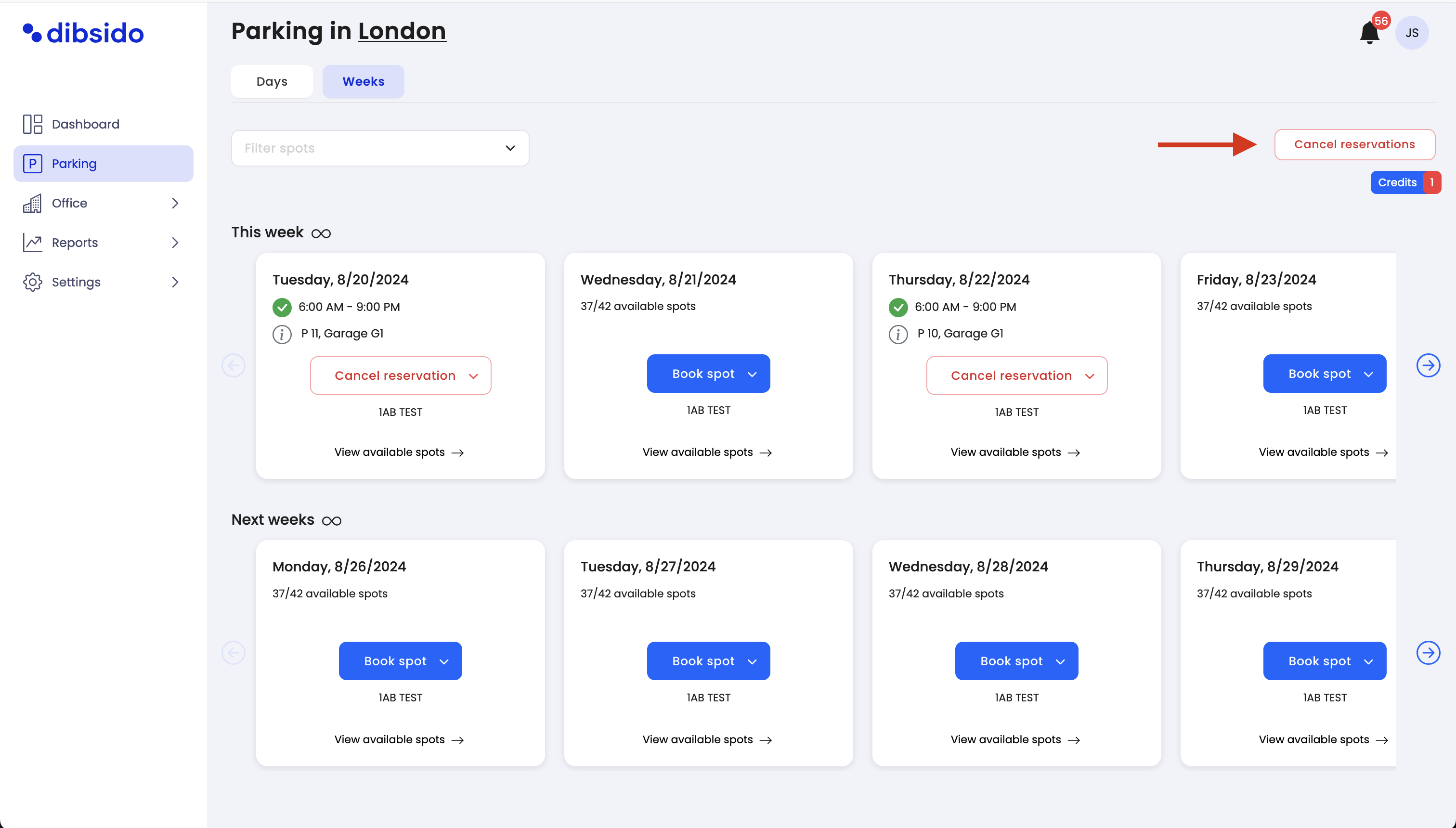
Confirm the cancellation:
Just like with individual cancellations, you’ll need to confirm this action. Once confirmed, all your reservations for the week will be canceled.
By following these steps, you can easily manage and cancel your parking reservations in Dibsido, whether it’s a single booking or multiple reservations throughout the week.