Navigate to the parking section:
Click on "Parking" in the menu to access your parking bookings.
Select your current parking reservation:
In the weeks view, locate the specific day and parking spot reservation you want to switch.
Access the edit options:
Click on the split button arrow below the reservation details.
From the dropdown menu, select "Edit reservation."
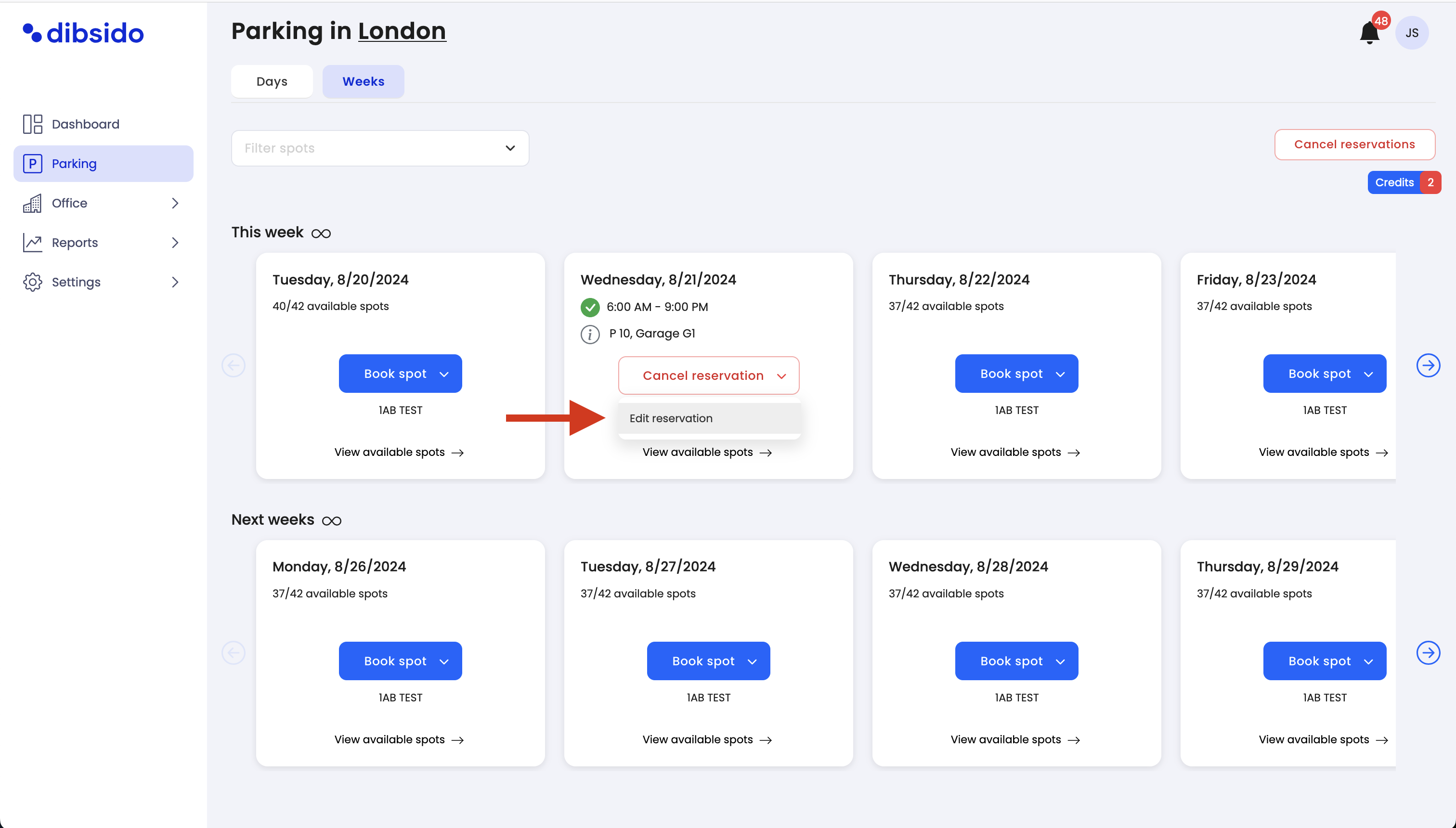
Choose a new parking spot:
In the sidebar that opens, you’ll see a button to edit the reservation and then a Change spot button to switch to a different parking spot.
Select the new spot from the list or by using the interactive map if available.
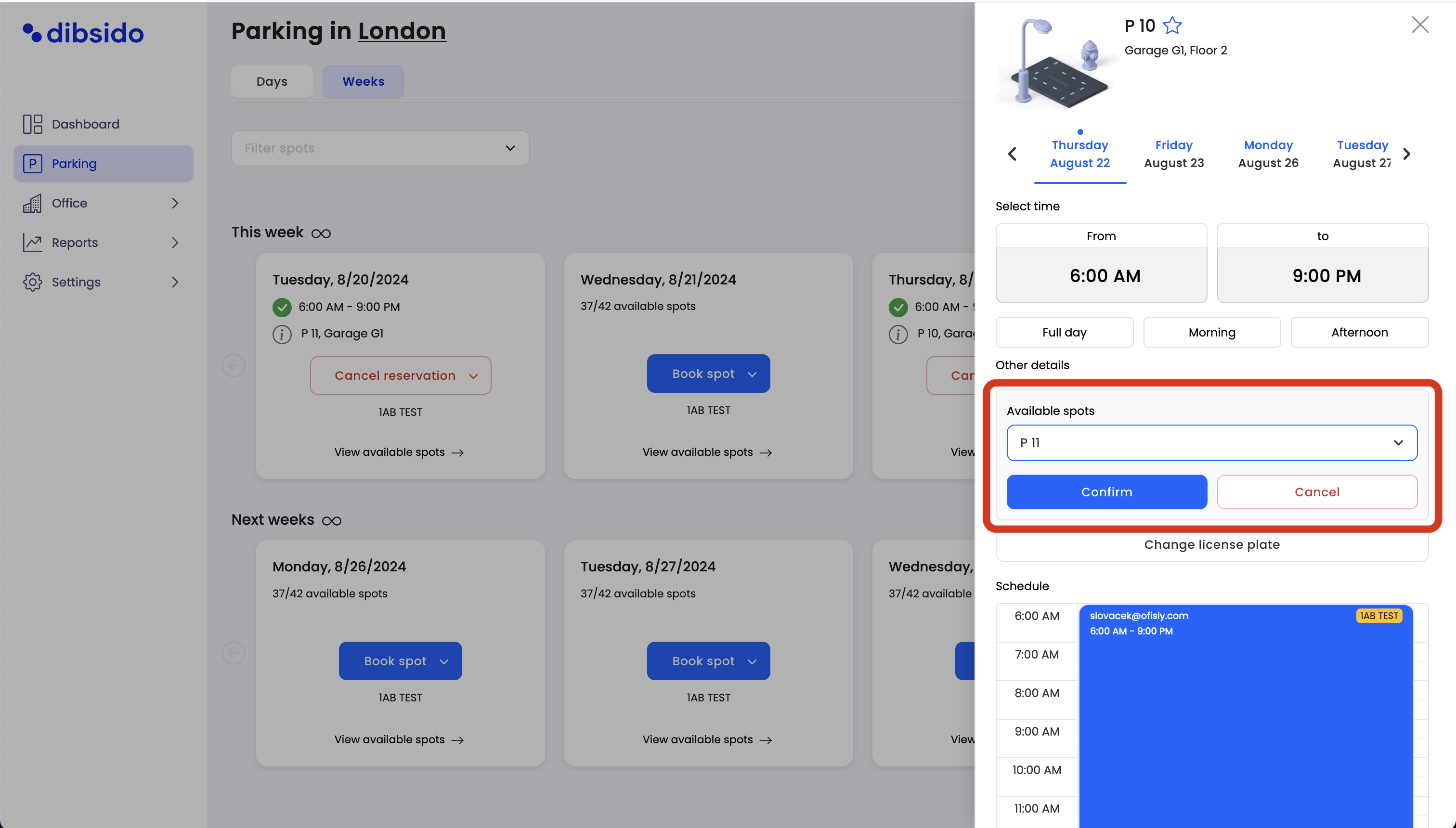
Confirm the switch:
Once you’ve selected the new parking spot, click "Confirm" and then "Update booking" to confirm the change.
By following these steps, you can easily switch your reservation to a different parking spot, ensuring that your parking arrangements meet your needs for the day.