Find a multi-booking parking spot:
Navigate to the "Parking" section from the menu.
Use the interactive map or the parking spot list to locate spots that have the Multi-booking attribute. These spots will typically be marked or labeled accordingly.
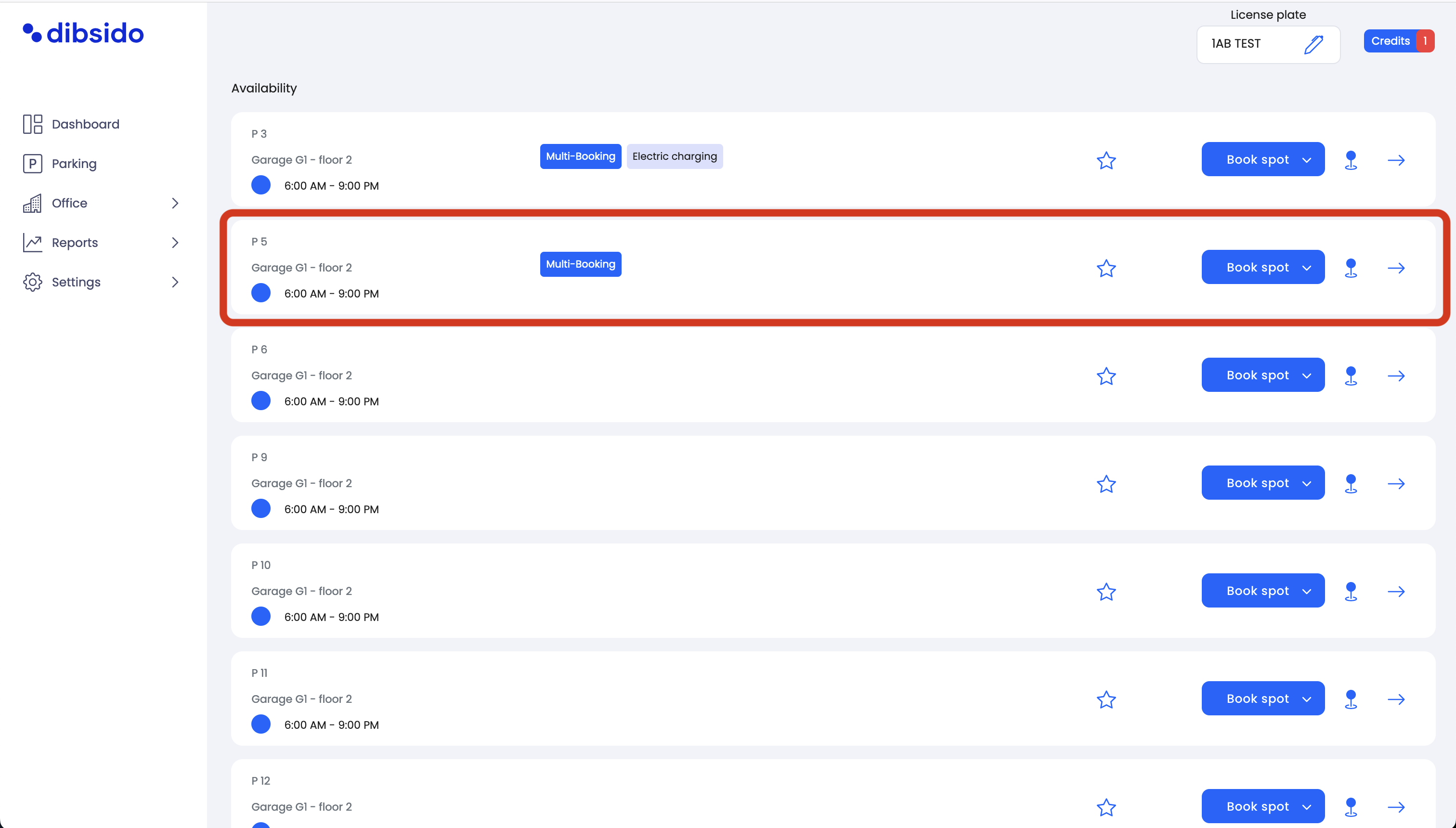
Create the reservation:
Select the parking spot with the Multi-booking attribute.
Click on the spot marker, and a sidebar will open with booking options.
Proceed to book the spot as you would for yourself, entering the necessary details for your guest.
Confirm the reservation:
Once you’ve entered all the details, click "Book spot" to finalize the reservation for your guest.
Contact your admin: If you cannot find any spots with the Multi-booking attribute, you won’t be able to create a reservation for your guest. In this case, you should contact your administrator to create the reservation on your behalf.
By following these steps, you can efficiently book a parking spot for your guest in Dibsido, ensuring they have a convenient parking space during their visit.