How to access your invoices
Check your email:
Each time an invoice is generated, it is automatically sent to the email address associated with your Dibsido account. You can find your invoices in your inbox without needing to log in to the platform.
Access the customer portal:
To download your invoice directly:
Go to Settings in the bottom left corner of the interface.
Select the Billing tab from the top menu.
Click on the Customer portal button. This will take you to the customer portal where all your payment information and invoices are stored.
From there, you can view and download your invoices.
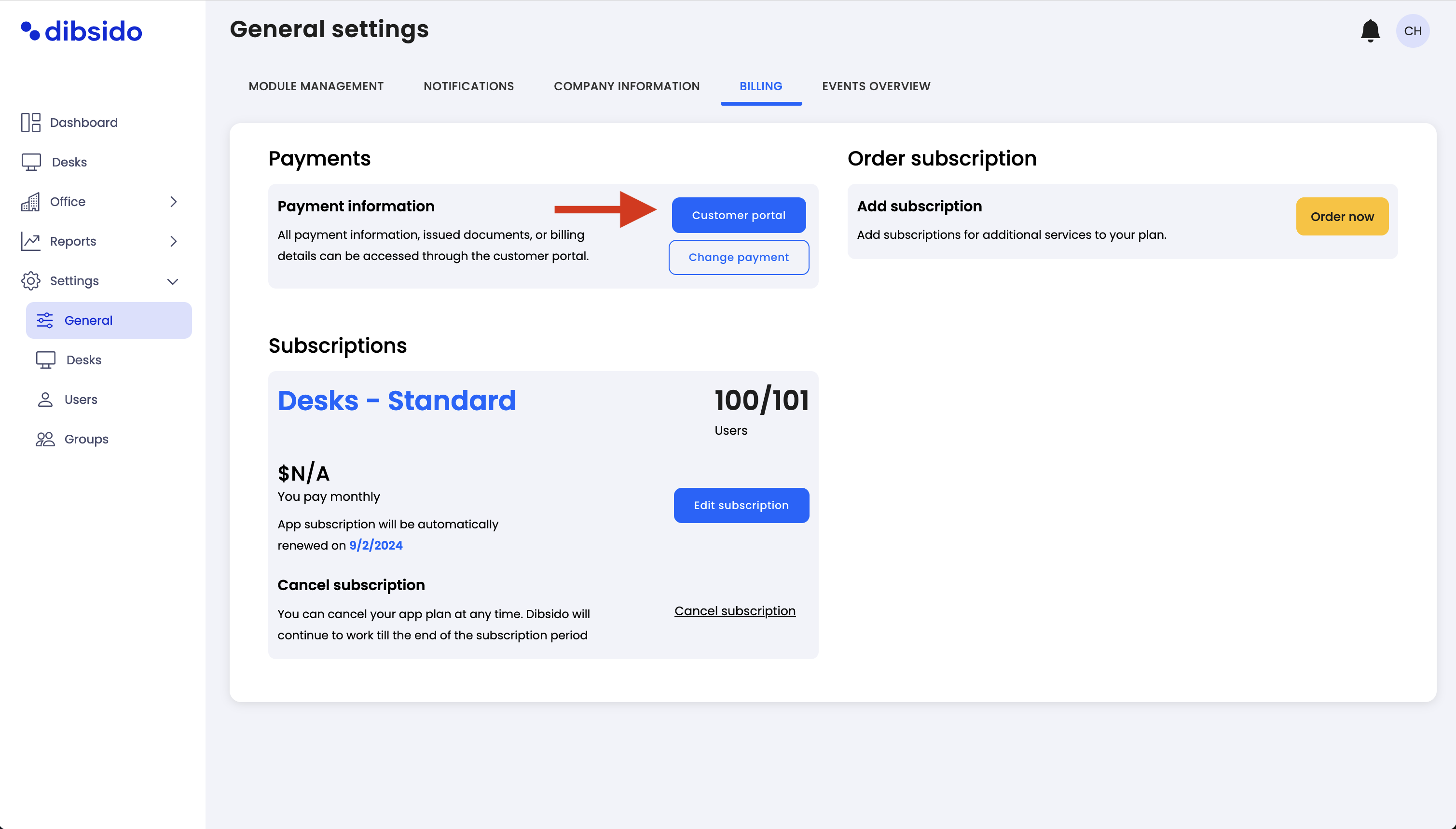
This method ensures that you can easily manage and access your billing details anytime you need them, directly through the Dibsido app.