Navigate to the billing settings:
Click on Settings in the bottom left corner of the Dibsido interface.
Select the Billing tab from the top menu.
Access the customer portal:
On the Billing page, look for the Change payment button.
Click this button to be taken to the customer portal where you can manage your payment details.
Update your payment method:
In the customer portal, follow the instructions to add or update your payment method.
You can enter new credit card details or switch to a different payment option as required.
Save changes:
After entering the new payment information, ensure that you save the changes in the customer portal.
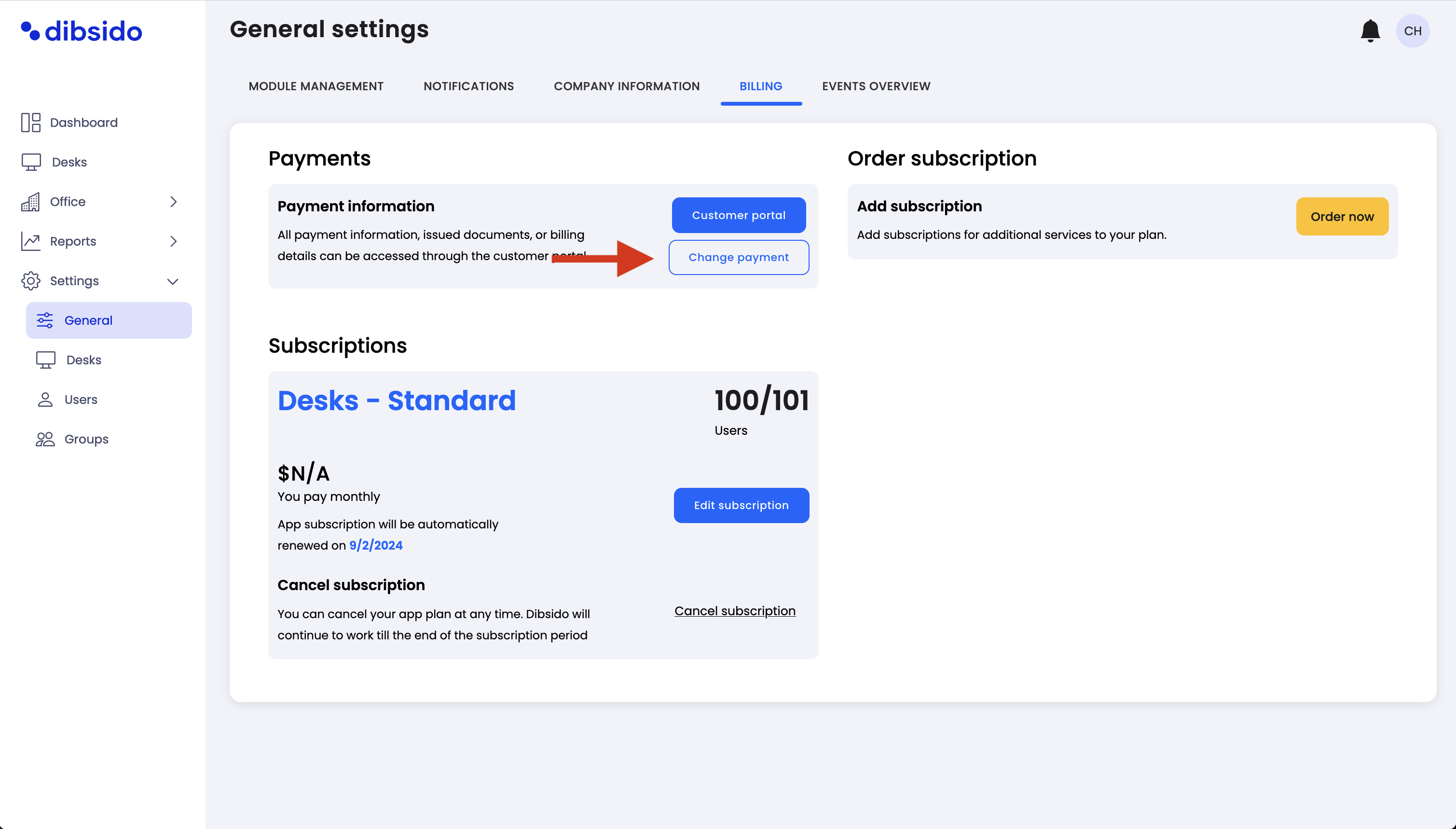
By following these steps, you can easily update your payment method in Dibsido, ensuring that your subscription continues without interruption.