Navigate to the billing settings:
Click on Settings in the bottom left corner of the Dibsido interface.
Select the Billing tab from the top menu.
Click on the edit subscription button:
On the Billing page, locate the Edit subscription button.
Click this button to access the subscription management options.
Upgrade your plan or change the number of users:
In the subscription management section, you can choose to upgrade your current plan or adjust the number of users that your subscription covers.
Make the necessary changes to your plan to suit your company's needs.
Confirm the changes:
After selecting your new plan or adjusting the user count, confirm the changes to update your subscription.
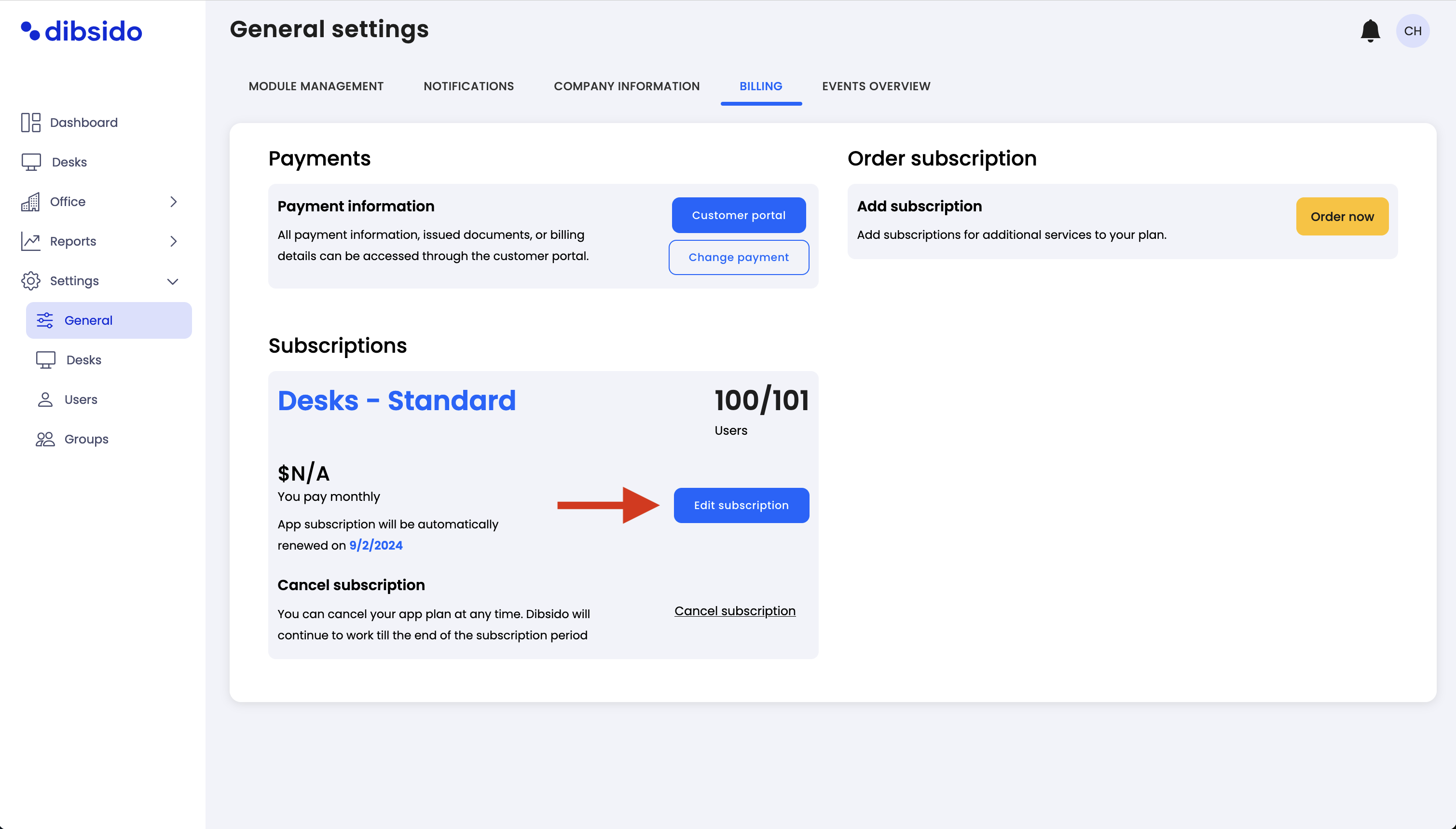
By following these steps, you can easily manage your subscription in Dibsido, ensuring that it continues to meet your organization's needs as they evolve.