How to set time period for parking
Navigate to settings: Start by going to the settings menu in Dibsido.
Select parking settings: Under settings, choose the "Parking" option.
Go to features tab: Within the parking settings, click on the "Features" tab.
Set time period: In the features tab, locate the time period settings. Here, you can define how far in advance parking spots can be booked, from 1 to 8 weeks.
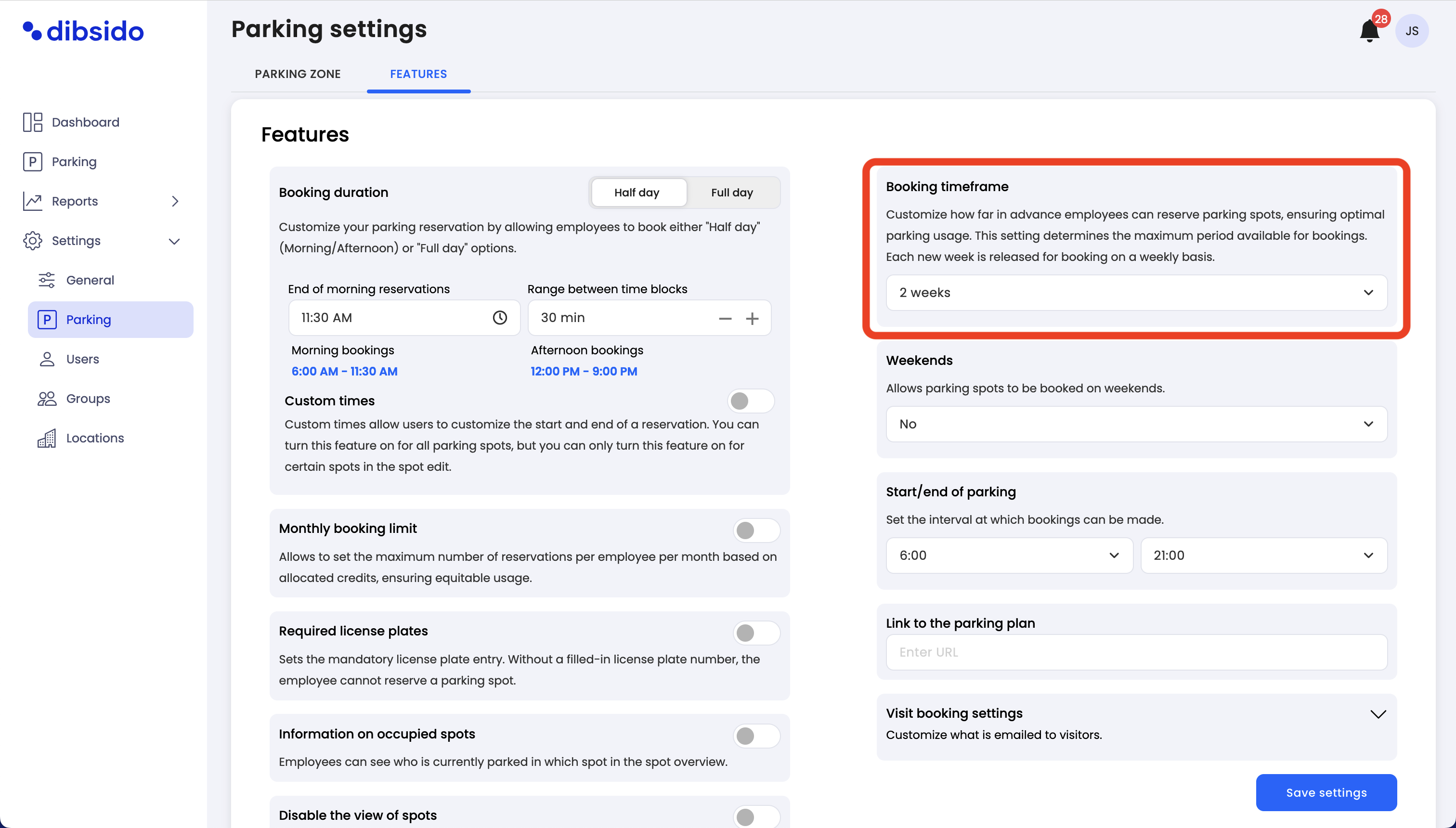
Save changes: After setting your preferred time period, click "Save" to apply the changes.
Setting the booking time period ensures that parking reservations are managed efficiently and within the desired timeframe.