Navigate to the billing settings:
Click on Settings in the bottom left corner of the Dibsido interface.
Select the Billing tab from the top menu.
Click on the cancel subscription button:
On the Billing page, find the Cancel subscription link.
Click this link to begin the cancellation process.
Confirm cancellation:
A confirmation prompt will appear asking you to confirm your decision to cancel.
Confirm the cancellation to proceed.
Access during the remaining billing period:
Even after canceling, you will retain access to Dibsido until the end of your current subscription period.
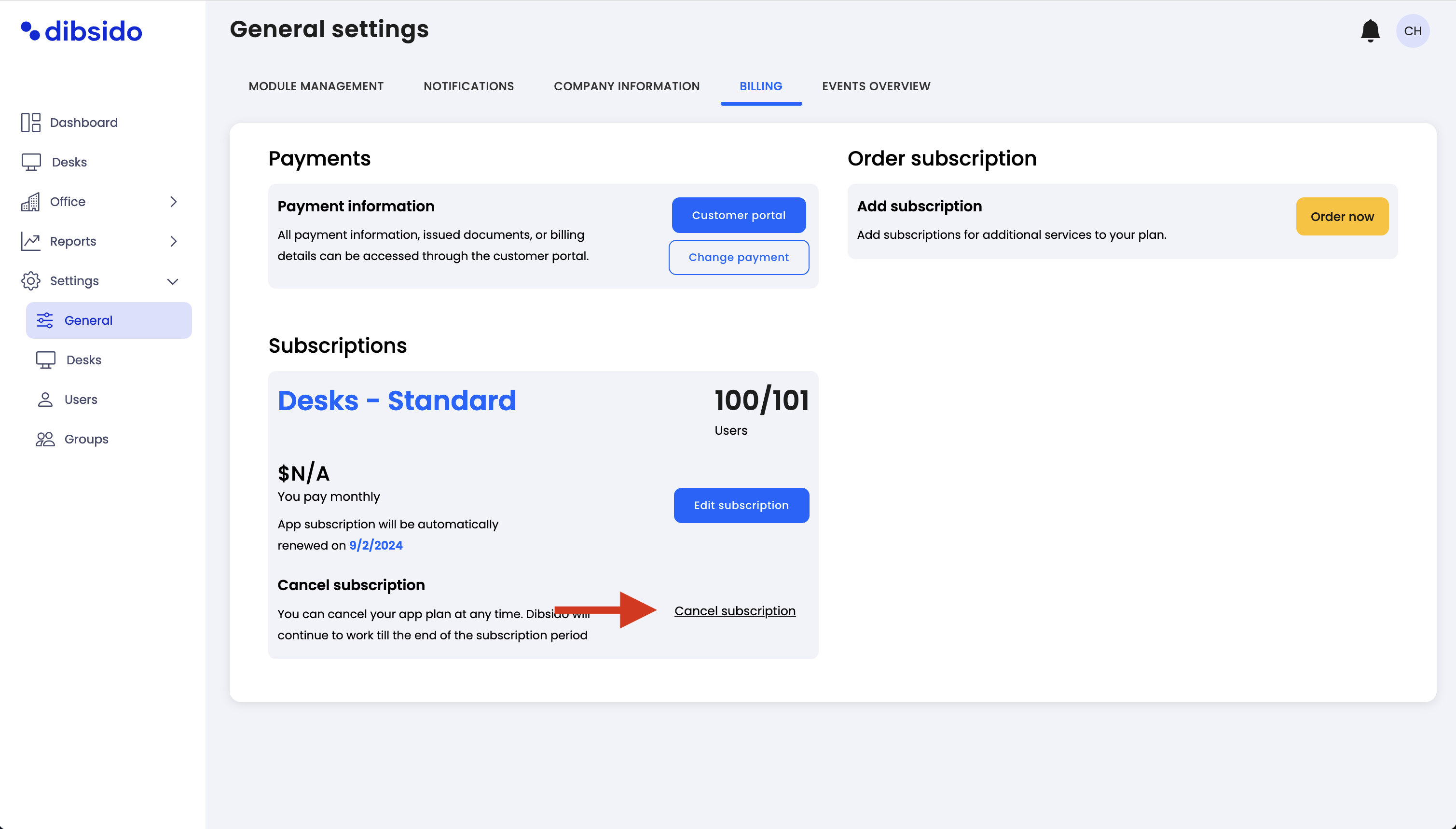
By following these steps, you can cancel your Dibsido subscription if needed. Remember that your access to the app will continue until the end of your current billing cycle, so you can continue to use the service until then.