Navigate to the billing settings:
Click on Settings in the bottom left corner of the Dibsido interface.
Select the Billing tab from the top menu.
Click on the edit subscription button:
On the Billing page, locate the Edit subscription button next to your current plan details.
Adjust the number of users:
In the subscription management section, you can adjust the number of users by increasing or decreasing the count based on your current requirements.
Confirm the changes:
After adjusting the number of users, confirm the changes to update your subscription accordingly.
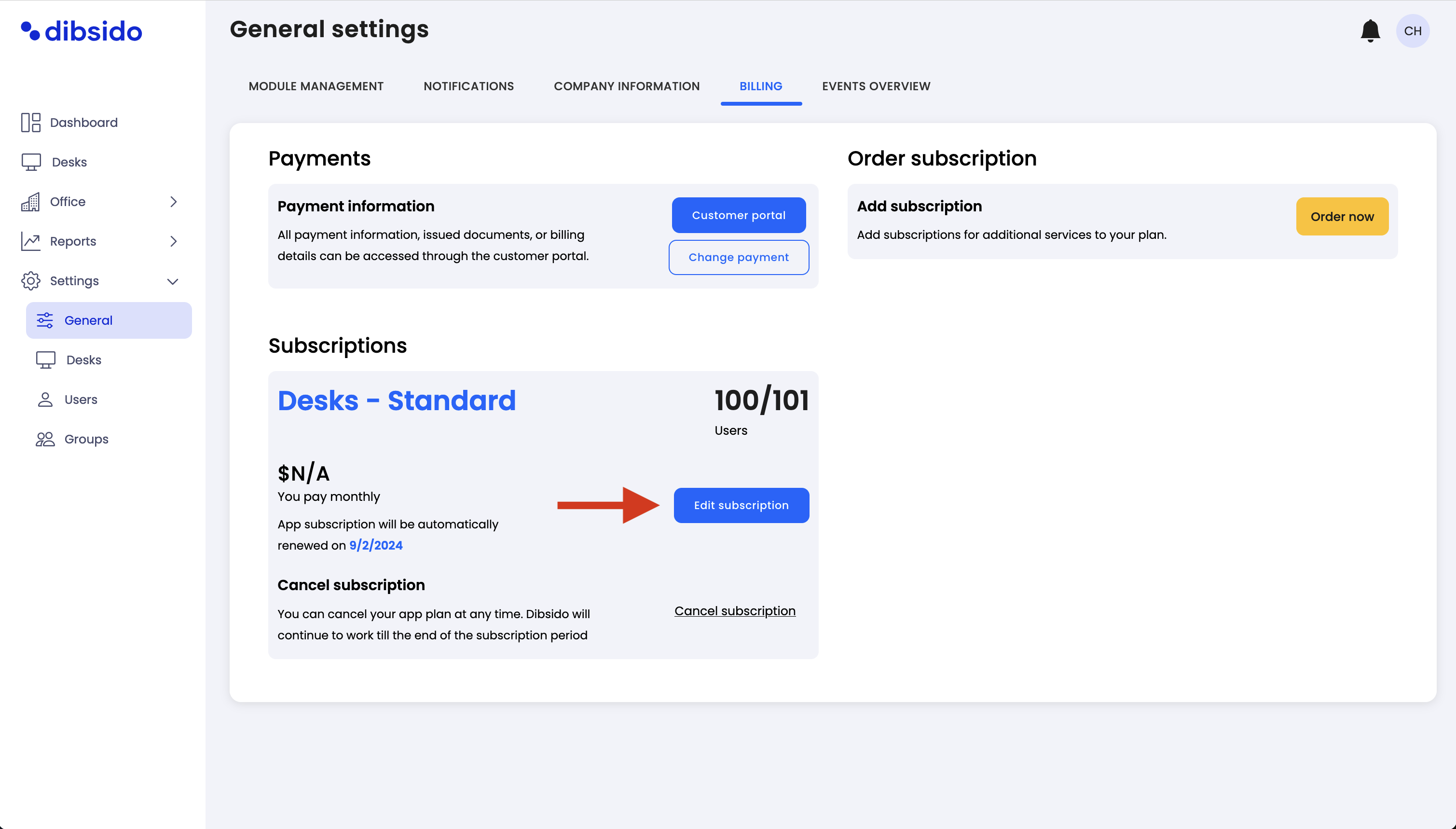
By following these steps, you can easily manage the number of users in your Dibsido subscription, ensuring that it aligns with your company's needs.