Access the settings:
Go to the settings menu in Dibsido.
Enable Slack notifications:
Navigate to the "Notifications" tab.
Toggle on the "Slack notifications" option.
Add Dibsido to Slack:
Click on the "Add Dibsido to Slack" button.
Follow the prompts to authenticate and link your Slack workspace with Dibsido.
Manage users:
After adding Dibsido to Slack, you can manage users whose emails were not recognized (this might happen if a user is using a different email in Slack compared to Dibsido). Ensure all users are properly linked.
Enable Slack daily summary:
Toggle on the "Slack daily summary" option.
Set the time for when you want the daily summary of bookings to be sent to your Slack channel.
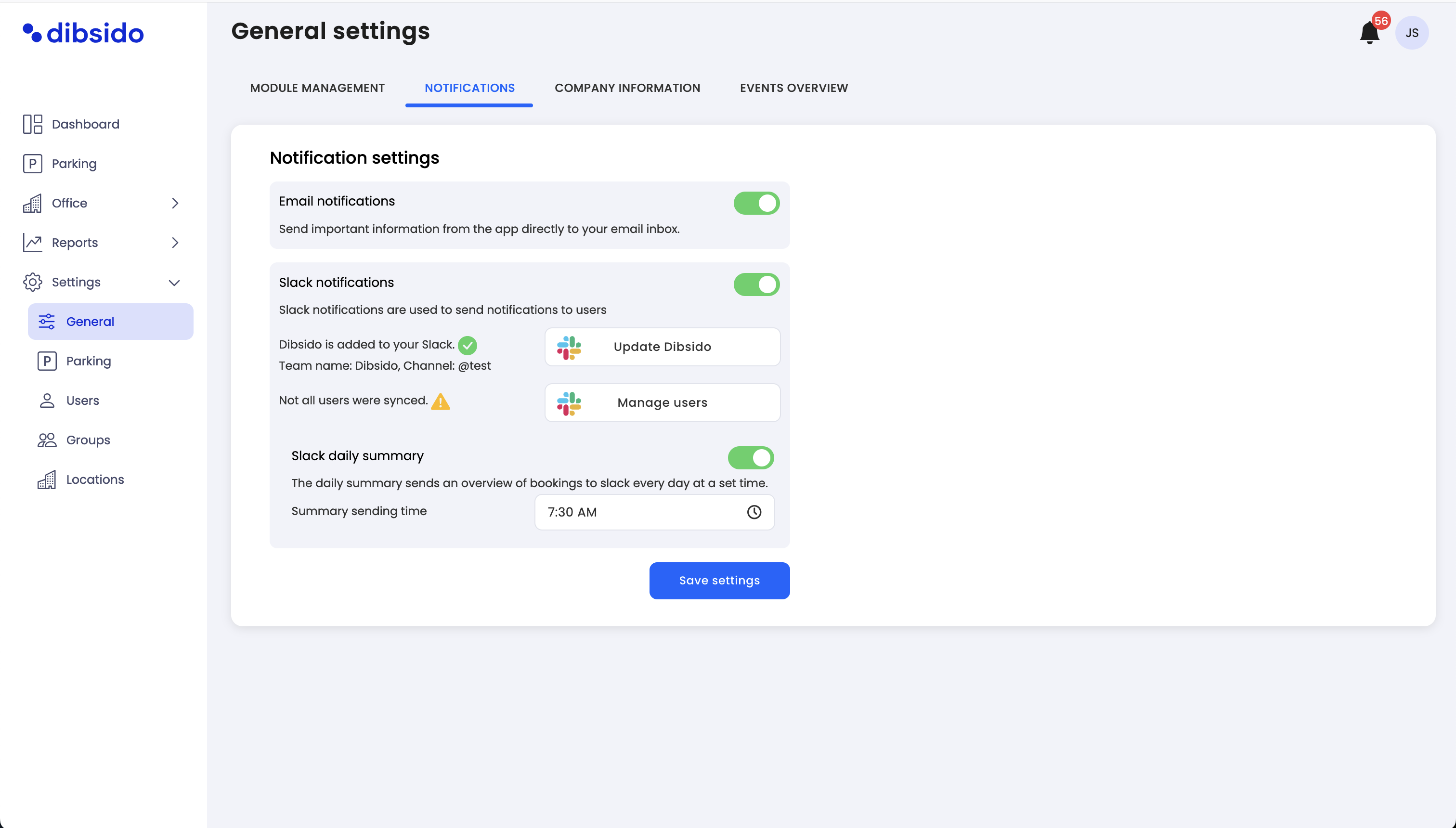
With Slack notifications enabled, you can replace traditional email notifications with real-time alerts in your Slack feed. Here’s what you can expect:
Notifications for vacant seats or automatic reservations:
Receive instant alerts when seats become available or when a reservation is automatically made by the system.
Reservation changes:
Get notified if an administrator cancels or reschedules your reservation, ensuring you’re always in the loop.
Reception desk alerts:
Be informed when a visitor is waiting for you or if there’s an unclaimed package at the front desk.
Daily summary:
Every day, at your specified time, a summary of all your reservations is sent to Slack, giving you a clear overview of your day.
Administrators benefit from additional notifications, including:
New car bookings:
Stay updated on all new car reservations in the system.
Collision bookings:
Be alerted to any booking conflicts that require your attention.
Reported issues:
Quickly respond to any issues or problems reported by employees.
Once Slack is integrated, users can activate notifications in their user settings. Administrators can control the setup in the app settings to ensure everyone stays connected and informed.
By integrating Dibsido with Slack, you streamline communication and ensure that everyone in your organization stays up to date with the latest information, all within your familiar Slack environment.