Accessing the packages module:
Navigate to the Office menu on the left sidebar and click on Packages.
The module is presented in a kanban view with two columns: Delivered and Picked Up.
Managing deliveries:
When a package arrives, the people on the front desk can add it to the system by clicking on Add Package.
Fill in the details of the package, such as the type, name, and select the employee the package is for.
The app will automatically send a notification to the employee via Slack or email, informing them to pick up their package.
Once the package is picked up, the people on the front desk move the card from the Delivered column to the Picked Up column. The package then ends up in the history, ensuring a clear and organized process.
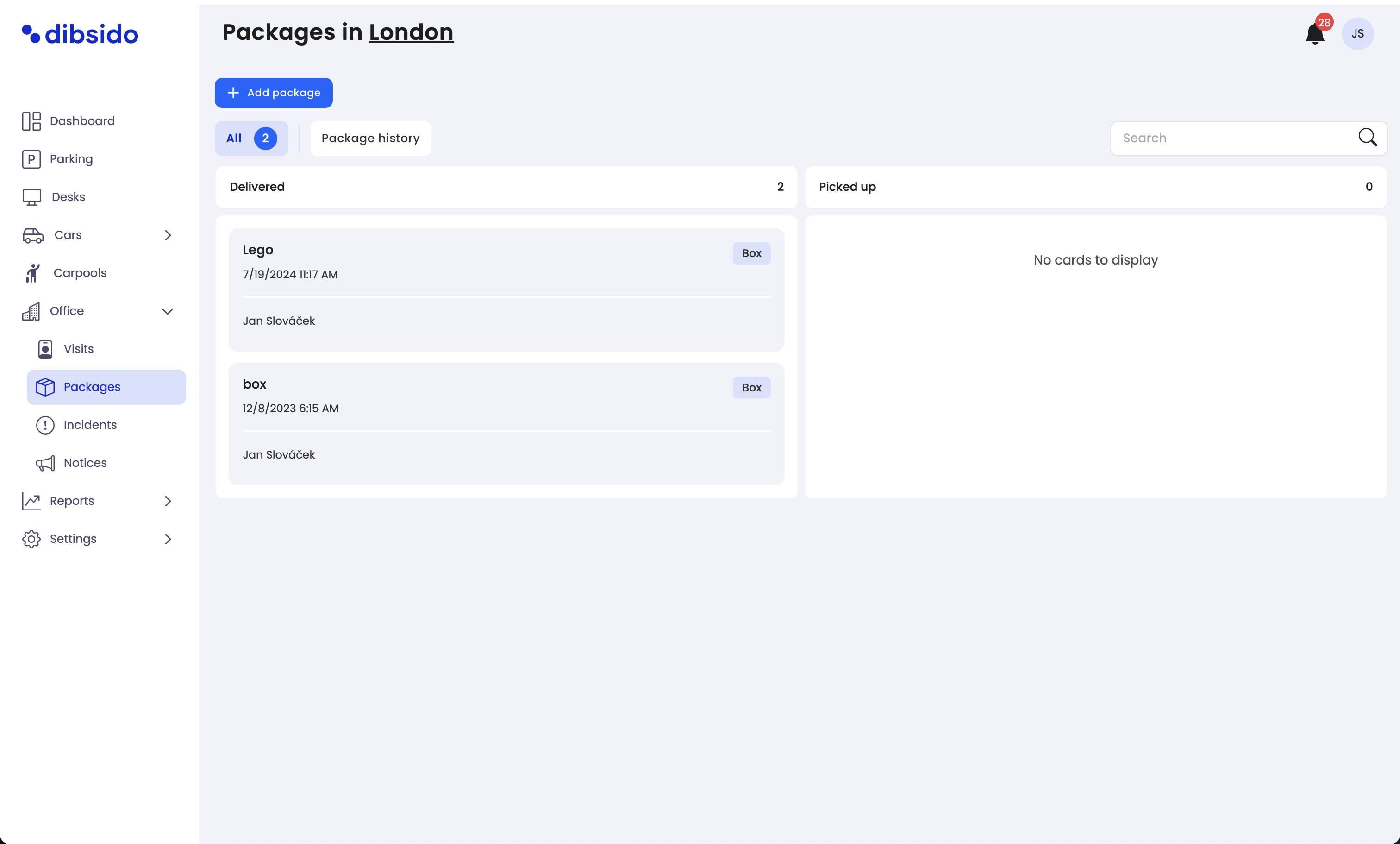
Streamlined notifications: Employees are promptly informed about their packages, reducing the likelihood of forgotten or misplaced items.
Organized record keeping: The module keeps track of all package deliveries and pickups, with an easy-to-navigate history for reference.
Efficiency: The kanban view allows for quick and intuitive management of packages, ensuring that no delivery is overlooked.
With Dibsido’s packages module, your front desk operations can become more efficient and organized. By using this tool, administrators and operators can ensure that all packages are accounted for, delivered, and picked up in a timely manner.