Track the Status:
When a package is first added, it appears in the Delivered column. This indicates that the package has arrived but has not yet been picked up by the recipient.
Mark as Picked Up:
Once the recipient picks up the package, move the package card from the Delivered column to the Picked Up column. Simply click and drag the card to the appropriate column.
After being moved to the Picked Up column, the package will automatically be moved to the history at the end of the day, ensuring that the list remains clean and organized.
Resend Notification:
If the recipient has not yet picked up their package, and you want to remind them, you can resend the notification.
To resend the notification, click on the package card in the Delivered column. A popup will appear where you can choose to resend the notification to the employee via Slack or email.
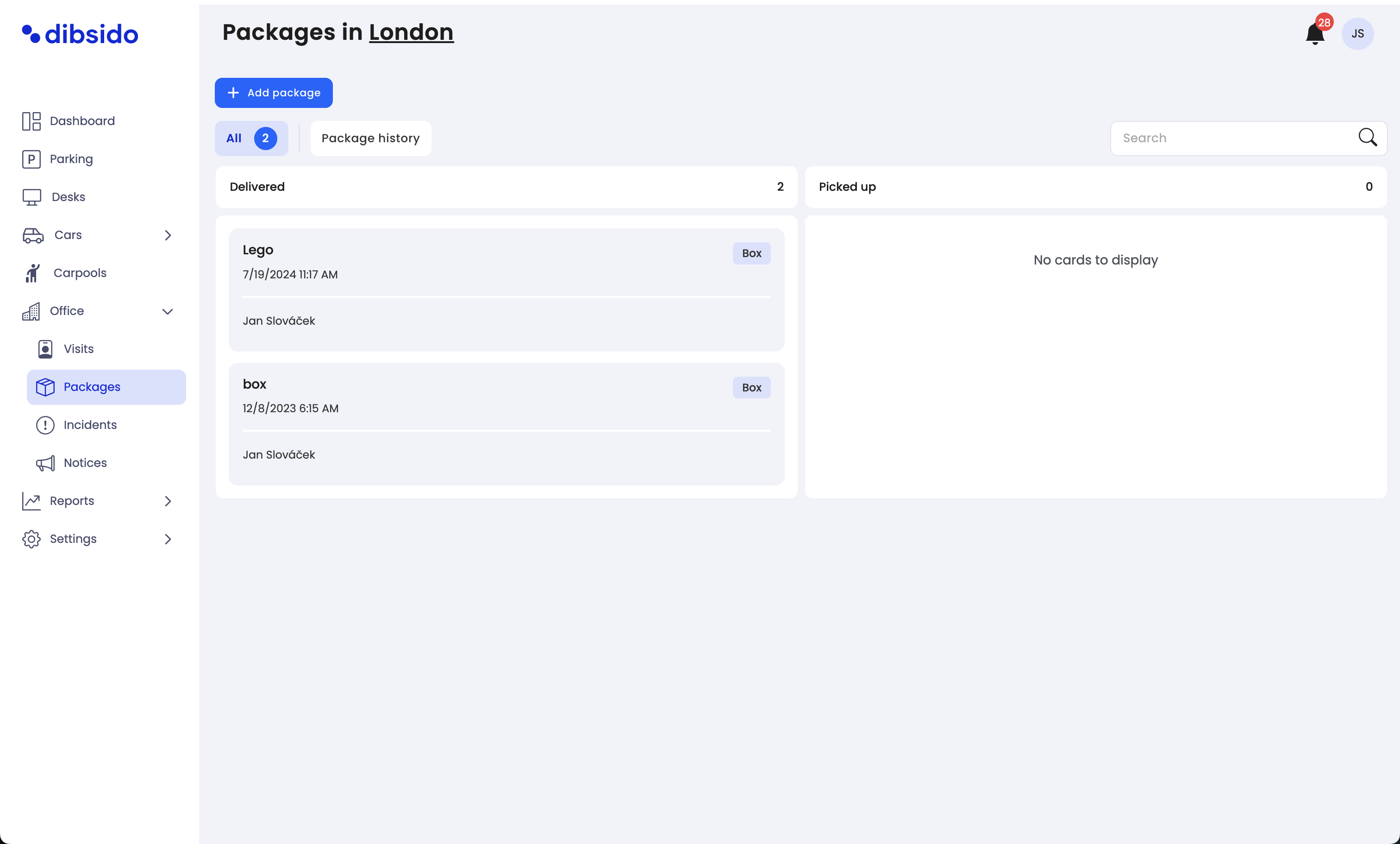
Managing packages in Dibsido is efficient and easy. By moving packages between columns and utilizing the automatic history feature, your team can keep the front desk organized and ensure that all packages are accounted for. The ability to resend notifications also ensures that employees are reminded to collect their deliveries.