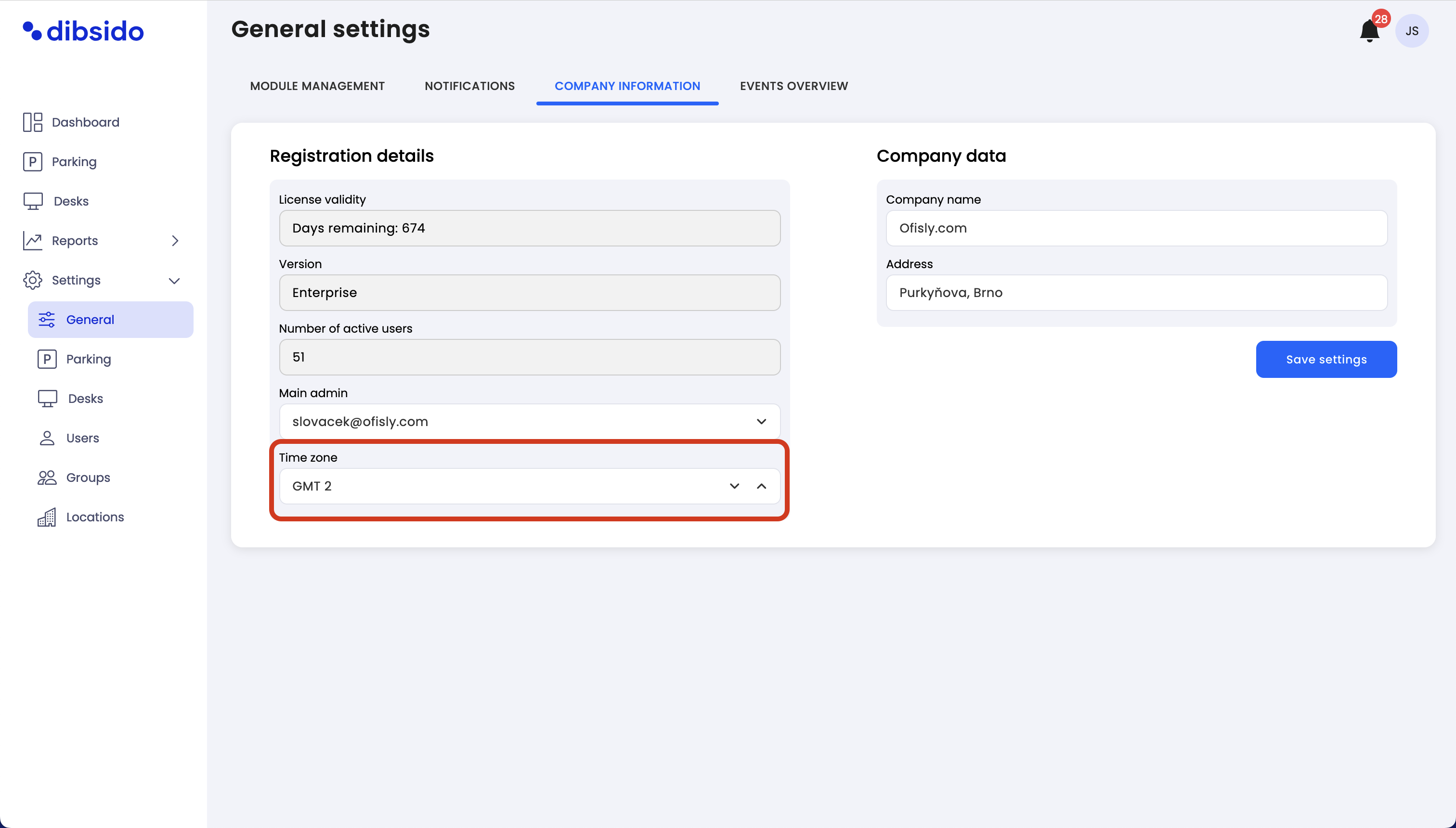How to set the time zone
Navigate to settings: Start by going to the settings menu in Dibsido.
Select general settings: Under settings, choose the "General" option.
Go to company information tab: Within the general settings, click on the "Company Information" tab.
Set time zone: In the company information tab, locate the time zone settings. Here, you can select the appropriate time zone for your company from the dropdown menu.
Save changes: After selecting your desired time zone, click "Save" to apply the changes.
Setting the correct time zone ensures that all bookings, notifications, and other time-sensitive operations within Dibsido are accurately aligned with your local time, helping to prevent scheduling conflicts and ensuring smooth operation.