Kanban view for incident management:
The Incidents module in Dibsido displays a Kanban board with three main columns: Reported, Resolving, and Solved.
Reported: This column lists all newly reported incidents. Incidents in this column are awaiting attention.
Resolving: Move incidents to this column once someone has started working on the problem.
Solved: After the incident has been fully resolved, it should be moved to this column. The system will automatically archive incidents in this column at the end of the day, adding them to the incident history.
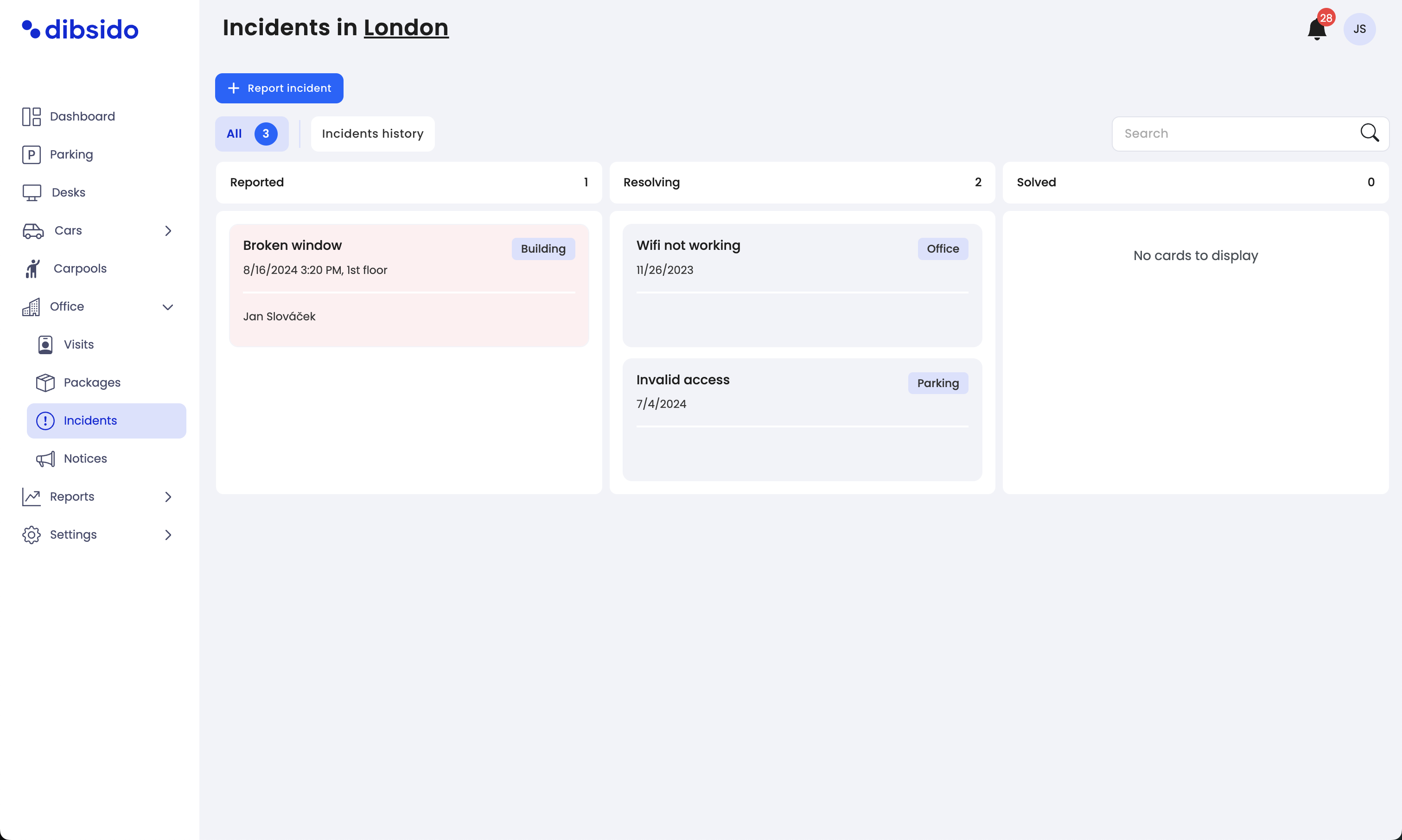
Dragging incidents between columns:
To update the status of an incident, simply drag and drop the incident card from one column to another. This visual workflow helps ensure that no incident is left unresolved and that progress is easy to track.
Checking incident history:
All resolved incidents are stored in the Incidents History. Administrators and operators can access this history to review how similar issues were dealt with in the past.
The history feature is particularly useful for identifying recurring problems and ensuring consistent handling of issues.
Deleting incidents:
If an incident needs to be removed from the system, you can do so by navigating to the Incidents History. Find the specific incident and click on the delete option. Please note that deleting an incident will remove it permanently from the system.
Exporting incident data:
Dibsido allows you to export incident data for further analysis or record-keeping. You can export all incidents or filter by specific criteria such as date range, type of incident, or status.
Exported data can be used to generate reports, analyze trends, or integrate with other tools and systems.
Managing incidents in Dibsido is a streamlined process that ensures all workplace issues are addressed efficiently. The Kanban board helps visualize the status of incidents, while the history and export features provide valuable insights into workplace trends and problem resolution. By using these tools, administrators and operators can maintain a well-organized and responsive approach to incident management, enhancing overall workplace safety and productivity.