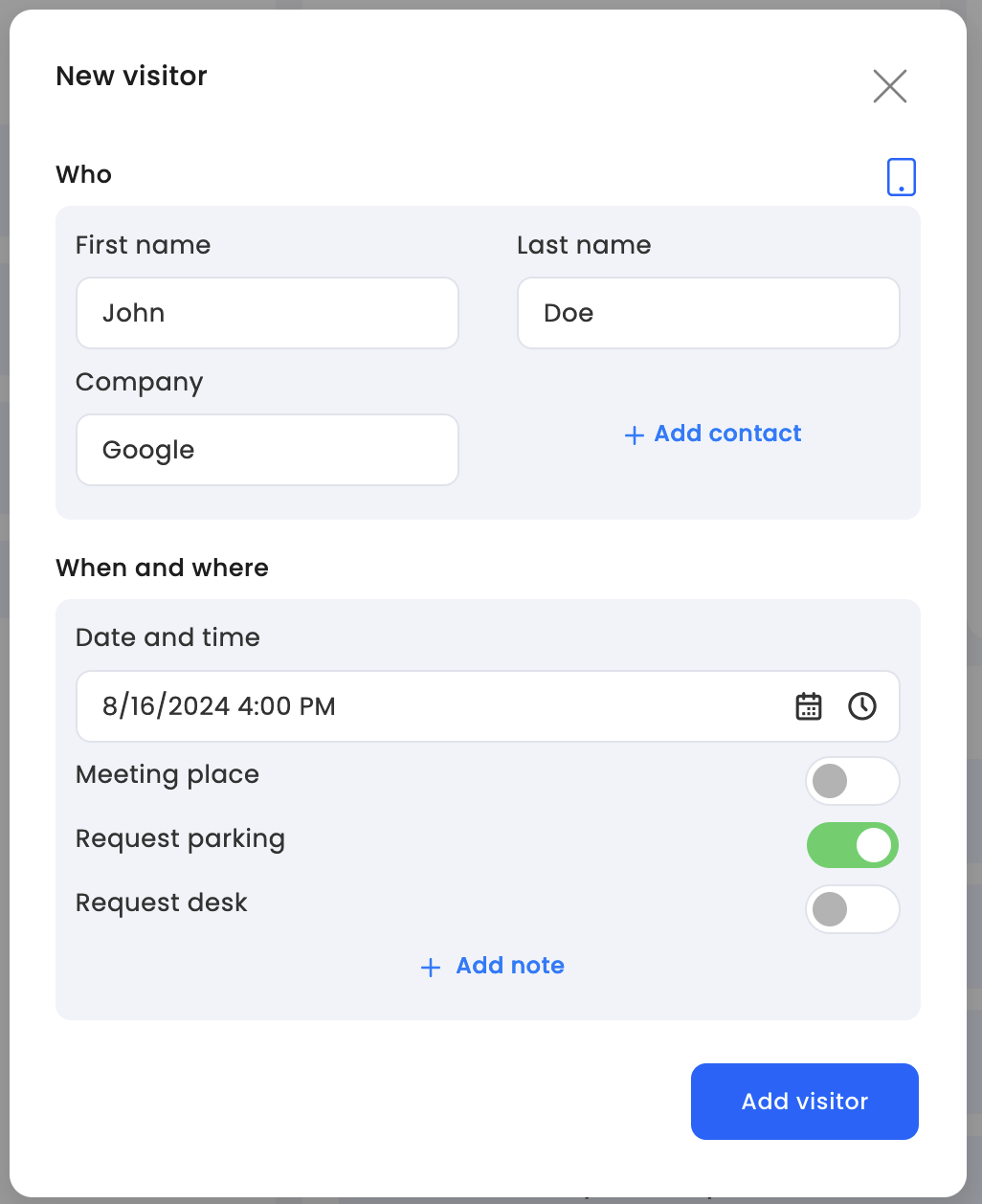For Regular Users:
You can add visitors directly from your Dashboard using the Quick Actions feature.
Simply select "Add Visitor" and fill out the required fields, such as the visitor's name, time of visit, and who they are visiting.
This option must be enabled by your company’s administrator in the Guestbook settings.