Navigate to your dashboard:
Log in to Dibsido and go to your Dashboard.
Use quick actions to report:
In the Quick Actions section, click on Report incident.
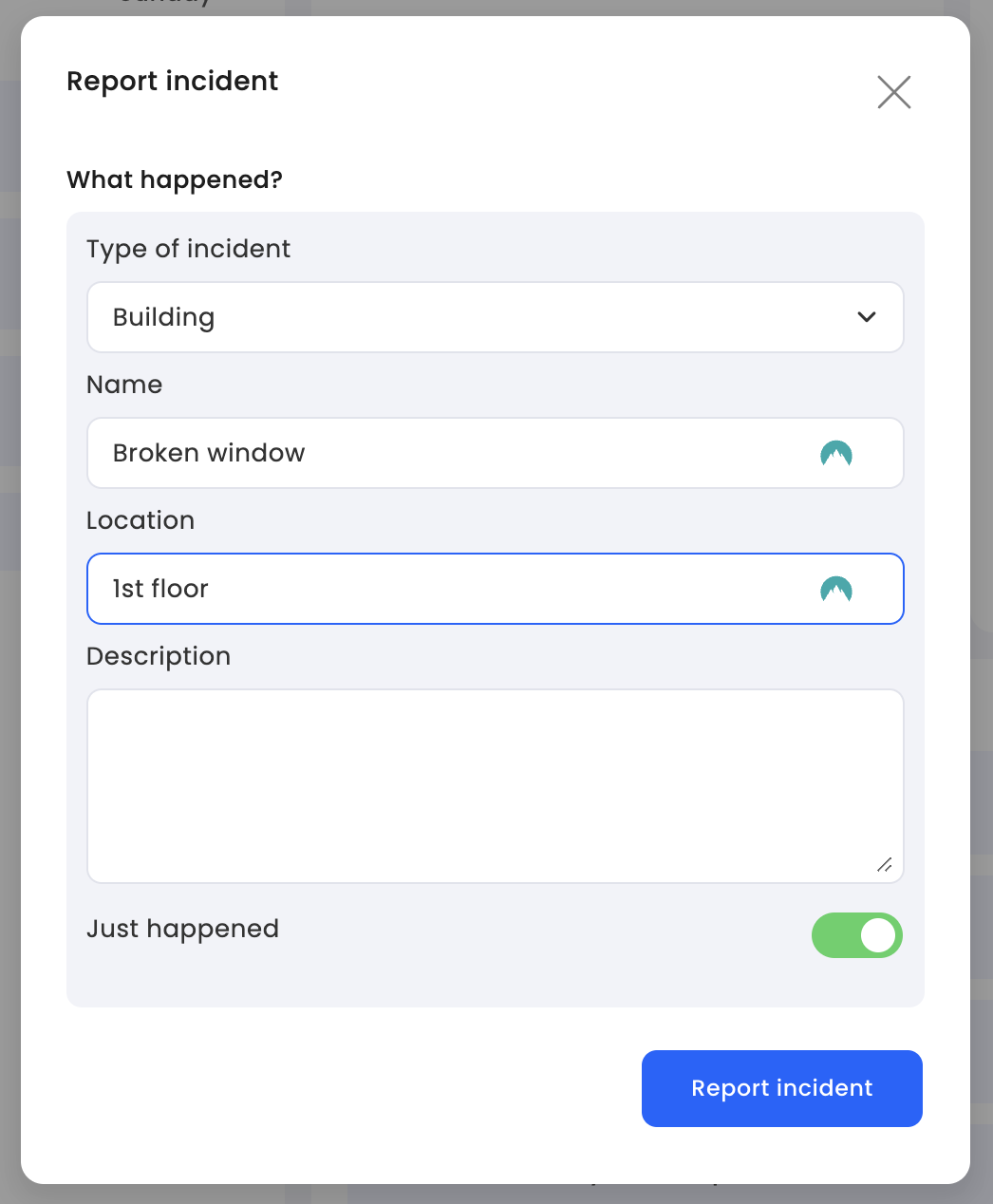
Fill in the incident details:
A form will appear where you can enter the necessary information:
Type of incident: Select the category that best describes the issue.
Name: Provide a short name or title for the incident.
Location: Indicate where the incident occurred.
Description: Describe the problem in detail.
Just happened: Toggle this on if the incident occurred just now.
Submit the report:
Once all the details are filled in, click on Report incident.
A notification will automatically be sent to the administrator or operator, alerting them to the new report.