Steps to allocate a parking spot
Navigate to settings: Start by going to the settings menu in Dibsido.
Select parking settings: Under settings, choose the "Parking" option.
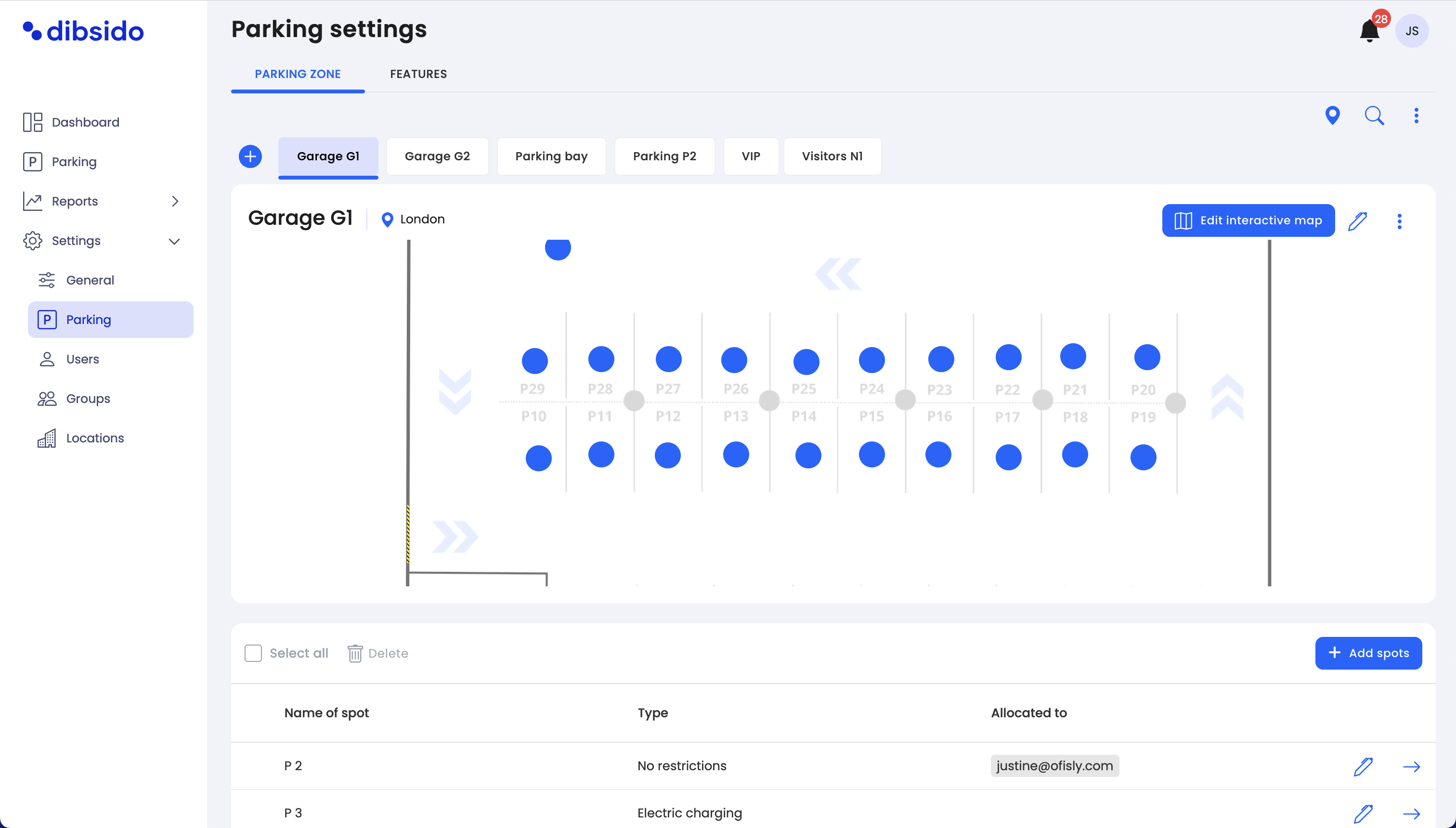
View parking layout: Within the parking settings, navigate to the layout that displays all parking spots.
Access parking spot details: Click on the arrow next to the parking spot you want to allocate to see its detail page.
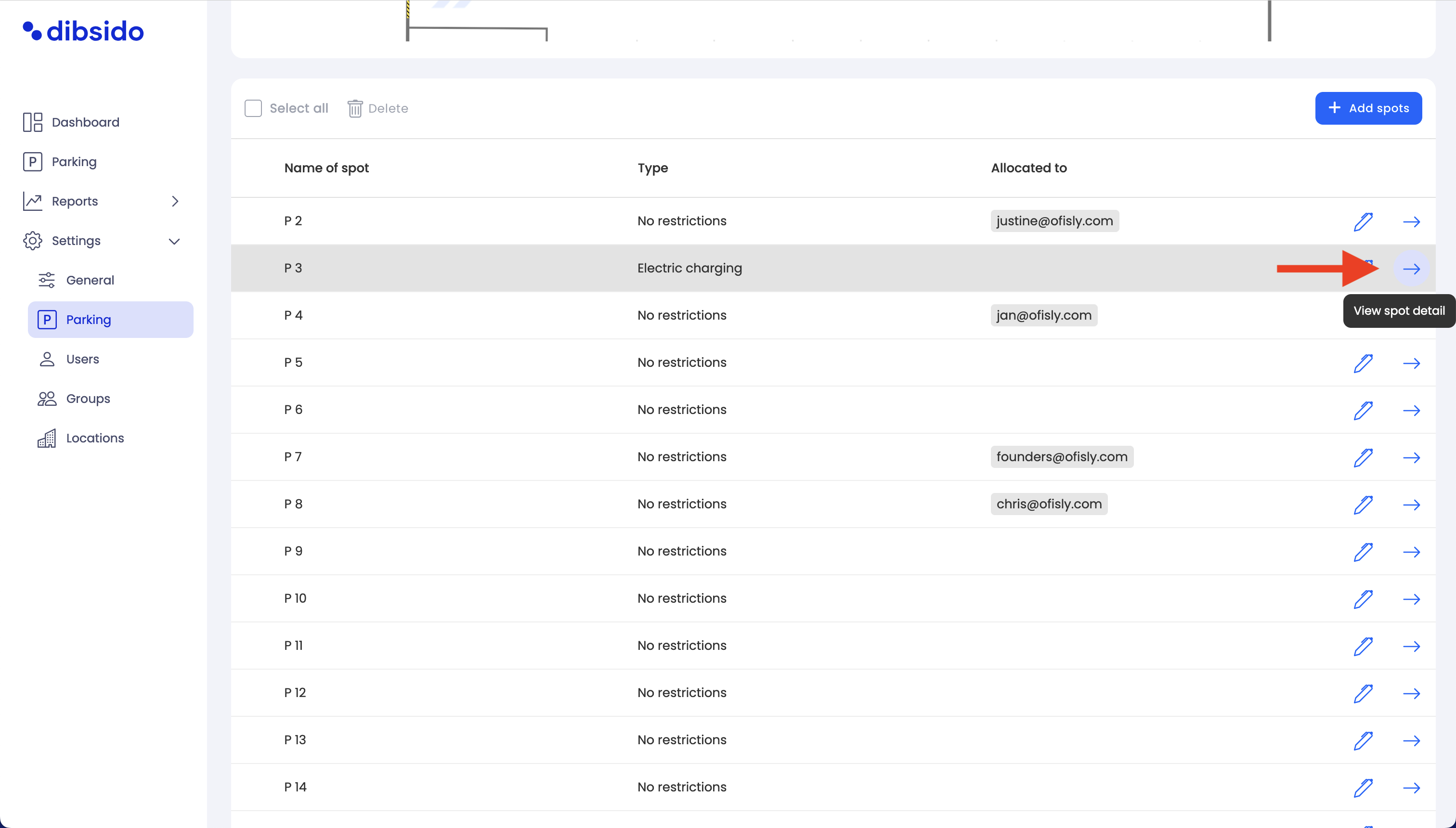
Allocate the parking spot:
On the detail page, find the option to allocate the parking spot.
Select the employee to whom you want to allocate the spot.
Choose the specific days that should be allocated.
If needed, you can also edit the time for the allocation.
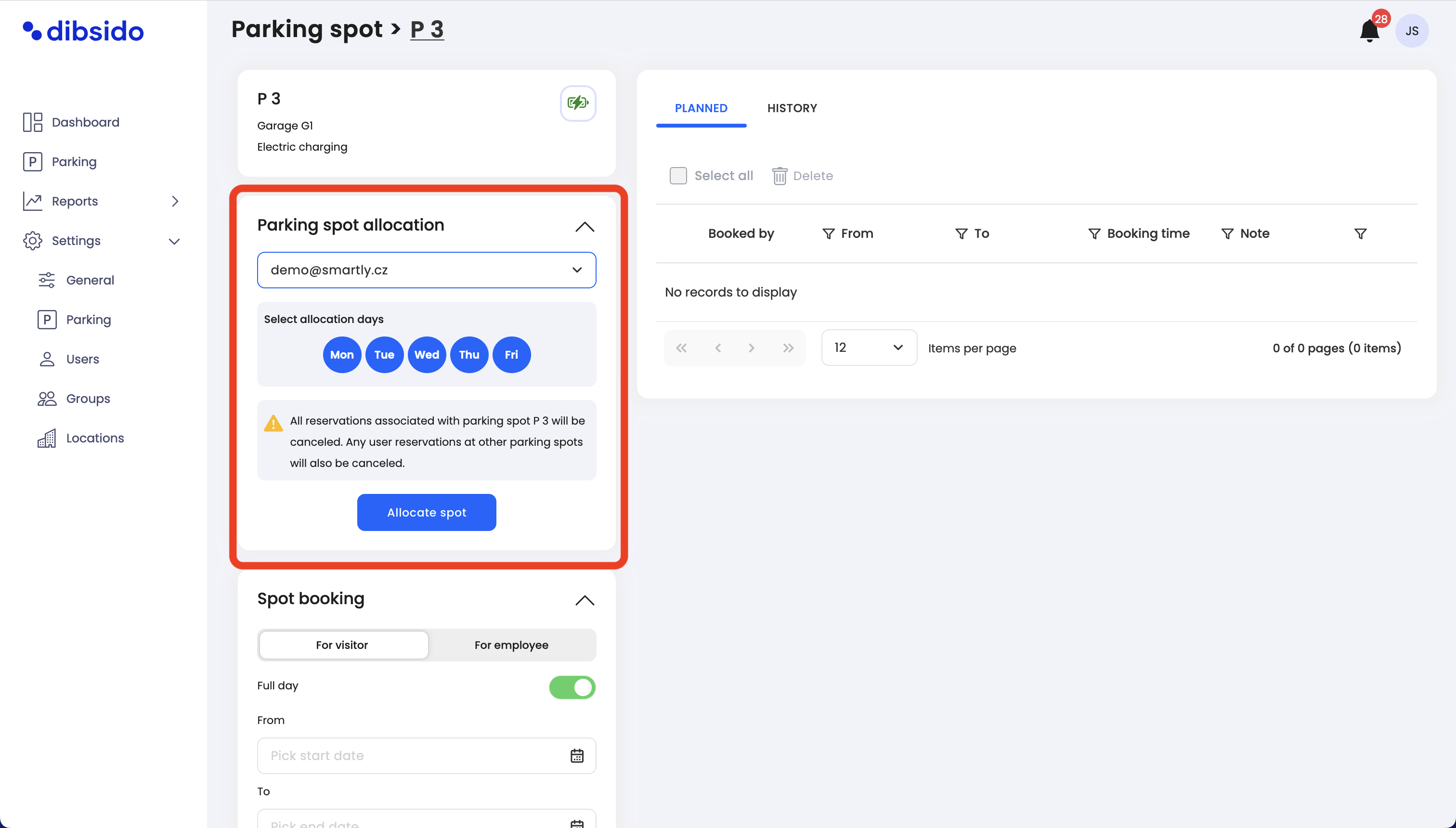
Confirm allocation: Once you've set the days and times, confirm the allocation.
Reservation creation: The app will automatically create a reservation for the selected parking spot one year in advance. It is the employee's responsibility to cancel the reservation if they are not coming to the office. However, admins and operators also have the ability to cancel these reservations if needed.
This process ensures that parking spots are efficiently managed and available for employees who need them, with flexibility for adjustments as required.