Streamline the onboarding process for new users with Dibsido's option to add users without sending immediate email invitations. This feature allows you to prepare all necessary settings, such as groups and desk allocations, before notifying users about their accounts.
Disable Email Invites During User Creation:
When adding new users, simply toggle off the Send emails with invitations option. This will create the users in the system without sending them any notifications. You can manage all their allocations and settings in advance.
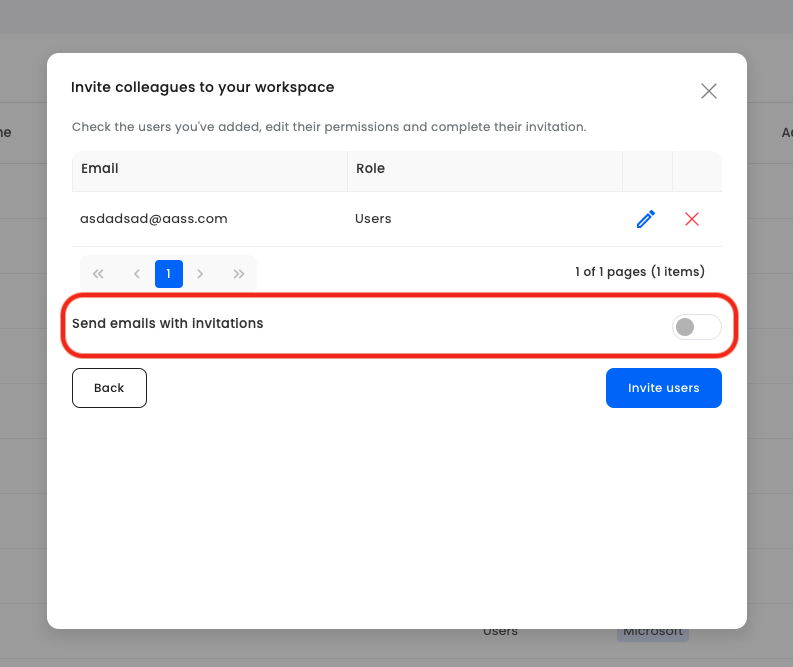
Send Invitations When Ready:
Once you’ve set up everything properly, navigate to the Users section in the app.
Click on Select all at the top of the table to choose all visible users.
Select Send again to send out the email invites to the selected users.
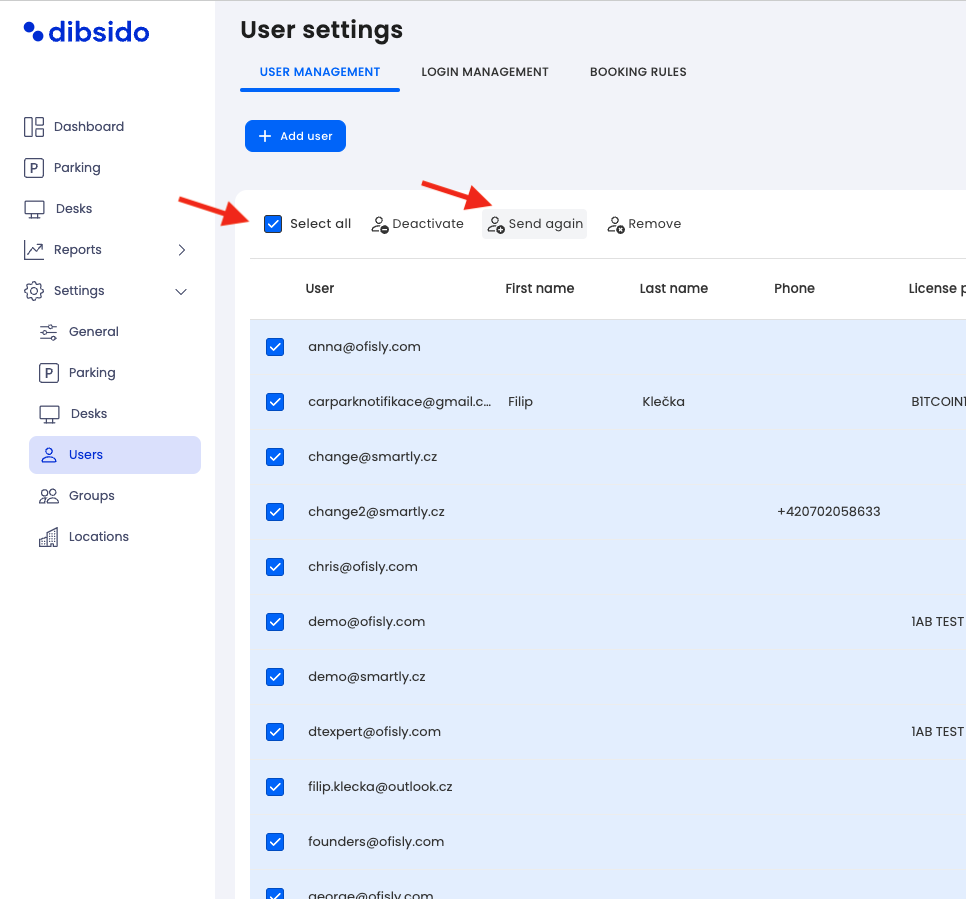
This feature is particularly helpful for companies that want to ensure all settings are correctly configured before inviting users to the system. By setting up groups, desk allocations, and other necessary configurations first, you can provide a seamless onboarding experience once the users receive their invitations.