Managing parking license plates for users in Dibsido is essential when your organization requires a license plate to make parking reservations. This article guides administrators on how to add or edit parking license plates for users.
Before managing license plates for users, ensure that the Required License Plate feature is turned on in your parking settings. This feature mandates that users must have a license plate registered in the system to make parking reservations.
To enable this feature:
Go to Settings in the main menu.
Select parking settings: Under settings, choose the "Parking" option.
Go to features tab: Within the parking settings, click on the "Features" tab.
Toggle on the Required License Plate option.
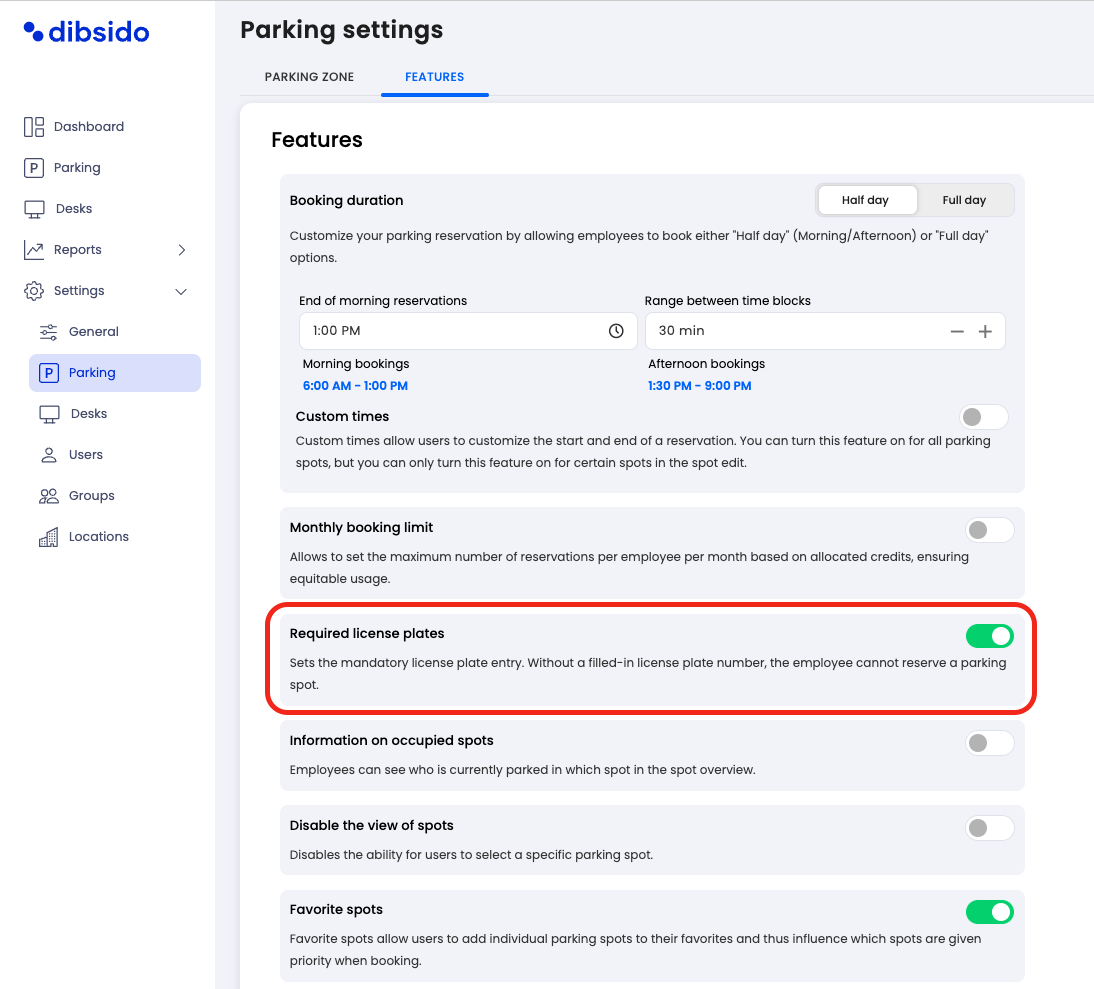
Once the feature is enabled, follow these steps to manage license plates for your users:
Navigate to the Users Section:
In the main menu, click on Settings and then select Users.
Select a User:
Find the user whose license plate information you want to manage. Click on the pencil icon next to their name to edit their details.
Add or Edit License Plate:
In the user detail window, you will see a section for Parking Settings.
Here, you can add a new license plate or edit the existing one by entering the correct information in the License Plate field.
Save Changes:
After entering or editing the license plate information, click Save to apply the changes.
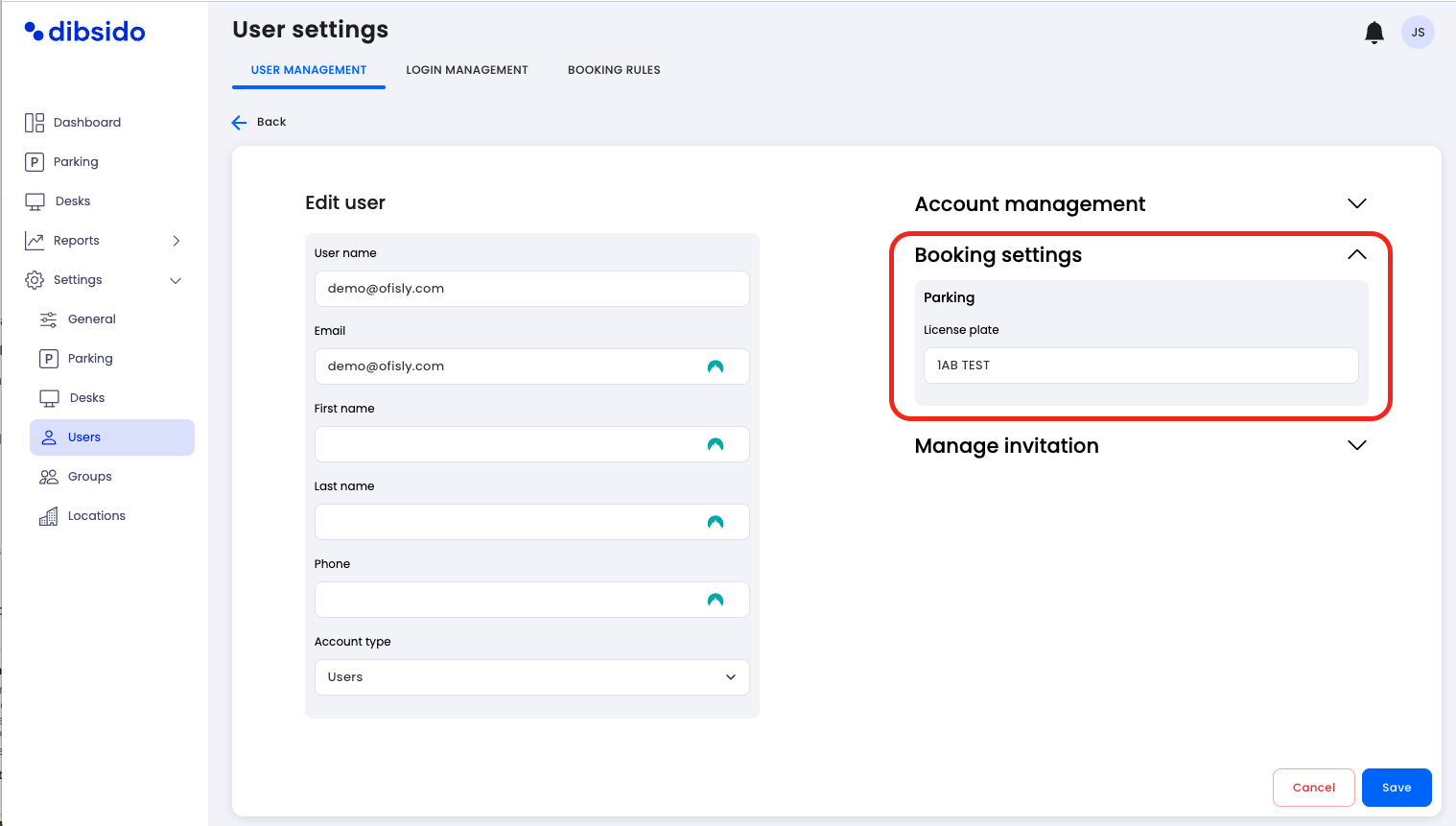
By ensuring that each user has a registered license plate, you help maintain an organized and efficient parking system. This setup prevents unauthorized parking and ensures that parking spaces are used by those who have properly reserved them.