By default, Dibsido uses your profile photo from connected accounts like Google or Microsoft. If no image is available or you'd like to use a different one, you can upload a custom picture.
Open the app
In the bottom left corner, you’ll see a blue circle with your initials or profile image. Hover over it and click.
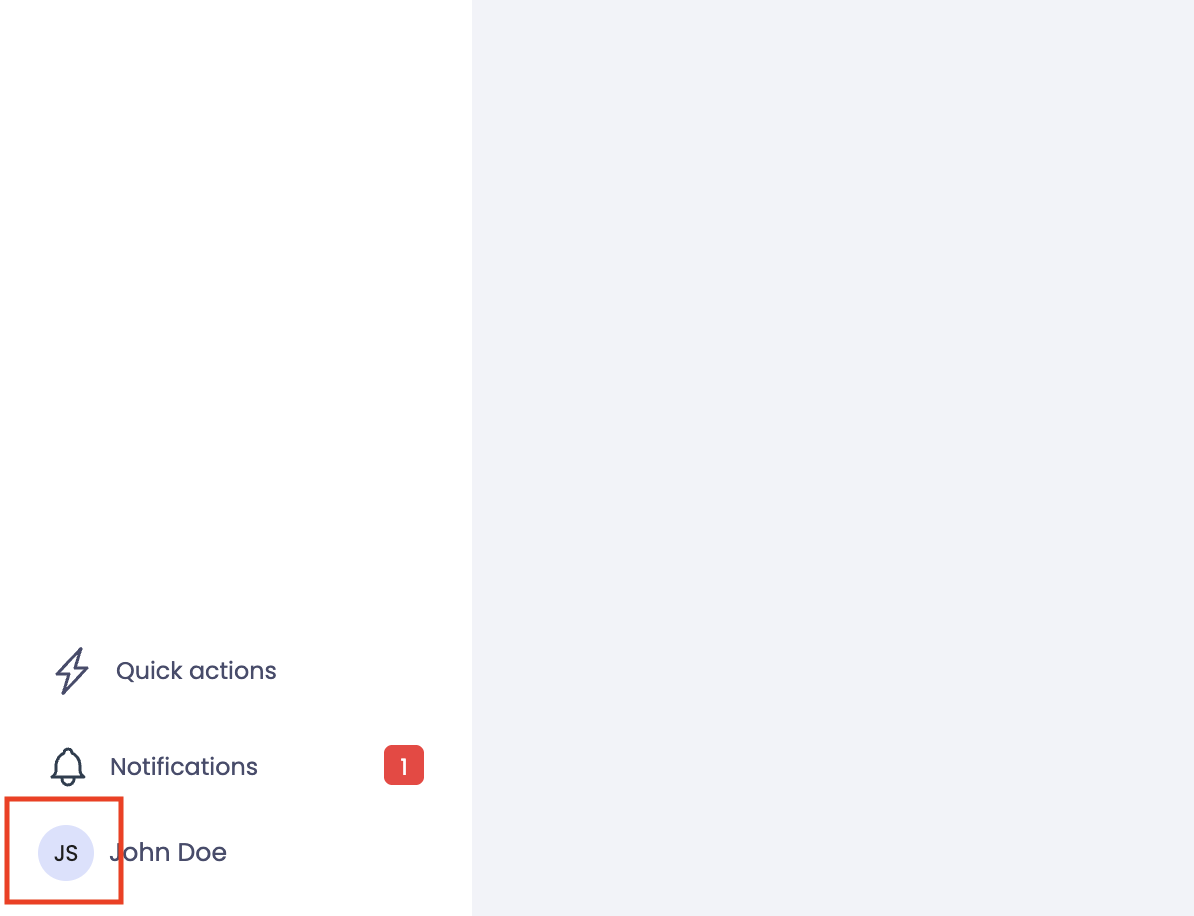
Upload a new image
A window will appear where you can upload a photo from your device. Select your image and confirm.
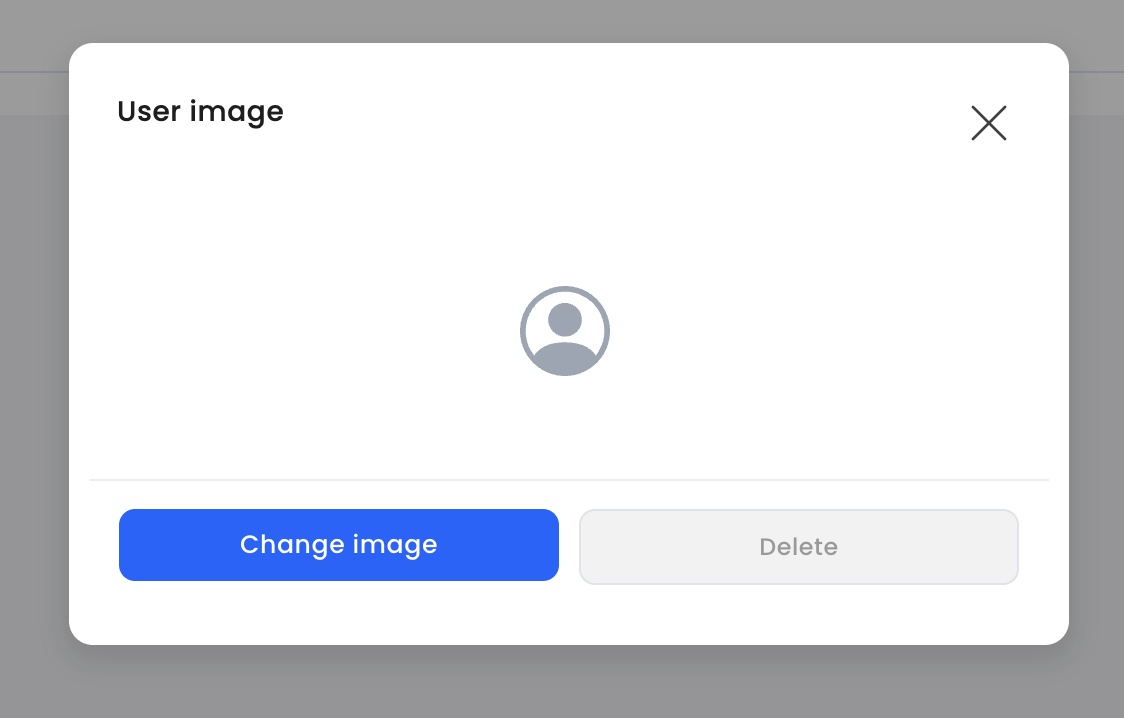
Finish setup
Your new picture will now appear in the app and across your bookings.
Setting a profile photo helps your team recognize you more easily and adds a personal touch to your workspace.