The check-in feature in Dibsido helps ensure that parking spots are actually being used by the person who reserved them. Without confirmation, unused spots can be freed up for others. By default, users can check in via the app, but to increase accuracy and enforce physical presence, you can require QR code check-in.
Check-in is a confirmation step that verifies a reserved parking spot is actually being used. If the user fails to check in during the allowed time window, the reservation is automatically cancelled.
You can enable the check-in feature in the parking settings under the Features tab for each spot.
To require check-in via QR code only:
Go to Settings → Parking.
Select a parking spot and open the Features tab.
Enable the Check In & Out using QR codes under Check In & Out Feature option.
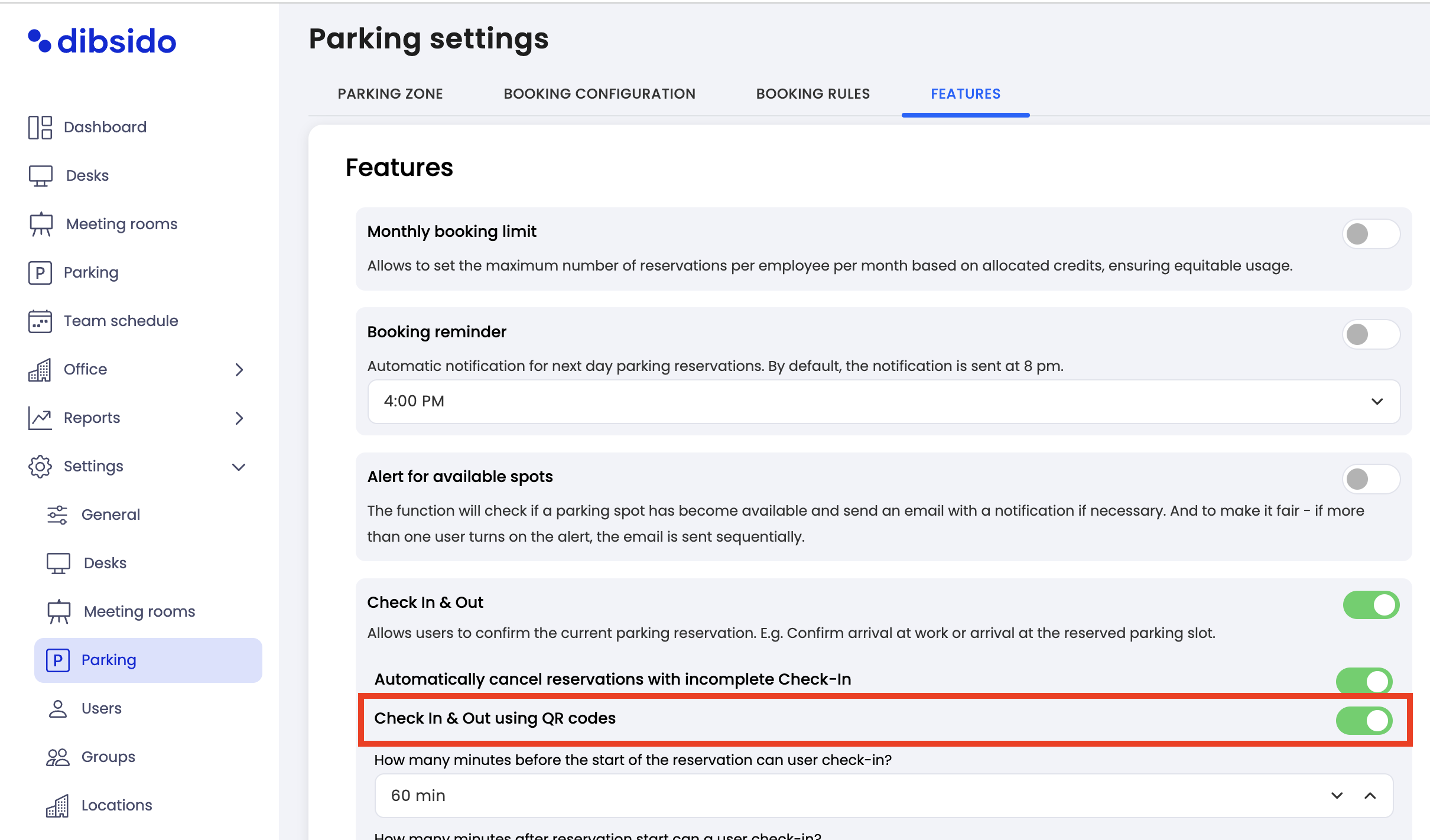
Once enabled:
Check-in is only possible by scanning a QR code placed at the parking spot.
The regular in-app check-in button will no longer work.
QR codes are generated for each parking spot automatically.
You can download QR codes from the Parking Zones tab:
Download codes individually.
Or select multiple spots and download QR codes in bulk.
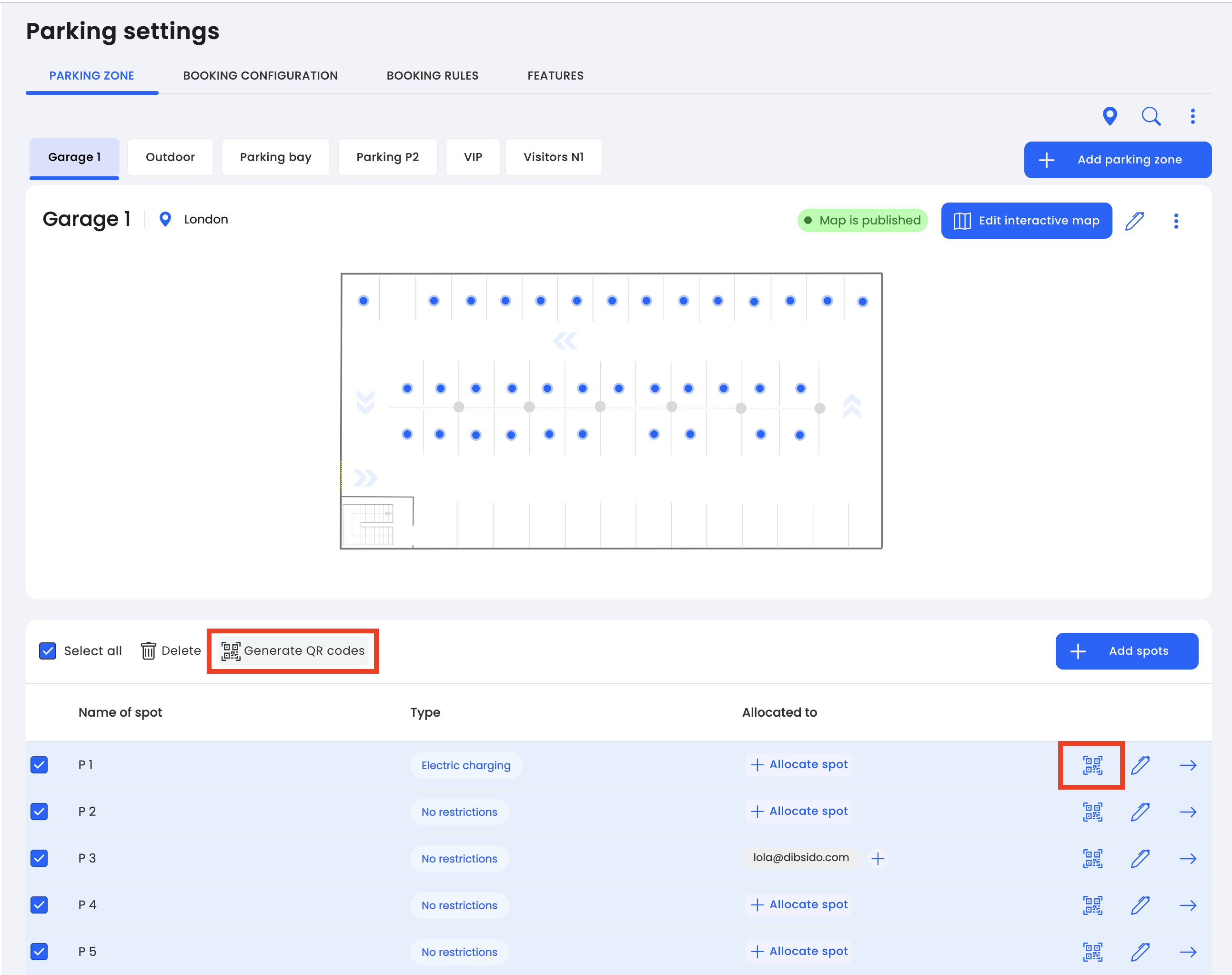
By default, the check-in window opens 60 minutes before and closes 60 minutes after the reservation start time.
To check in, users must scan the QR code placed at their assigned parking spot.
If no check-in occurs within the window, the reservation is automatically cancelled, and the spot becomes available for others.
Even when QR code check-in is enforced, administrators and operators can still manually check users in:
Go to the Reports section.
Select Parking and review the list of reservations for the day.
Click the check-in button next to a user’s reservation to confirm it manually.
Using QR codes for parking check-in ensures that only those physically present can confirm and hold a reservation. It improves fairness, reduces wasted spots, and gives admins better visibility into real usage. For companies managing limited parking resources, QR-based check-ins are a reliable way to keep things running smoothly.