With the Dibsido Teams app, you can:
Make and manage desk, parking, and meeting room bookings directly inside Teams.
Stay in your daily workflow without needing to open a separate browser or app.
Automatically log in with your Microsoft 365 account—no extra login steps.
Use Dibsido across the Microsoft ecosystem: Teams, Outlook, Copilot, desktop, or mobile.

You can add Dibsido to Teams in two ways:
Install it yourself:
Open Microsoft Teams.
Go to Apps in the sidebar.
Search for Dibsido and click Add.
The app will automatically sign you in with your Microsoft account.
Ask your IT administrator:
For company-wide access, your IT team can install the app across all users.
Once added by your admin, the app will appear in your Teams sidebar.
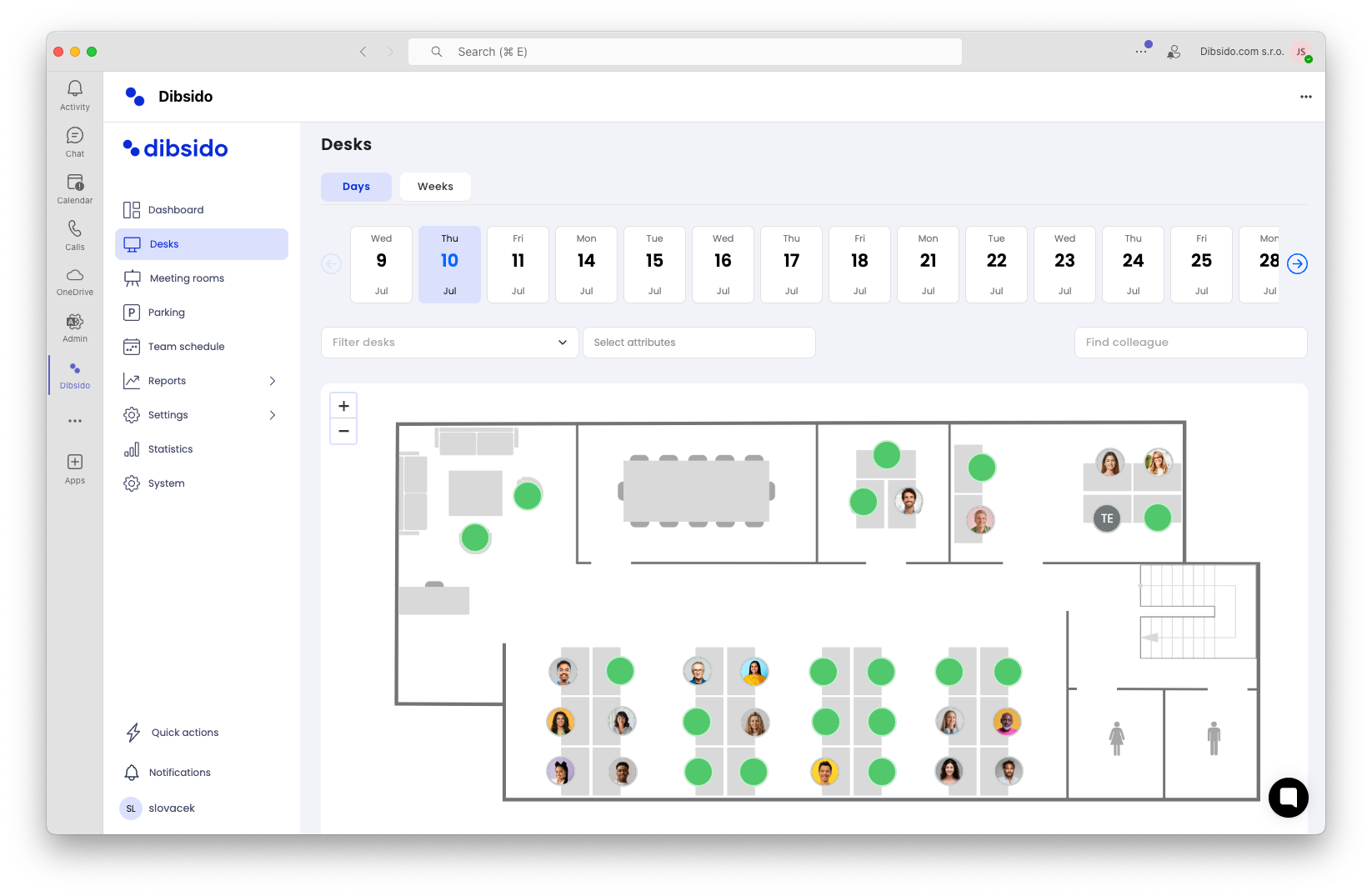
Your login is handled via Microsoft SSO. If you're logged in to Teams, you're logged in to Dibsido.
Once installed, you can pin Dibsido to your sidebar for quick access.
Now you can manage your bookings without ever leaving Teams. It's just one more way Dibsido fits right into your hybrid work routine.