 No need to remember another password
No need to remember another password Faster access through your existing Google Workspace account
Faster access through your existing Google Workspace account Seamless integration with other Google services
Seamless integration with other Google services
You can control which login methods are available to users in your organization. This allows for flexibility and better control over how employees sign in.
Navigate to login management:
Open the Settings menu in the Dibsido app.
Click on the Users tab.
Select the Login management section at the top.
Select login options:
You’ll see a list of login methods:
– Email and password
– Google login
– Microsoft login
– SSO (Entra ID and others)
Enable or disable methods:
Use the toggle next to Google login to allow or block this method for your company.
Turning it off means users won’t be able to log in with Google anymore.
Turning it back on re-enables the option, but users may need to reconnect their account.
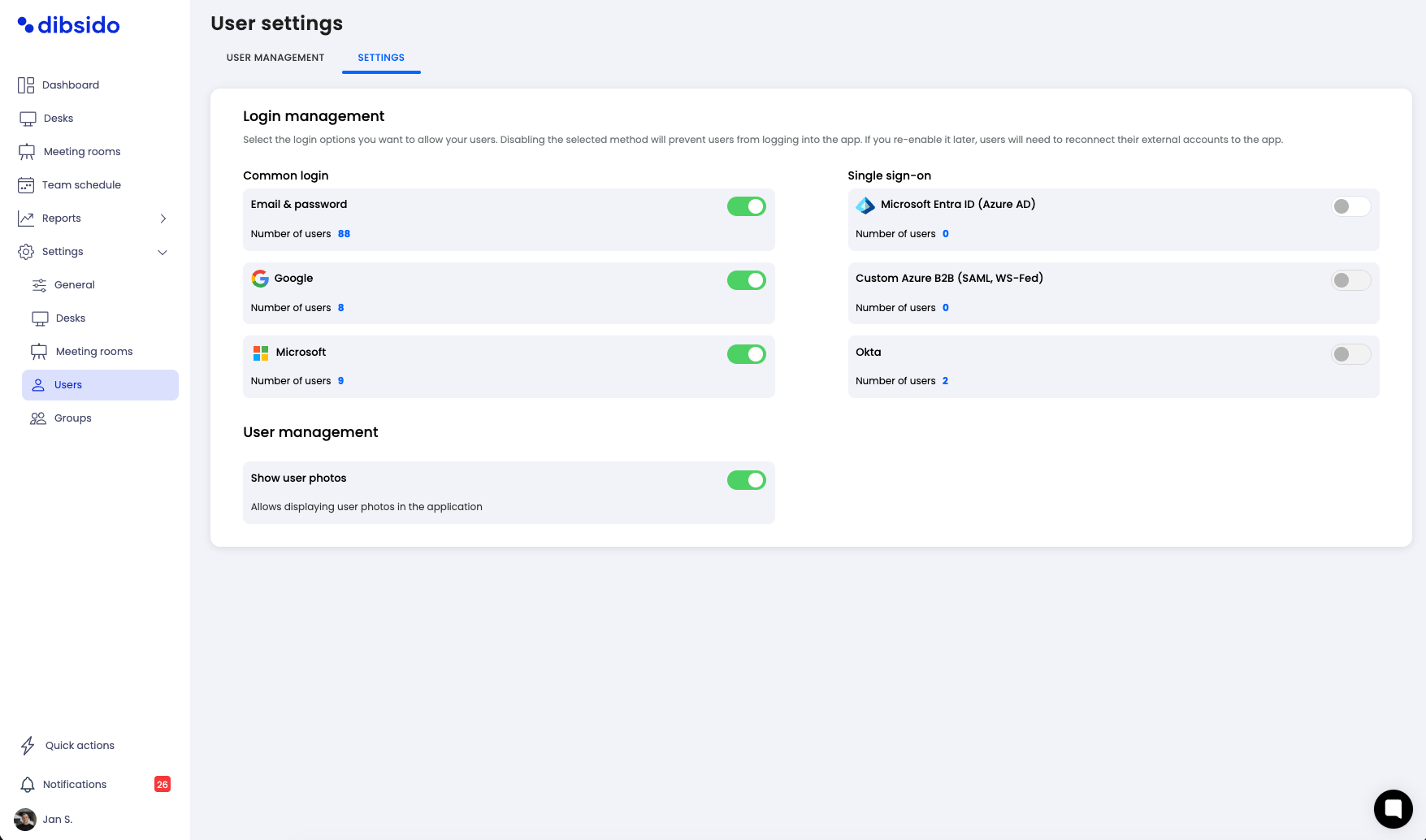
Note:
This setting affects all users in your workspace. Make sure to inform your team if you change login access.