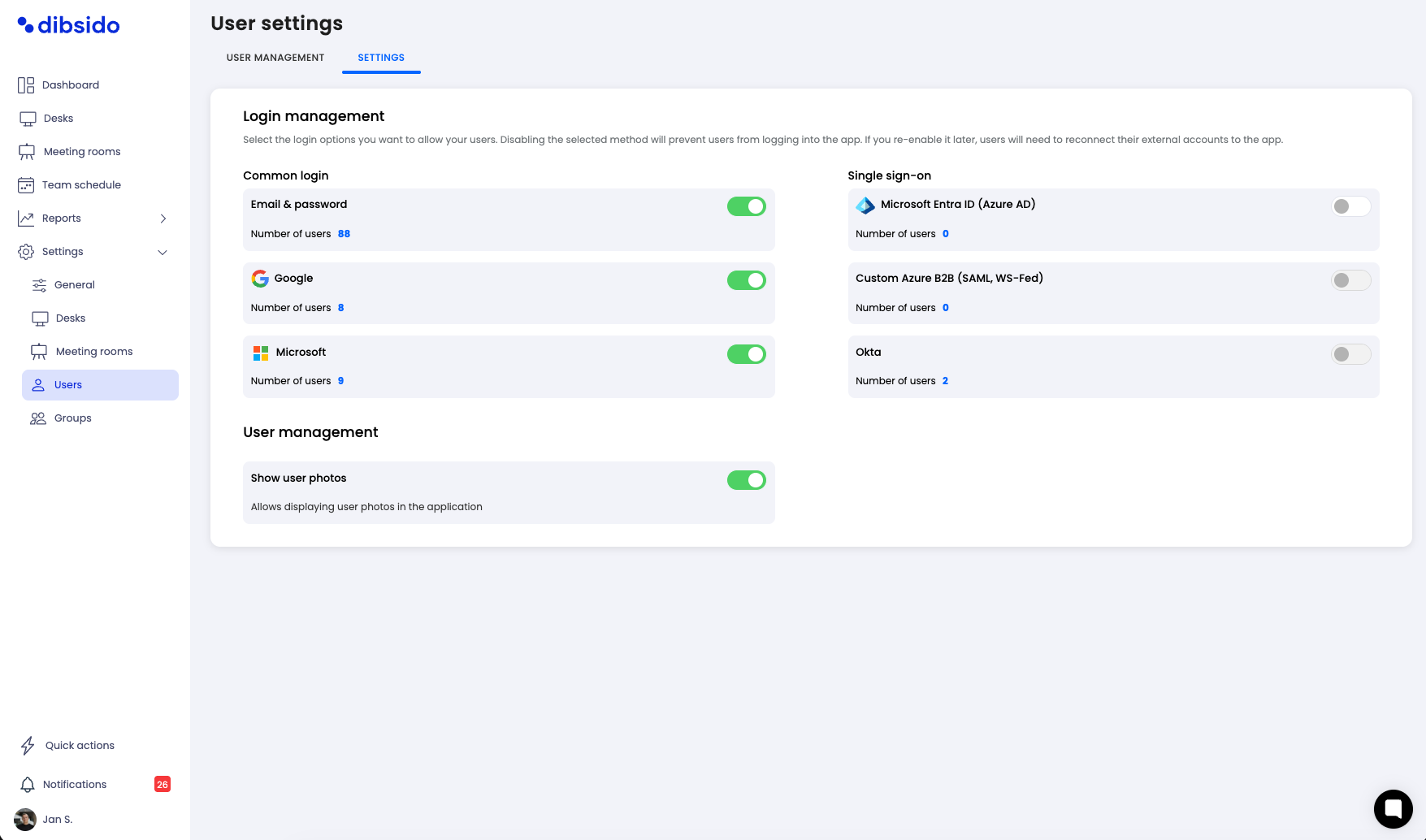One-click sign-in using your Microsoft 365 account
One-click sign-in using your Microsoft 365 account No extra passwords to manage
No extra passwords to manage Native login across Teams, Outlook, and the Microsoft ecosystem
Native login across Teams, Outlook, and the Microsoft ecosystem
Admins can enable or disable login methods depending on company policy. This includes email/password, Google login, Microsoft login, or other SSO providers.
Open login management settings:
Go to Settings in the Dibsido app.
Select the Users tab.
Click on the Login management section.
Choose your login methods:
You'll see options like:
– Email login
– Google login
– Microsoft login (SSO / Entra ID)
– Other SSO options
Turn Microsoft login on/off:
Use the toggle next to Microsoft login to enable or disable it.
Disabling it blocks sign-in with Microsoft accounts.
Re-enabling it will allow users to log in again with Microsoft, though they might need to reconnect their account.