With two‑way sync enabled, Dibsido can connect meeting rooms (or other resources) with Outlook room calendars so bookings stay consistent between Dibsido and Microsoft Outlook. Events created in Dibsido appear in Outlook, and changes or new events in Outlook will also sync back to Dibsido every 10–15 minutes.
In the meeting rooms (or resource) settings within Dibsido, connect to Outlook / Microsoft 365.
During setup, Dibsido will detect room calendars in your Outlook environment and map them to corresponding rooms in Dibsido.
When you create a booking in Dibsido, the event is also created in the mapped Outlook room calendar.
Similarly, if someone makes or edits an event in Outlook for one of those rooms, the change will sync into Dibsido.
The synchronization runs both ways on a regular interval (roughly every 10 to 15 minutes).
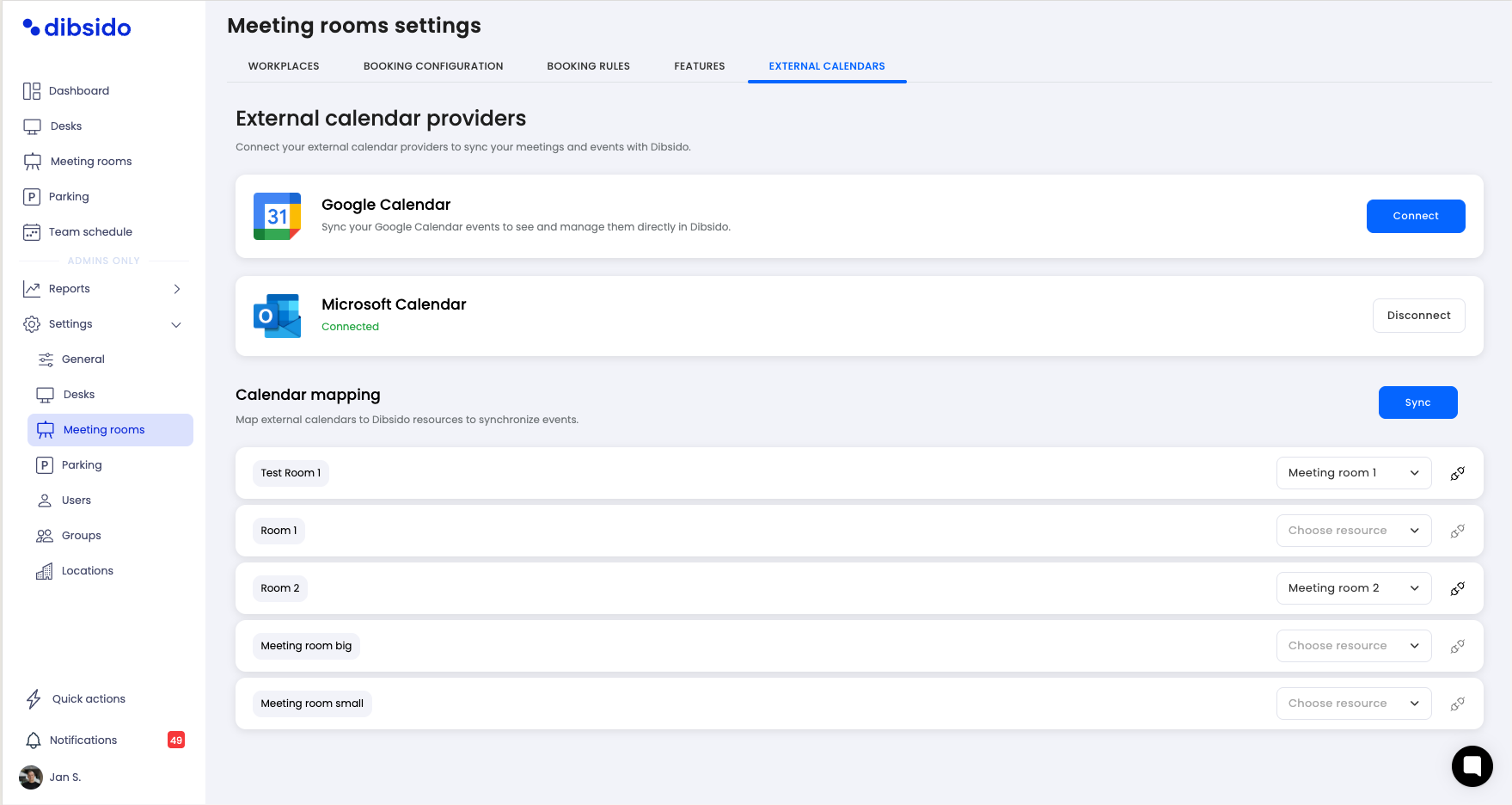
Invite all users first: Before enabling sync, make sure all users are added to Dibsido. Otherwise, Outlook may send unexpected notifications or fail to map correctly.
Permissions: The Outlook calendar and room resources must allow access or permissions for integration.
Timeliness: Sync is not instant, so minor delays (10–15 min) are expected.
Maintain consistency between Dibsido and Outlook without manual duplication.
Users can see room availability and book directly from Outlook while still maintaining control and rules in Dibsido.
Changes in one system automatically reflect in the other, reducing conflicts and double bookings.