Receive an invitation: To register for the Dibsido app, you need to receive an email invitation from your company’s administration. This invitation is necessary to join your company’s workspace within Dibsido.
Join the workspace: Open the email invitation and click on the "Join Workspace" button. This will take you to the Dibsido website to begin the registration process.
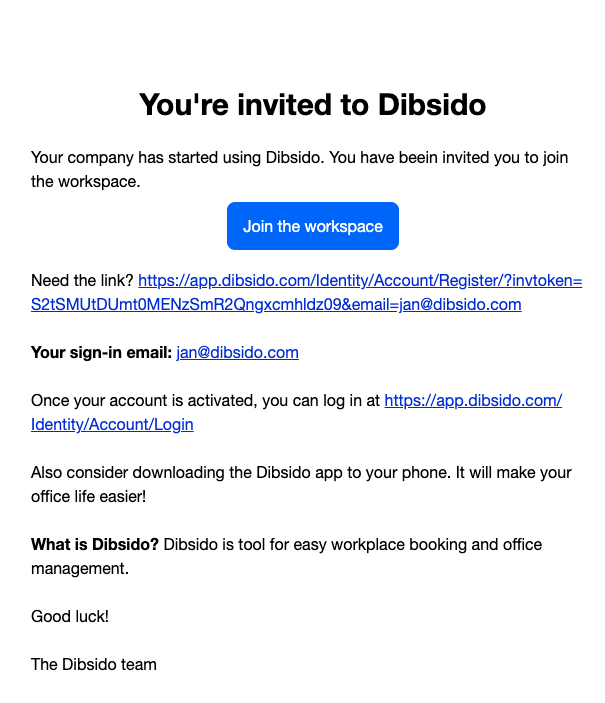
Complete the sign-up process:
Set a password: If your company allows it, you will be prompted to create a password for your Dibsido account.
Alternative sign-up options: Depending on your company’s settings, you may also have the option to sign up using your Google, Microsoft, or Single Sign-On (SSO) credentials. Simply choose the method that aligns with your company’s preferences.
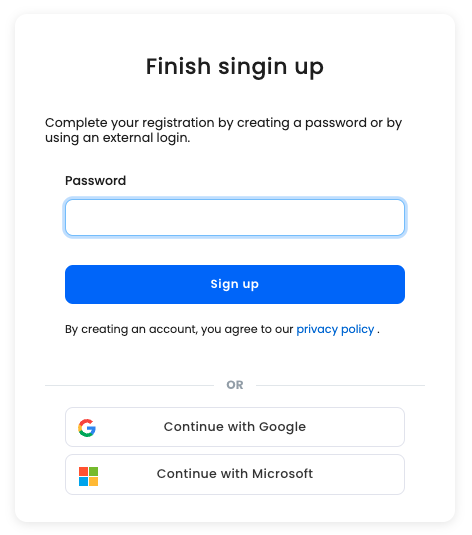
Access Dibsido: Once you have completed the sign-up process, you will be able to log in to Dibsido and start using the app to manage your workplace bookings and resources.
By following these steps, you can easily sign up and start using Dibsido as part of your company’s workspace, ensuring you have access to all the tools and features needed for efficient office management.