Navigate to users:
Go to the "Users" section in the settings menu within the Dibsido app.
Select the user:
From the list of users, select the user you want to deactivate. This will take you to the user's detail page.
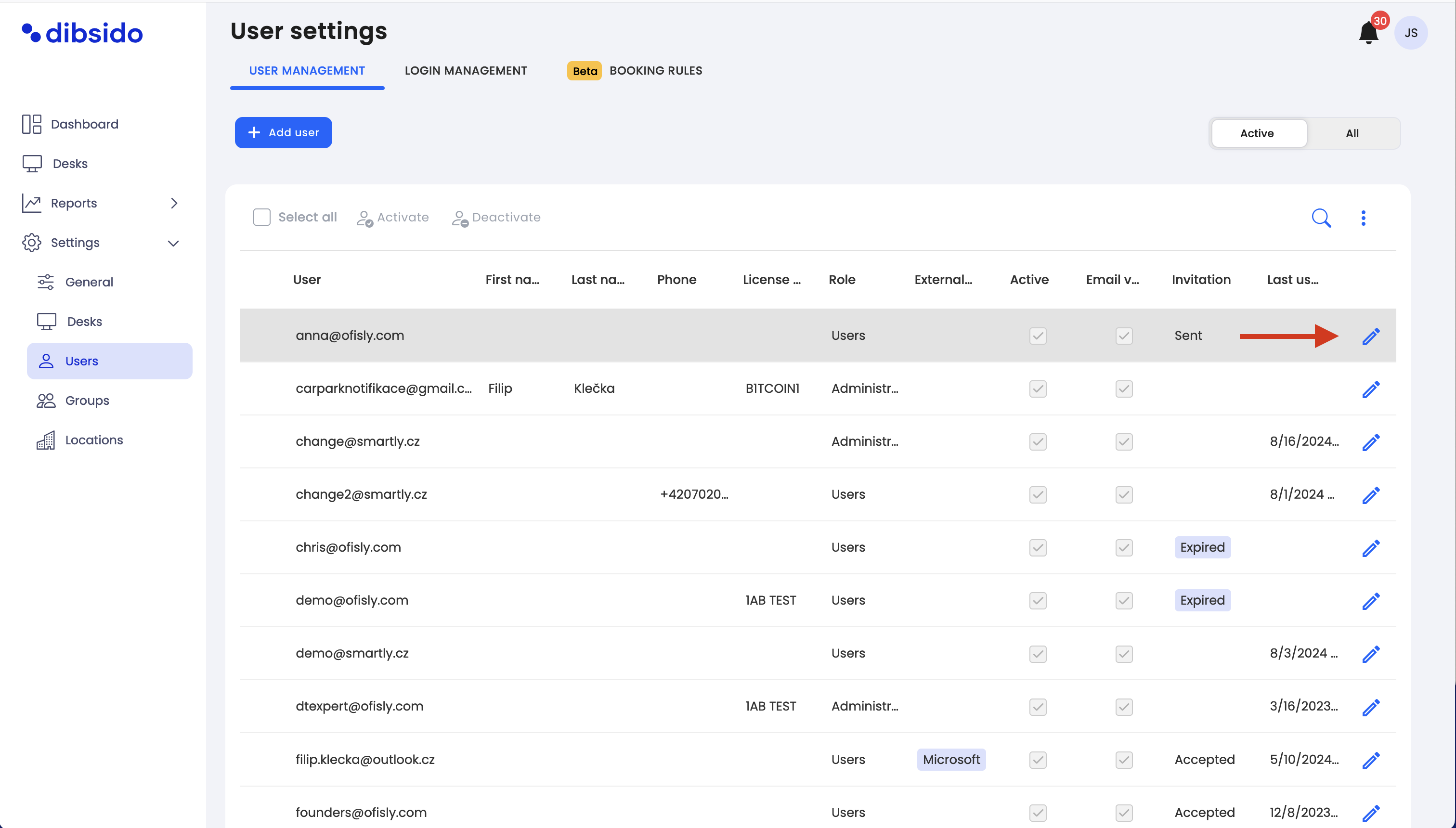
Deactivating the user:
On the user detail page, open the "Account Management" section.
Locate the "Deactivating a User" option and click on the "Deactivate" button.
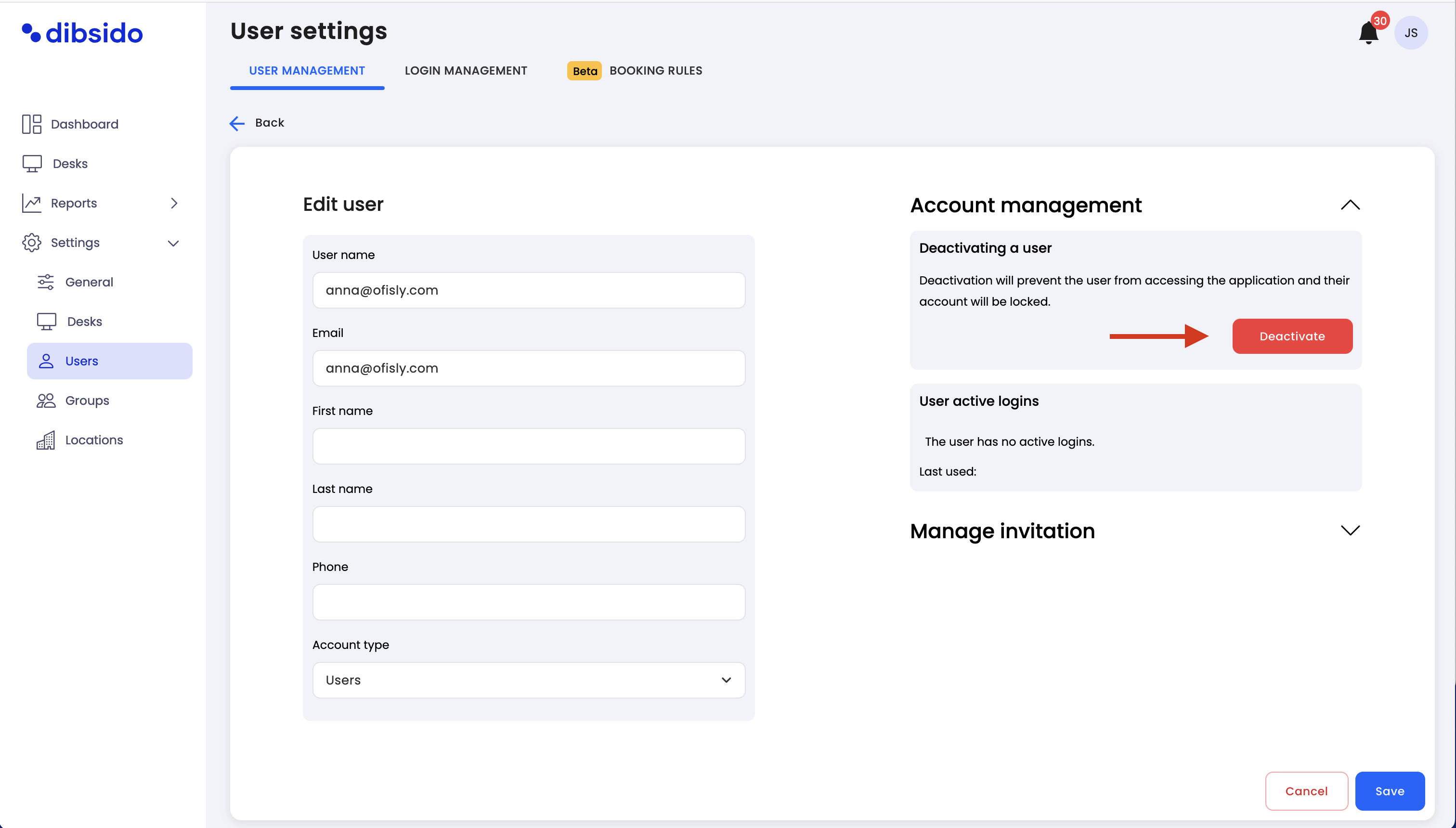
Effect of deactivation:
Deactivating a user will prevent them from accessing the Dibsido application. Their account will be locked, meaning they can no longer log in or make any reservations.
No user deletion: Dibsido does not allow the deletion of users due to the need to maintain reservation history. Instead, users are deactivated. This ensures that all records and historical data remain intact.
Anonymization of records: After deactivation, the user’s records in the app may be anonymized to protect privacy, while still preserving essential data for reporting and historical purposes.
By deactivating a user, you can effectively manage access within Dibsido while maintaining the integrity of your company’s data and reservation history.