Navigate to users:
Go to the "Users" section in the settings menu within the Dibsido app.
Select the user:
From the list of users, select the user you want to edit. This will take you to the user's detail page.
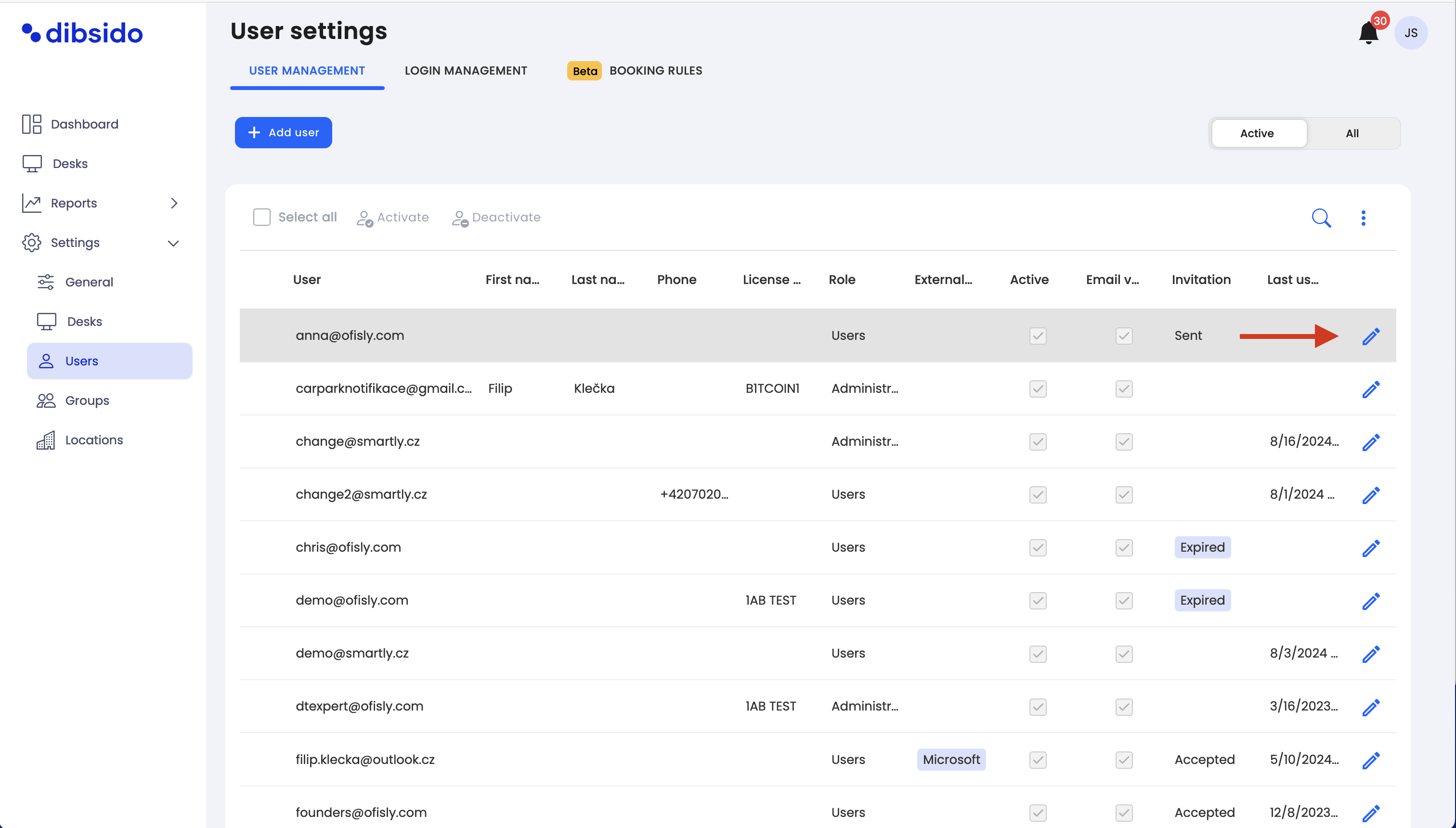
Edit user details:
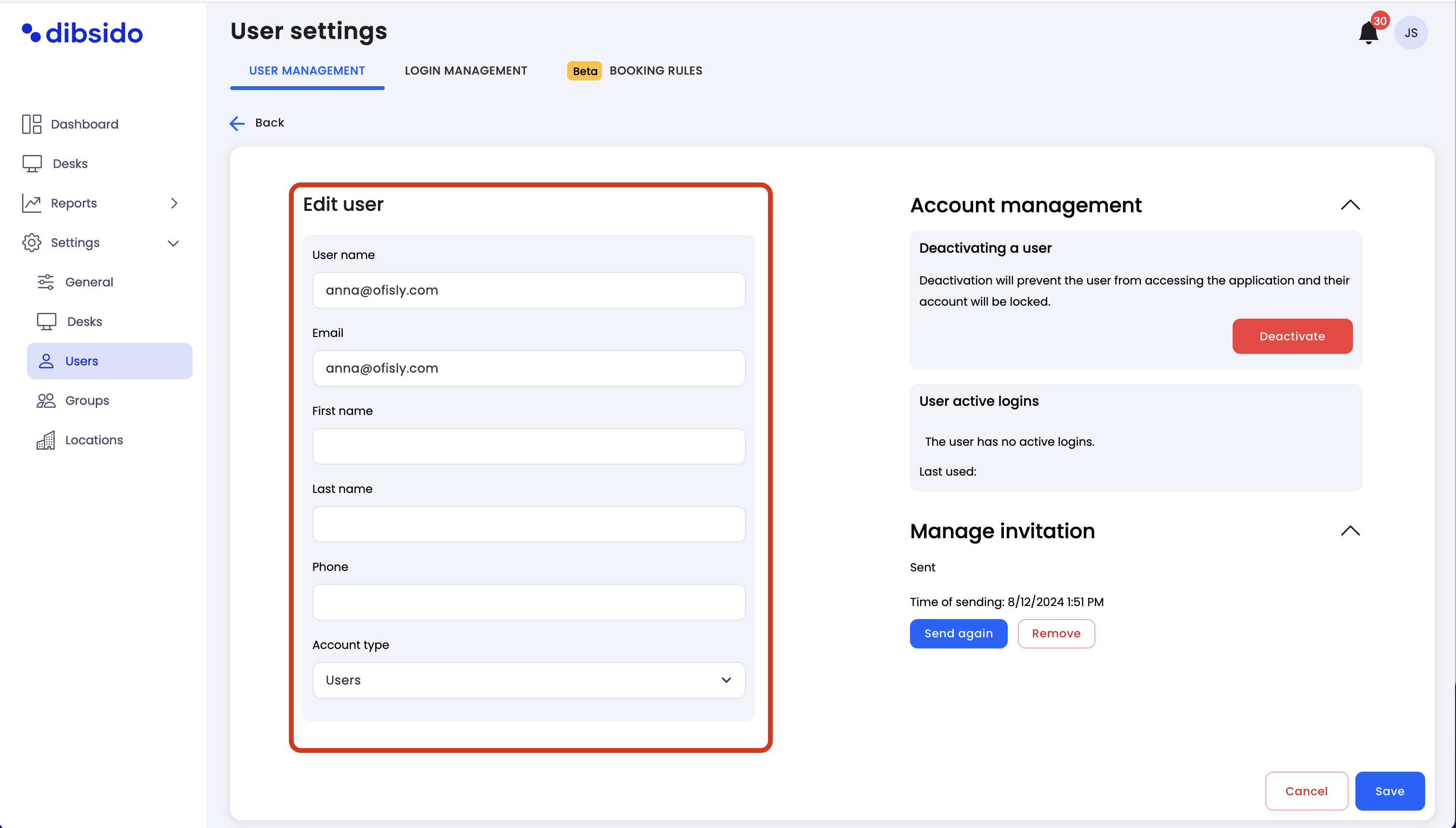
On the user detail page, you can modify the following information:
First and last name: Update the user's personal information as needed.
Phone number: Enter or update the user's phone number.
User role: Change the user's role within the platform (e.g., administrator, operator, regular user).
Deactivating the user: You can choose to deactivate the user if necessary, preventing them from accessing the app.
Login access: Modify the allowed login methods for the user, such as email, Google SSO, Microsoft, or other SSO options.
Resend invite: If the user has not accepted the initial invite, you can resend the invitation.
Delete invite: Remove an outstanding invitation if it is no longer needed.
If your company uses parking management:
License plate: You can enter or update the user's license plate number.
Credits: Adjust the number of parking credits available to the user, if applicable.
Save changes:
After making the necessary edits, ensure you save the changes to apply them to the user's account.
By following these steps, you can easily update and manage user information in Dibsido, ensuring that each user has the correct access, permissions, and details for their role within your organization.