Navigate to users:
Go to the "Users" section in the settings menu within the Dibsido app.
Select the user:
From the list of users, select the user to whom you want to resend the invitation. This will take you to the user's detail page.
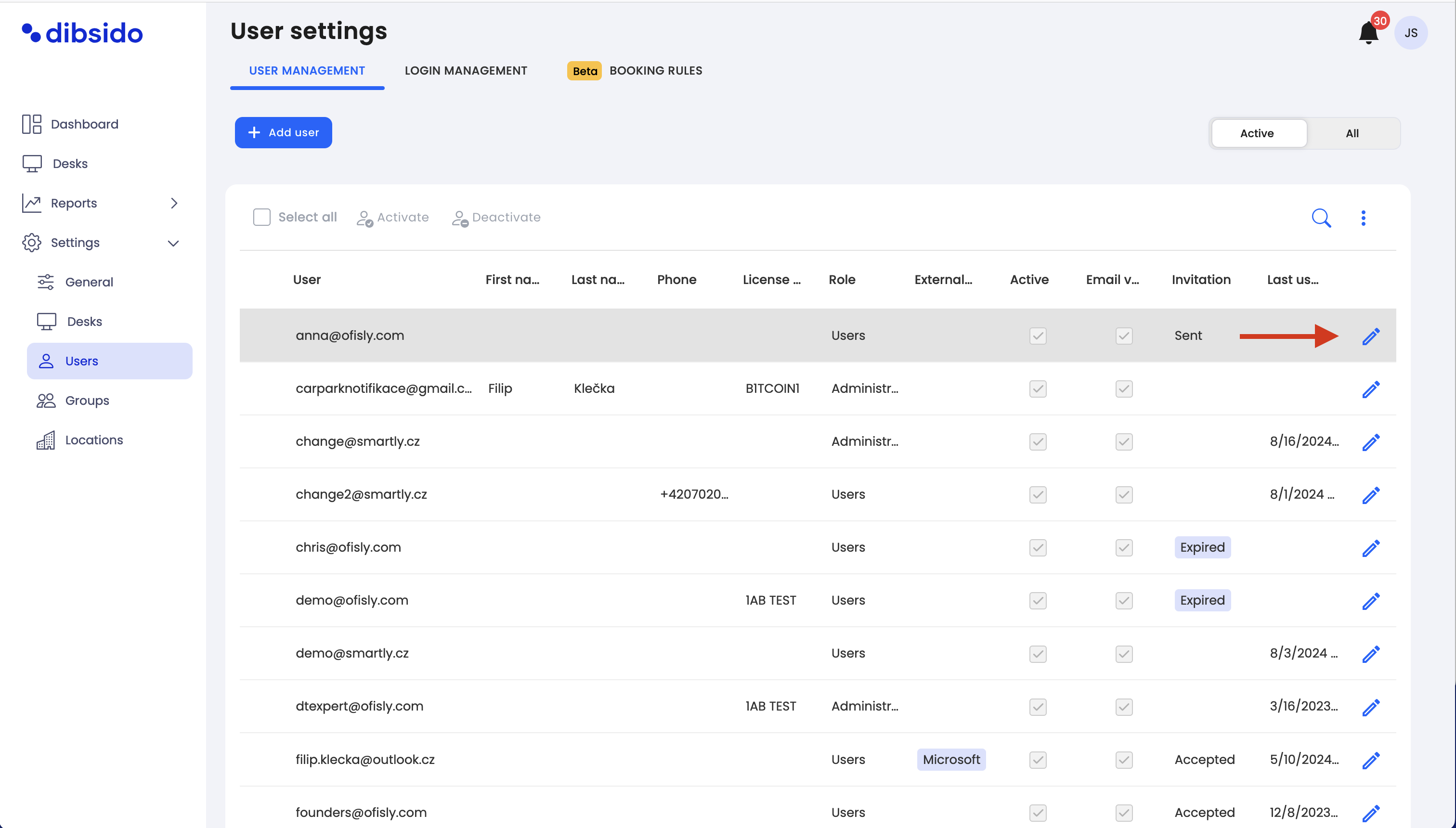
Resend the invite:
On the user detail page, locate the option to resend the invitation. This is found under the user's Manage Invitation section.
Click on the "Send again" button to trigger the system to send a new invitation email to the user.
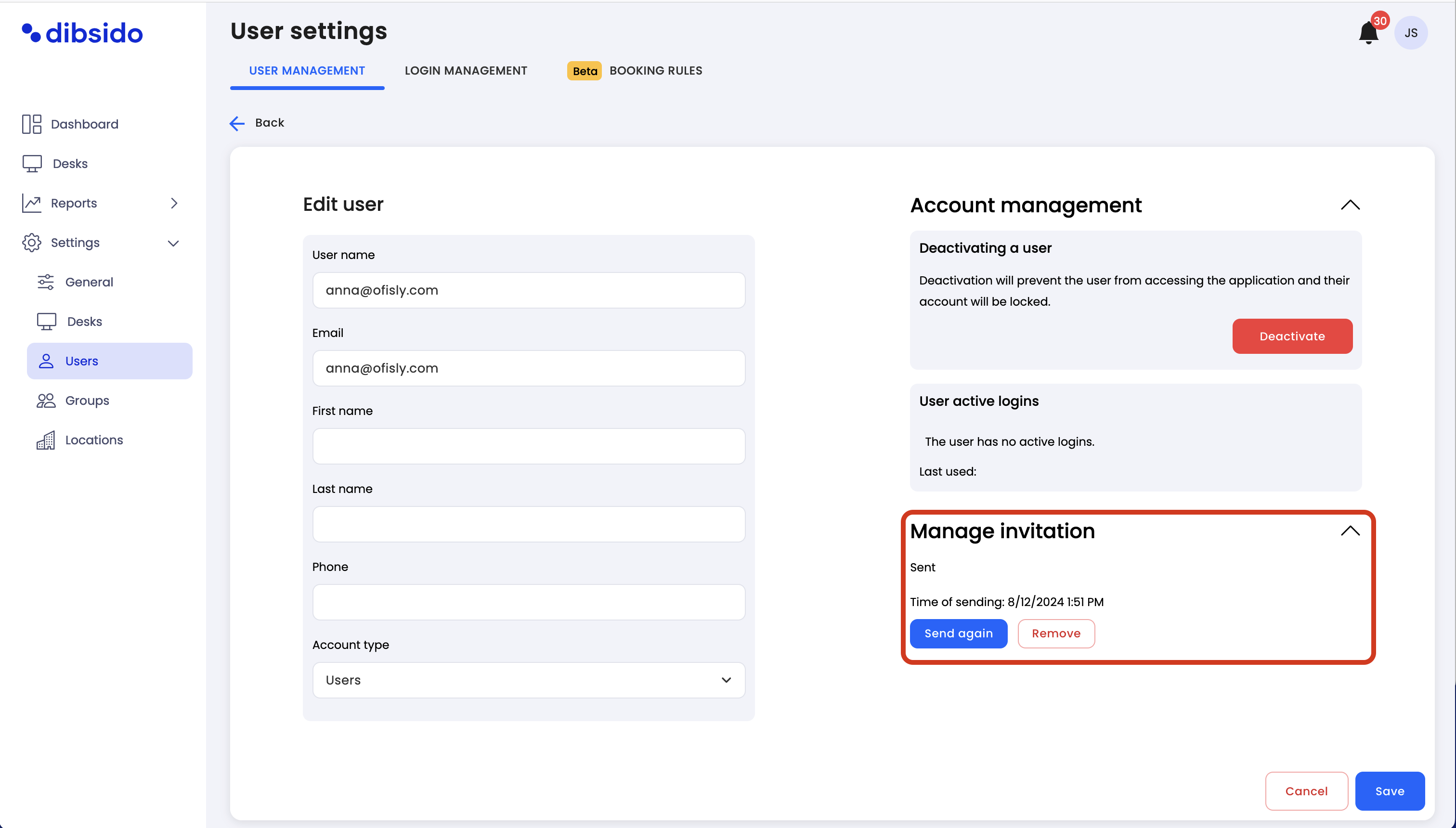
User receives the invite:
The user will receive a new invitation email. They can click on the link provided in the email to complete their registration and gain access to Dibsido.
Resending an invite is useful when a user has not received or acted on the initial invitation, ensuring that they still have the opportunity to join and use the Dibsido platform.