Steps to remove an invited user
Navigate to users:
Go to the "Users" section in the settings menu within the Dibsido app.
Select the user:
From the list of users, find the user you want to remove. This user should be in the "Invited" status, meaning they have not yet accepted the invitation. Click on the user to access their detail page.
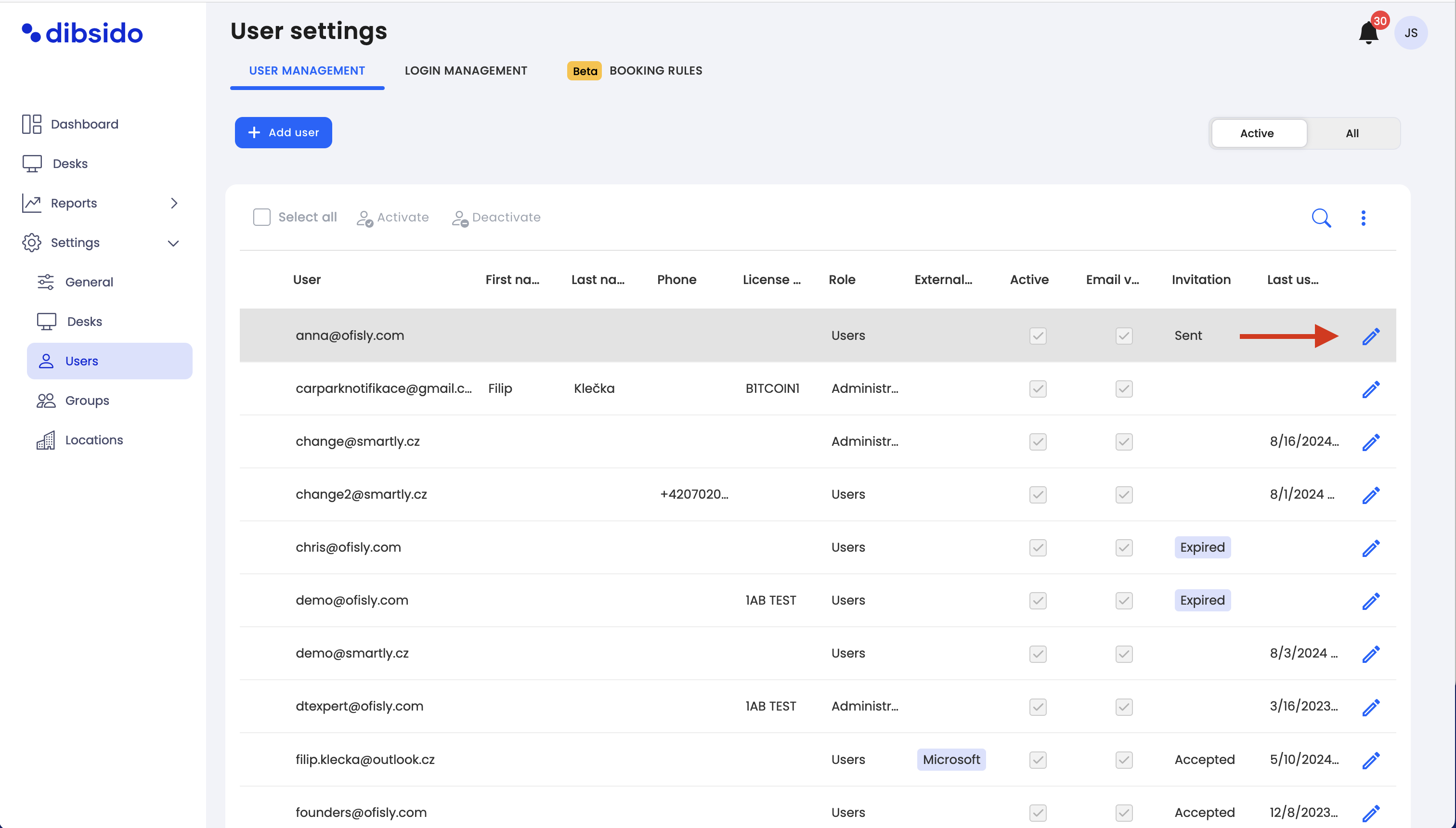
Delete the invite:
On the user detail page, locate the option to delete the invitation. This is found in the Manage Invite section.
Click on the "Remove" button to remove the user from the invitation list.
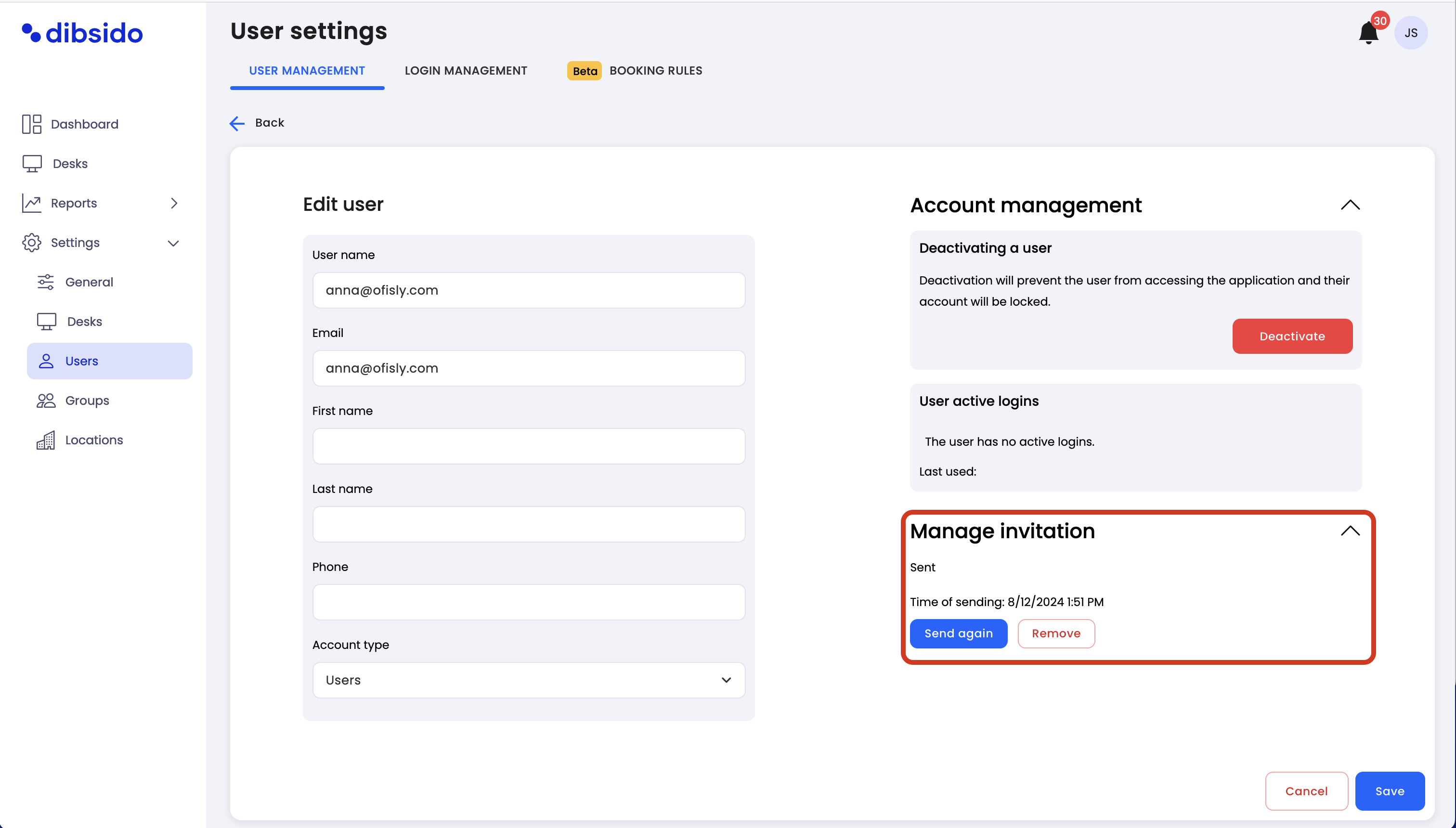
User removal:
Once confirmed, the invitation will be canceled, and the user will no longer appear in the list of users. They will not be able to access Dibsido unless a new invitation is sent in the future.
Removing an invited user is helpful if the invitation is no longer needed, preventing unnecessary clutter in your user management system and ensuring that only the appropriate individuals have access to Dibsido.