Navigate to groups:
Go to the "Settings" menu within the Dibsido app.
Select the "Groups" option.
Select the group to edit:
In the groups table or layout, find the group you want to edit and click on the edit button (represented by a pen icon).
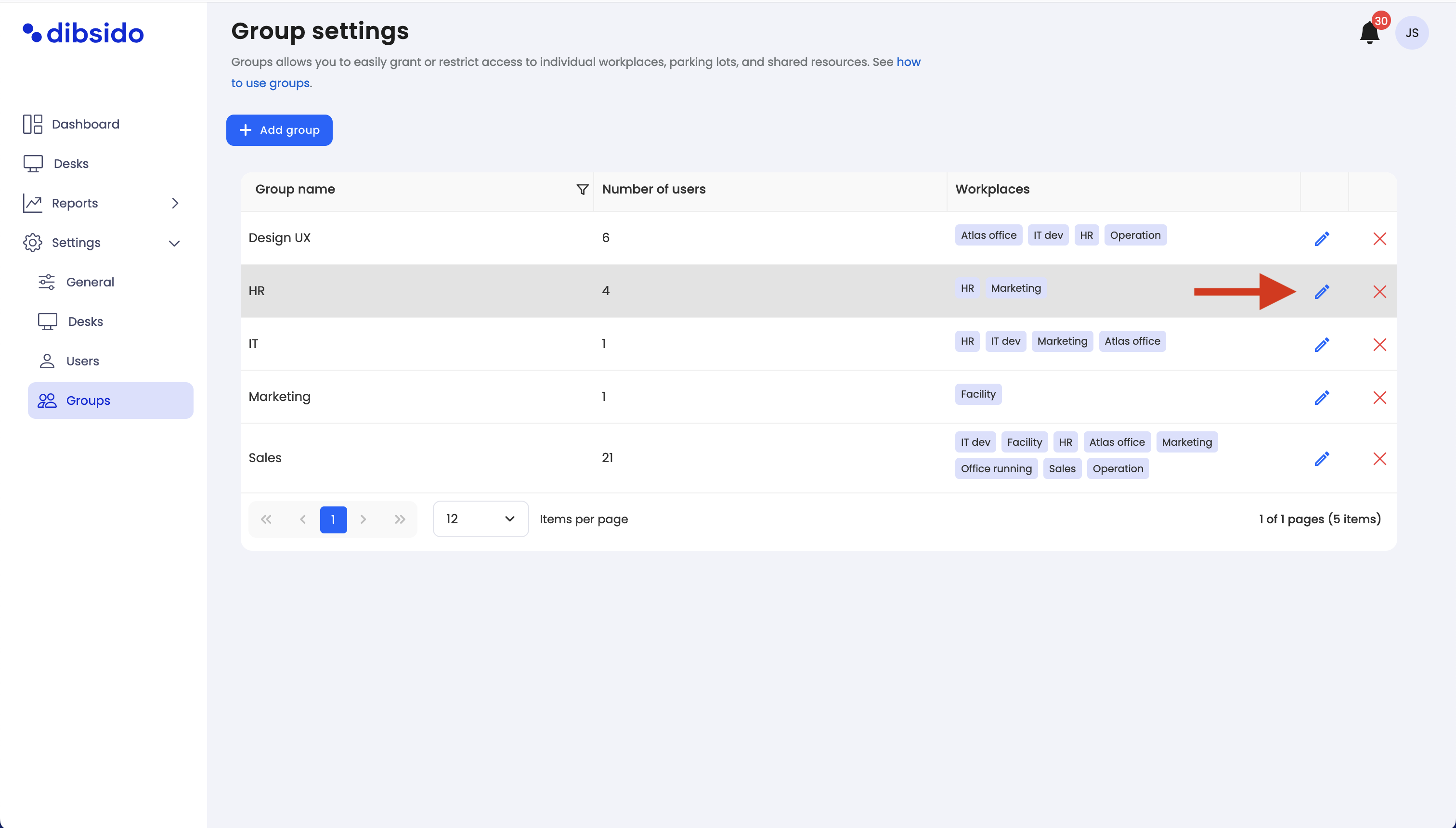
Modify group details:
You can update the users associated with the group, change the allocated resources (such as cars, parking zones, or workplaces), and adjust other settings as needed.
Resolve any new conflicts:
If your changes result in new reservation conflicts, you will need to address them before saving.
Save changes:
After making your updates, click the "Save" button to apply the changes to the group.