Navigate to groups:
Go to the "Settings" menu within the Dibsido app.
Select the "Groups" option.
Select the group to delete:
In the groups table or layout, find the group you want to delete and click on the remove button (represented by a red cross).
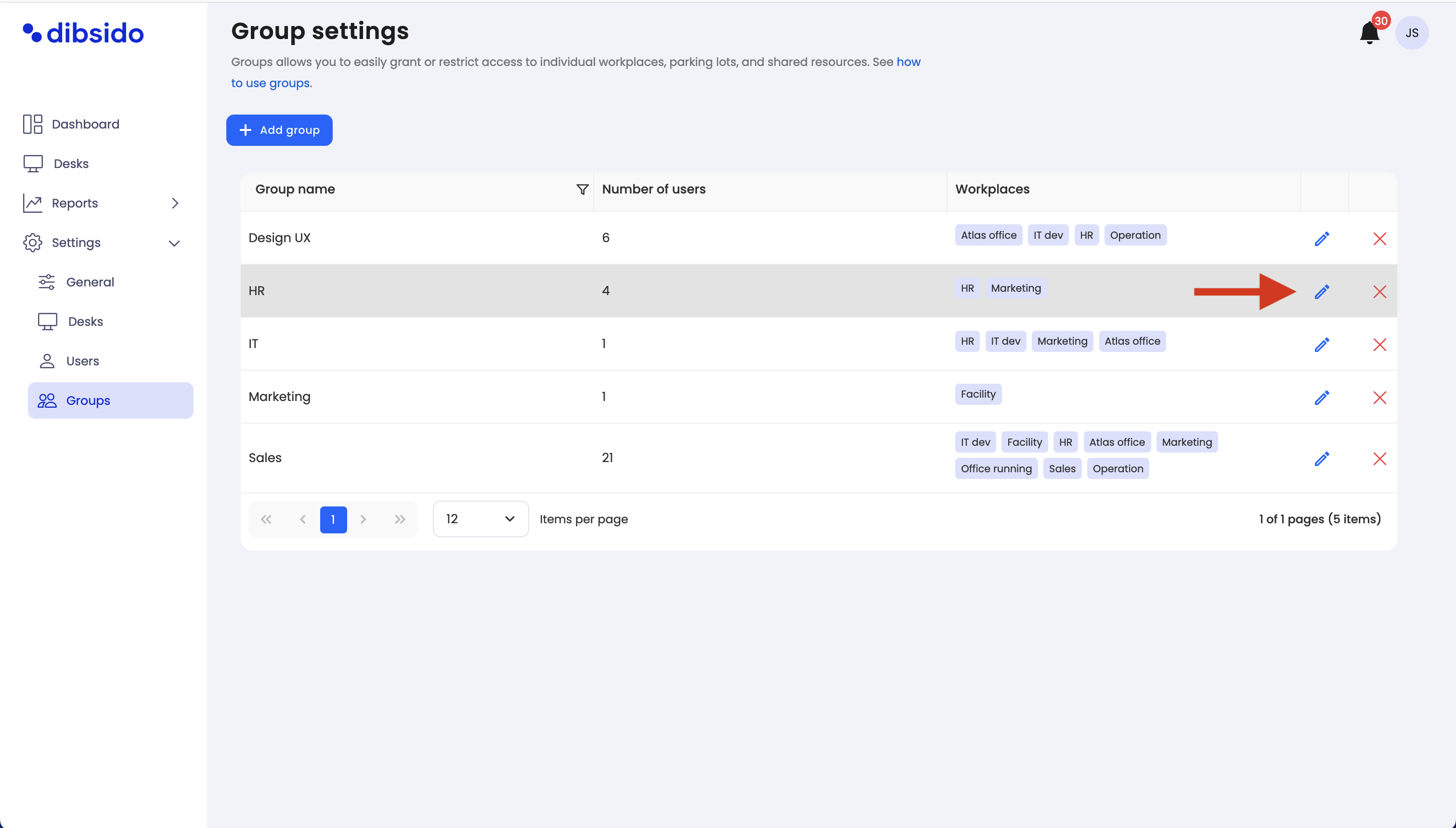
Confirm deletion:
A confirmation prompt may appear to ensure you want to delete the group. Confirm the action to proceed.
Impact of deletion:
Deleting a group will remove its permissions and access settings, so be sure that the group is no longer needed before proceeding. Users from the deleted group will no longer have access to the resources assigned to that group unless they are reassigned to another group.
Important Note: