Navigate to Locations:
Go to the "Settings" menu and select "Locations."
Select the Location to edit:
In the Locations list, find the Location you want to edit and click on the edit button (pen icon).
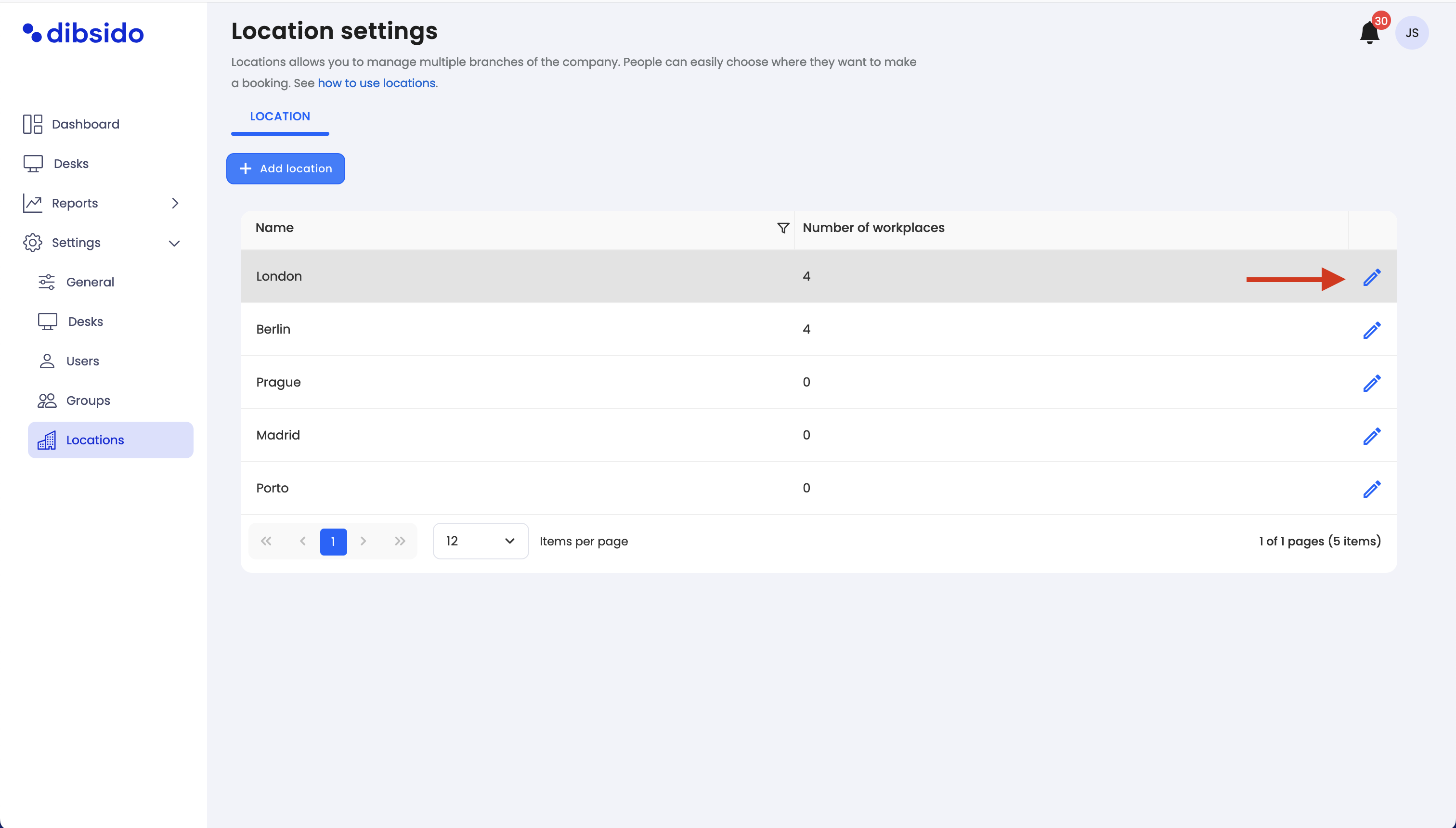
Modify the Location details:
Update the name of the Location if necessary.
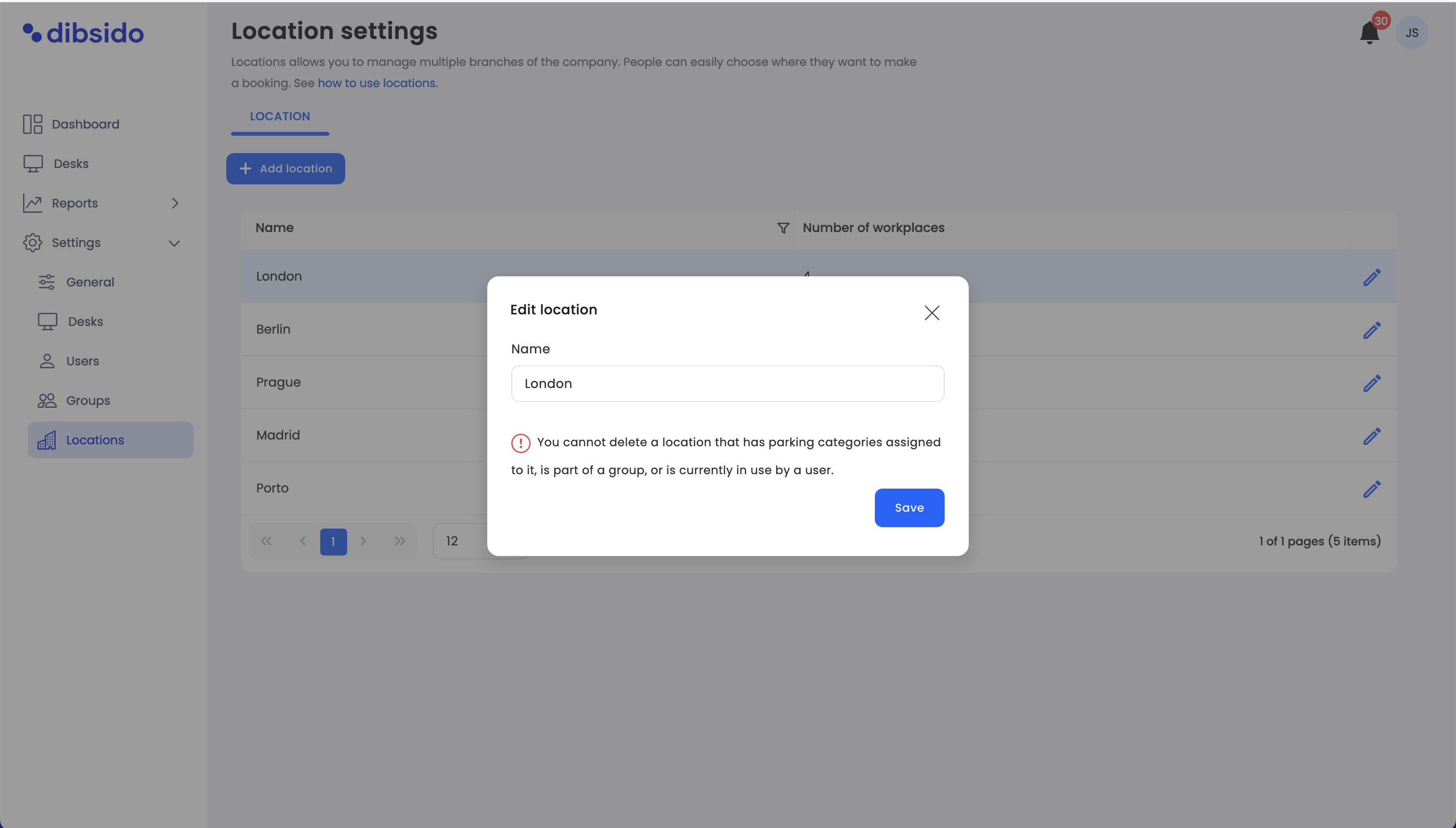
Save changes:
After making your updates, save the changes to apply them to the Location.