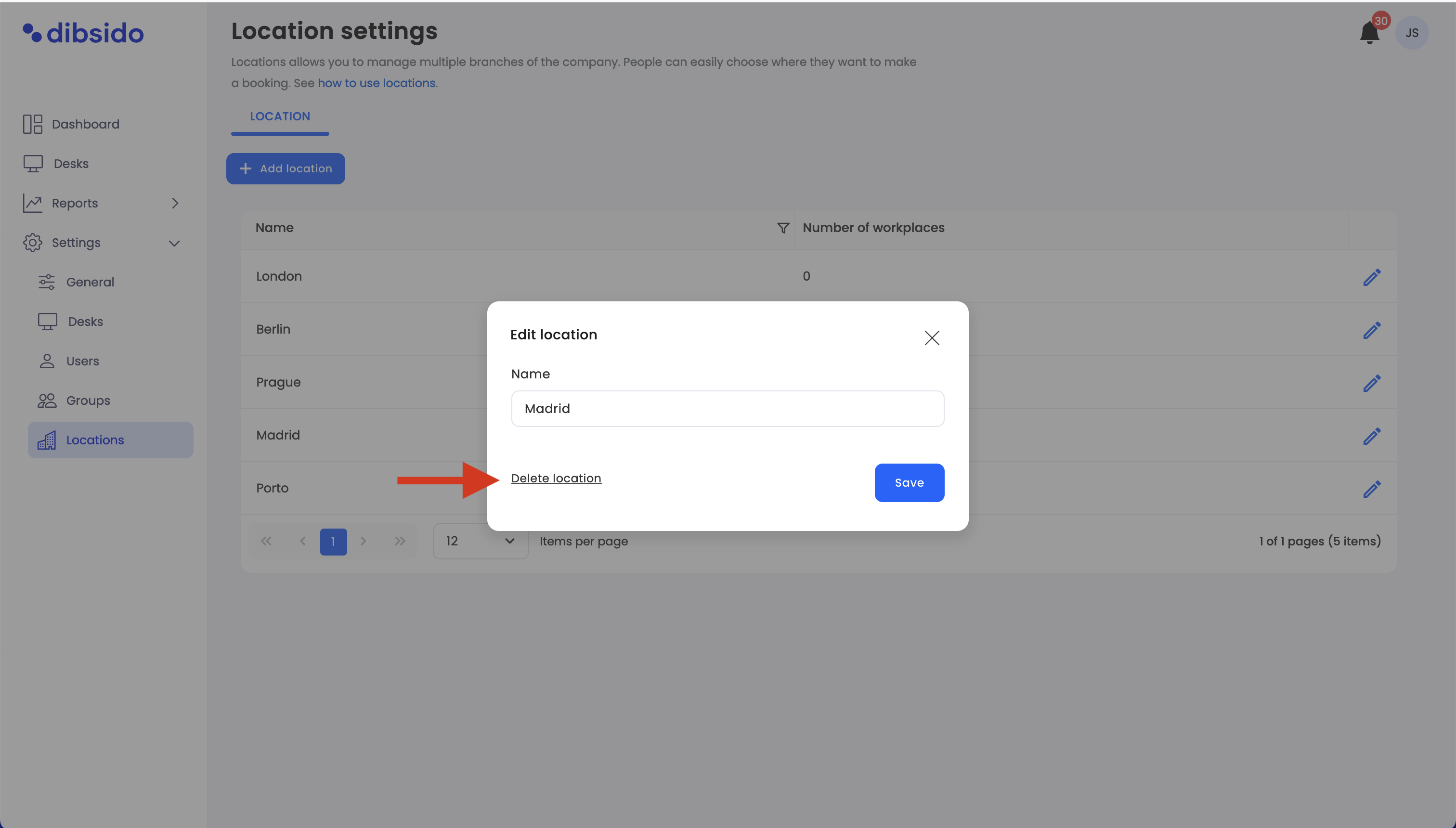Navigate to Locations:
Go to the "Settings" menu and select "Locations."
Select the Location to delete:
In the Locations list, find the Location you want to delete and click on the edit button (represented by a blue pen).
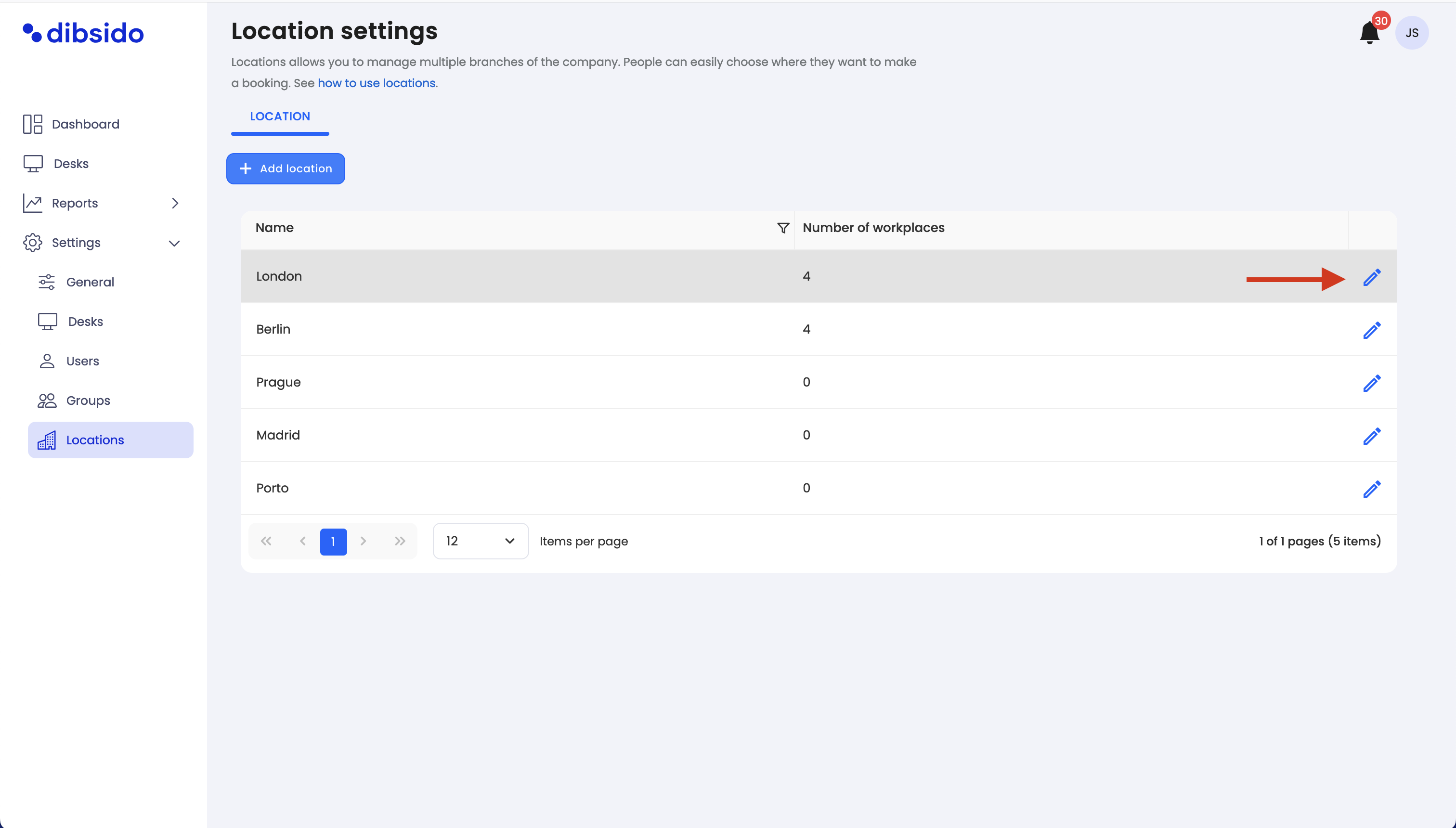
Click on the Delete location button.