When the parking area is fully occupied, employees can click on the bell icon next to the parking area to turn on the alert for available spots. This feature adds them to a waiting list and automatically checks for any available parking spots. If a spot opens up, the system will either send an email notification or automatically book the spot for the employee, depending on your company’s settings.
Navigate to parking settings:
Go to the "Settings" menu within the Dibsido app.
Select the "Parking" option to access the parking management settings.
Go to features tab: Within the parking settings, click on the "Features" tab.
Enable alerts for available spots:
In the parking settings, find the "Alert for Available Spots" option.
Toggle the switch to "On" to activate this feature for your company. This will allow employees to sign up for notifications when parking spots become available.
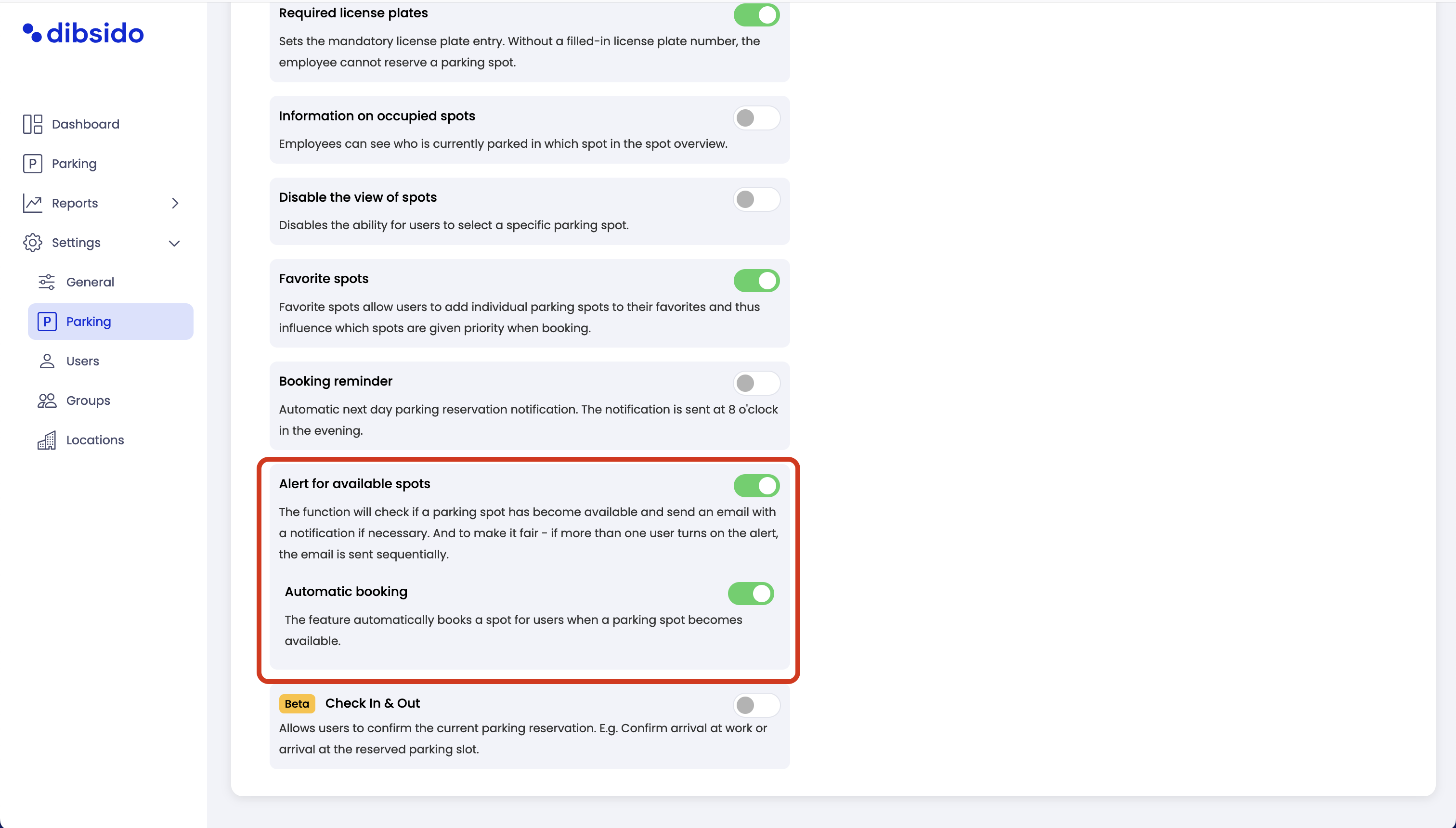
Enable automatic booking for available spots:
In the same section, you will find the "Automatic Booking if Available Spot" option.
Toggle the switch to "On" if you want the system to automatically reserve a parking spot for employees when one becomes available, without requiring manual reservation.
Customize settings as needed:
Depending on your company’s needs, you can choose to activate either just the alert notifications or both the alerts and automatic booking. This allows you to provide a tailored parking experience for your employees.
Alerts for Available Spots (On/Off):
How it works: When activated, this function continuously monitors the parking area for available spots. If a spot becomes available, the system sends an email notification to employees who have signed up for the alert.
Fair queue system: The system ensures fairness by sending notifications sequentially in the order employees signed up. This means that if multiple users have turned on the alert, they will receive notifications one at a time, based on who signed up first.
Automatic Booking if Available Spot (On/Off):
How it works: If this feature is enabled, the system will automatically book the parking spot for the employee when it becomes available, without requiring the employee to manually confirm the reservation.
Seamless parking experience: This option is ideal for employees who prefer to have their parking spot reserved as soon as it’s available, eliminating the need to act quickly on notifications.
Never miss a spot: With the dynamic waiting list feature, employees can rest assured that they won't miss out on parking opportunities. Whether they opt for notifications or automatic booking, the system ensures that they are promptly informed or have a spot reserved as soon as it becomes available.
Automated notifications: Employees stay updated in real-time as parking spots become available, reducing the stress of finding a spot in a crowded parking area.
Fair queue system: The system allocates spots in the order employees sign up for alerts, ensuring a fair and transparent process.
Flexibility in booking: Depending on company preferences, employees can choose between receiving immediate notifications or having the spot automatically reserved for them, providing flexibility and convenience.
By using the "Alert for Available Spots" and "Automatic Booking" features in Dibsido, your organization can efficiently manage parking demand, ensuring that all employees have a fair chance to secure a parking spot, even during peak times. As an administrator, these settings allow you to offer a flexible and fair parking experience tailored to your organization’s needs.