Navigate to parking settings:
Go to the "Settings" menu within the Dibsido app.
Select the "Parking" option to view your existing parking zones.
Select the parking zone:
Find the parking zone you want to book.
Click on the three dots in the right corner of the selected parking zone.
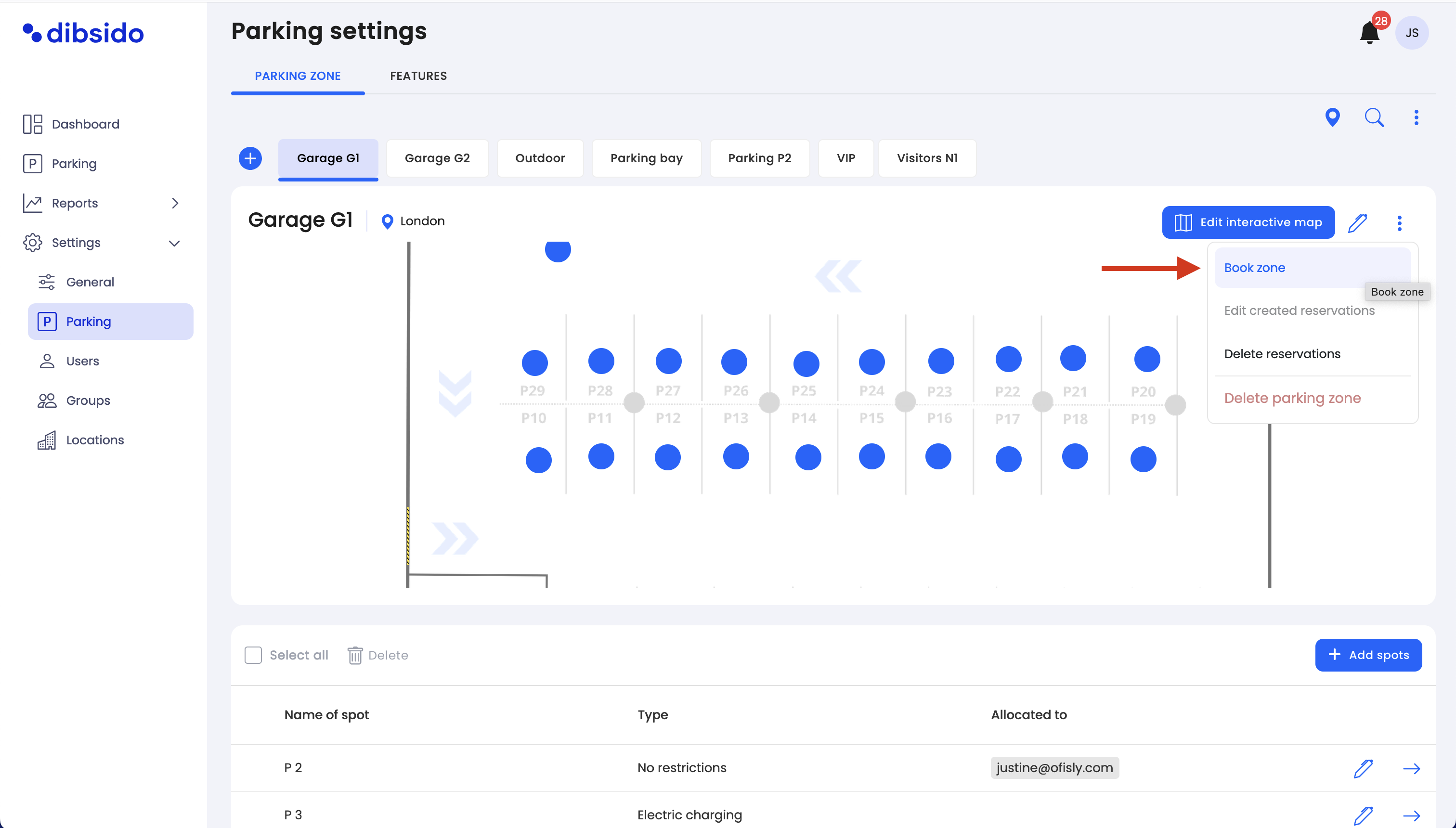
Book the zone:
From the dropdown menu, select the "Book Zone" option.
A new window will appear where you can set the time period for the booking.
Set the booking period:
Choose the start and end date and time for the booking. This period determines when the parking zone will be fully reserved and unavailable for other employees to book individual spots.
Add a note:
You are required to add a note explaining the reason for booking the entire zone. This could include details such as the purpose of the booking (e.g., maintenance, event, or security restriction) and any relevant instructions or information for employees.
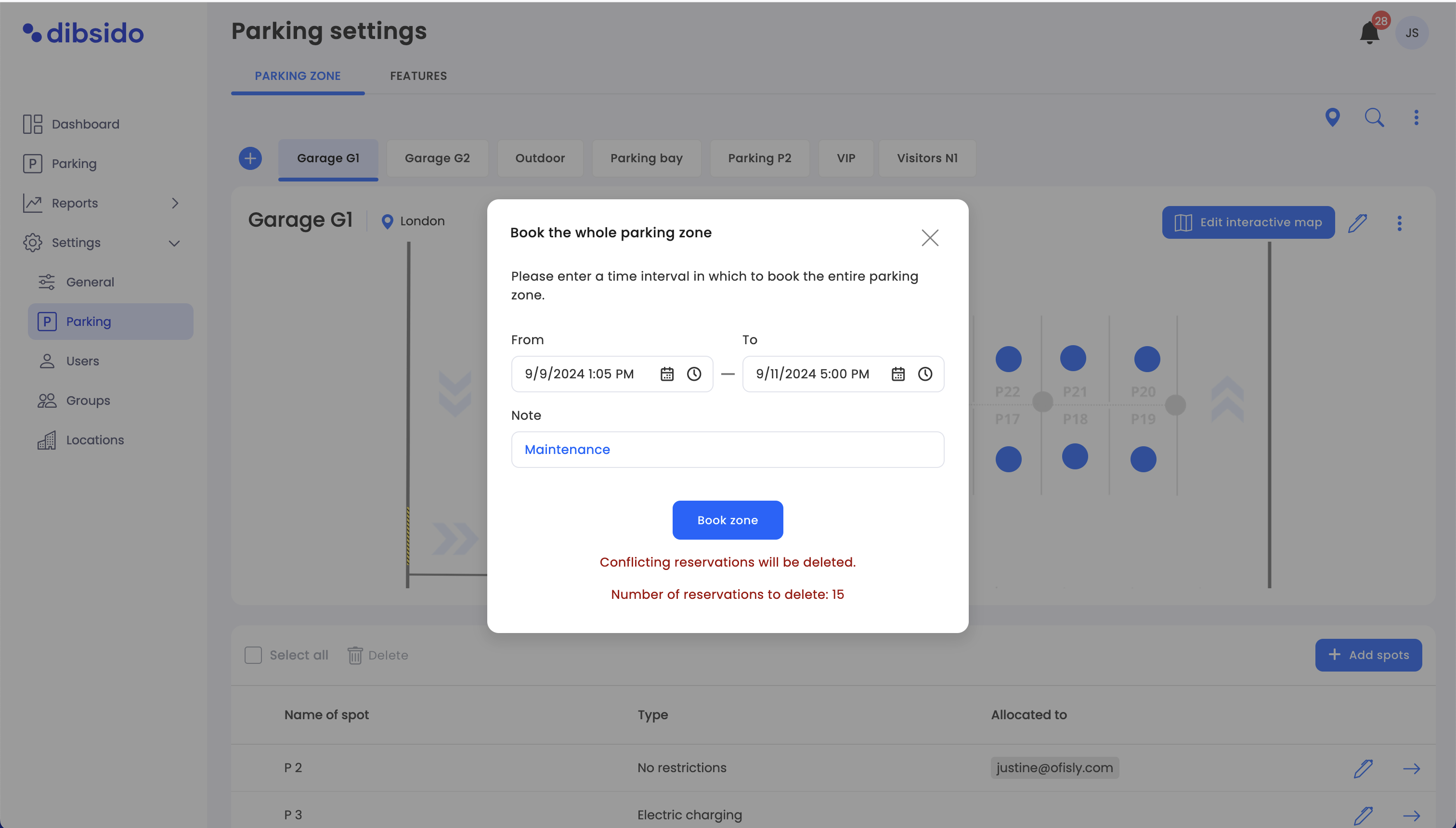
Confirm the booking:
After setting the time period and adding a note, confirm the booking to reserve the entire parking zone.
Event Management:
If your company is hosting an event, such as a conference or large meeting, you might need to reserve the entire parking zone to ensure that guests and event staff have exclusive access to the parking spots. Booking the zone in advance ensures that all necessary spots are available and that regular employees are informed of the event-related restriction.
Maintenance and Repairs:
For situations where parking zones require maintenance, such as resurfacing, repainting, or installing new equipment, you can book the entire zone to prevent employees from parking in that area. This helps ensure safety and allows maintenance teams to work without interruption.
Temporary Restrictions:
There may be times when certain parking zones need to be restricted due to security concerns, changes in access policies, or other temporary reasons. Booking the entire zone prevents employees from making reservations during this period, ensuring that the restriction is enforced effectively.
VIP or Reserved Parking:
If you need to reserve an entire parking zone for VIPs, executives, or special guests, booking the zone ensures that no other employees can occupy the spots during the reserved period.
Health and Safety Measures:
In cases where health and safety regulations require limiting the number of vehicles in a particular area (e.g., during a pandemic or emergency situation), booking the entire zone can help enforce these restrictions.
By using the "Book Zone" feature in Dibsido, administrators can effectively manage parking resources, ensuring that specific parking zones are reserved for particular needs or events. This feature provides flexibility and control, allowing you to adapt parking availability to suit the unique requirements of your organization.