Steps to create a parking reservation for an employee
As an Administrator:
Navigate to settings:
Start by going to the "Settings" menu in Dibsido.
Select parking settings:
Under "Settings," choose the "Parking" option to manage your parking zones.
View parking zone layout:
Within the parking settings, navigate to the layout that displays all parking spots in your parking zones.
Access parking spot details:
Click on the arrow next to the parking spot you want to allocate to see its detail page.
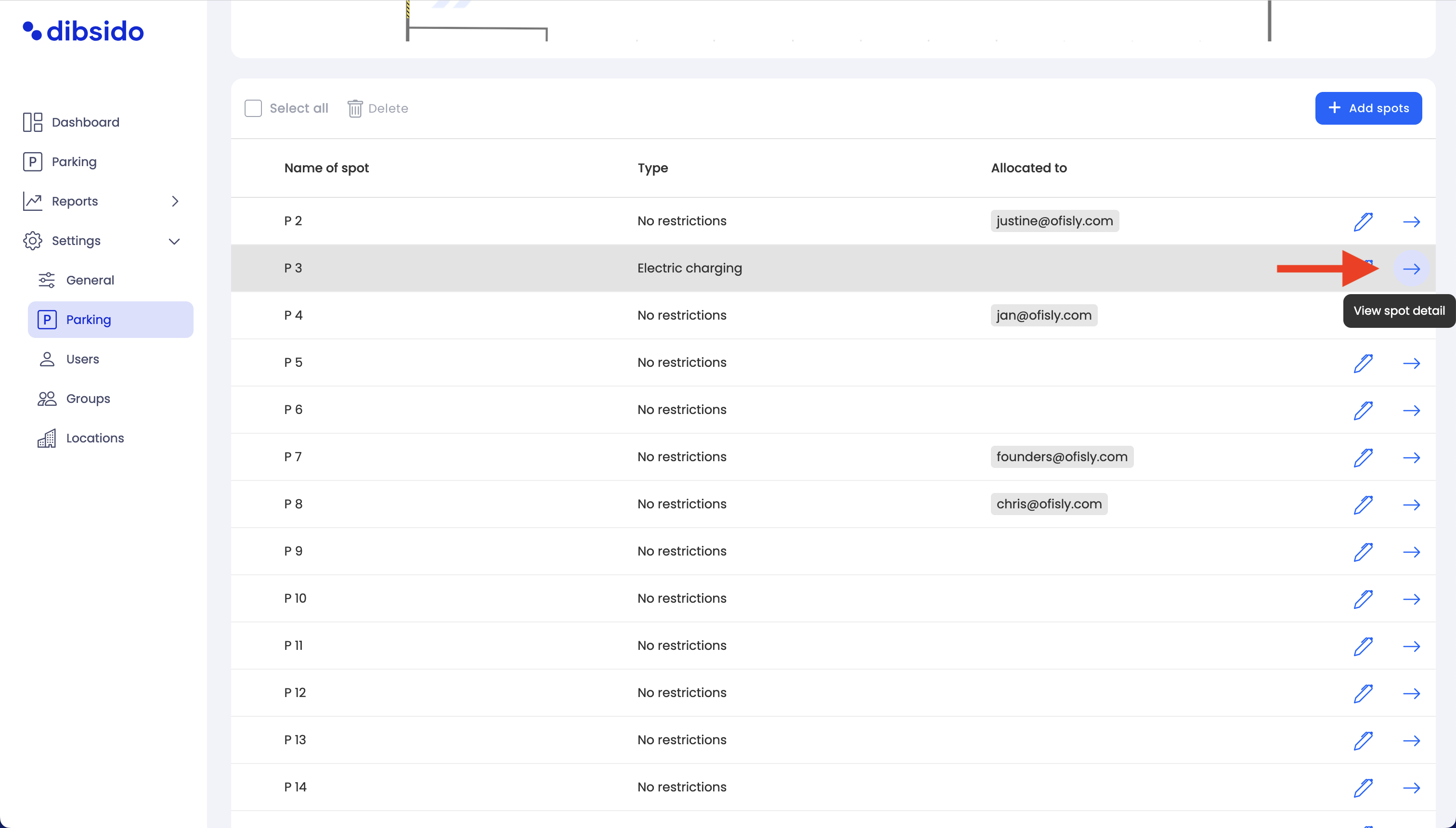
As an Operator or Administrator:
Choose the parking spot:
Select any parking spot from the layout or list.
Click on the parking spot name to open its detail page. Alternatively, you can open the sidebar and click on the "Spot Detail" button at the bottom.
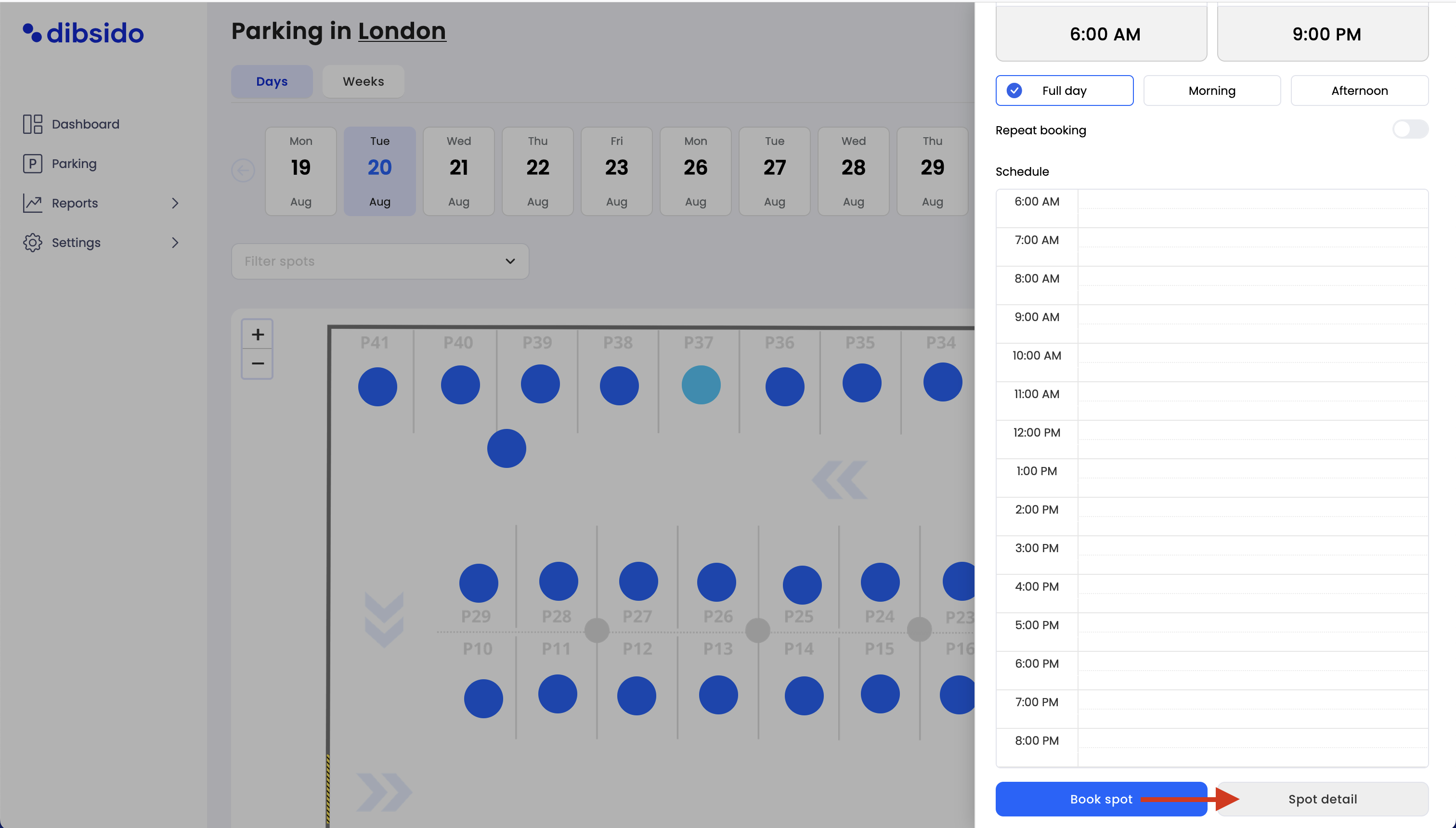
How to create the reservation for an employee
Switch from visitor to employee reservation:
On the parking spot detail page, switch the option from "Visitor" to "Employee" to indicate that the reservation is for an employee.
Select the employee:
Choose the employee for whom you want to create the reservation from the dropdown list of users.
Input time period (dates):
Enter the desired time period for the reservation. You can choose a full-day reservation by toggling the "Full Day" option. If you turn off the full-day toggle, you can set a specific time period by selecting both the date and the hours.
Book the parking spot:
After selecting the employee and entering the time period, click "Book Spot" to finalize the reservation.
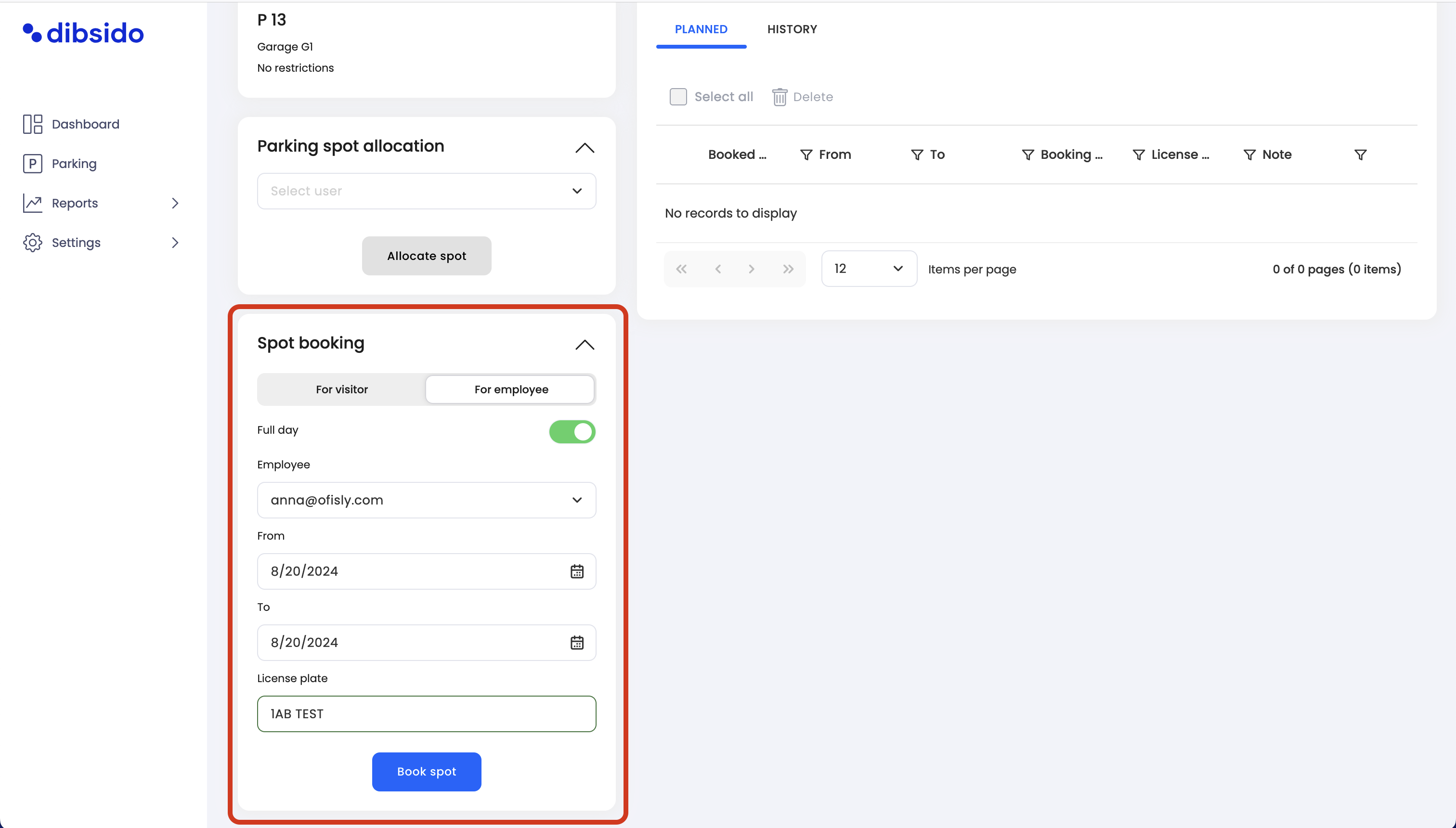
By following these steps, you can efficiently create parking reservations for employees in Dibsido, ensuring that they have a designated parking spot during their work hours. This feature simplifies the process, focusing on quick and easy reservation management for your team.