Navigate to desk settings:
Go to the "Settings" menu within the Dibsido app.
Select the "Desks" option to manage your workplaces.
Select the desk to be used as a meeting room:
From the list of desks, choose the one you want to transform into a meeting room.
Click on the desk name or the arrow icon to access the desk edit page.
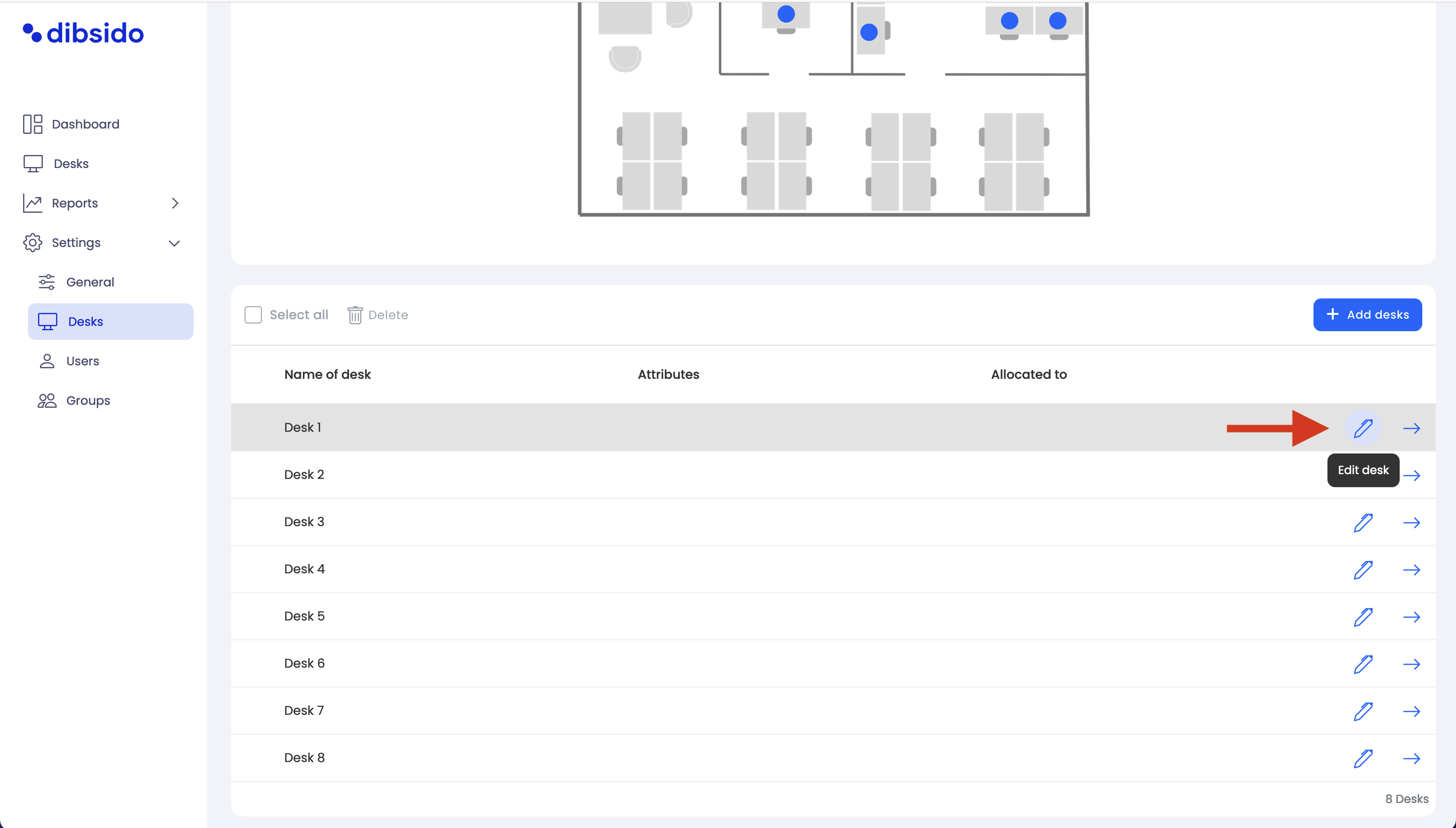
Enable the multi-booking attribute:
Enable the "Multi-Booking" attribute by toggling it on. This allows multiple users to book the desk throughout the day.
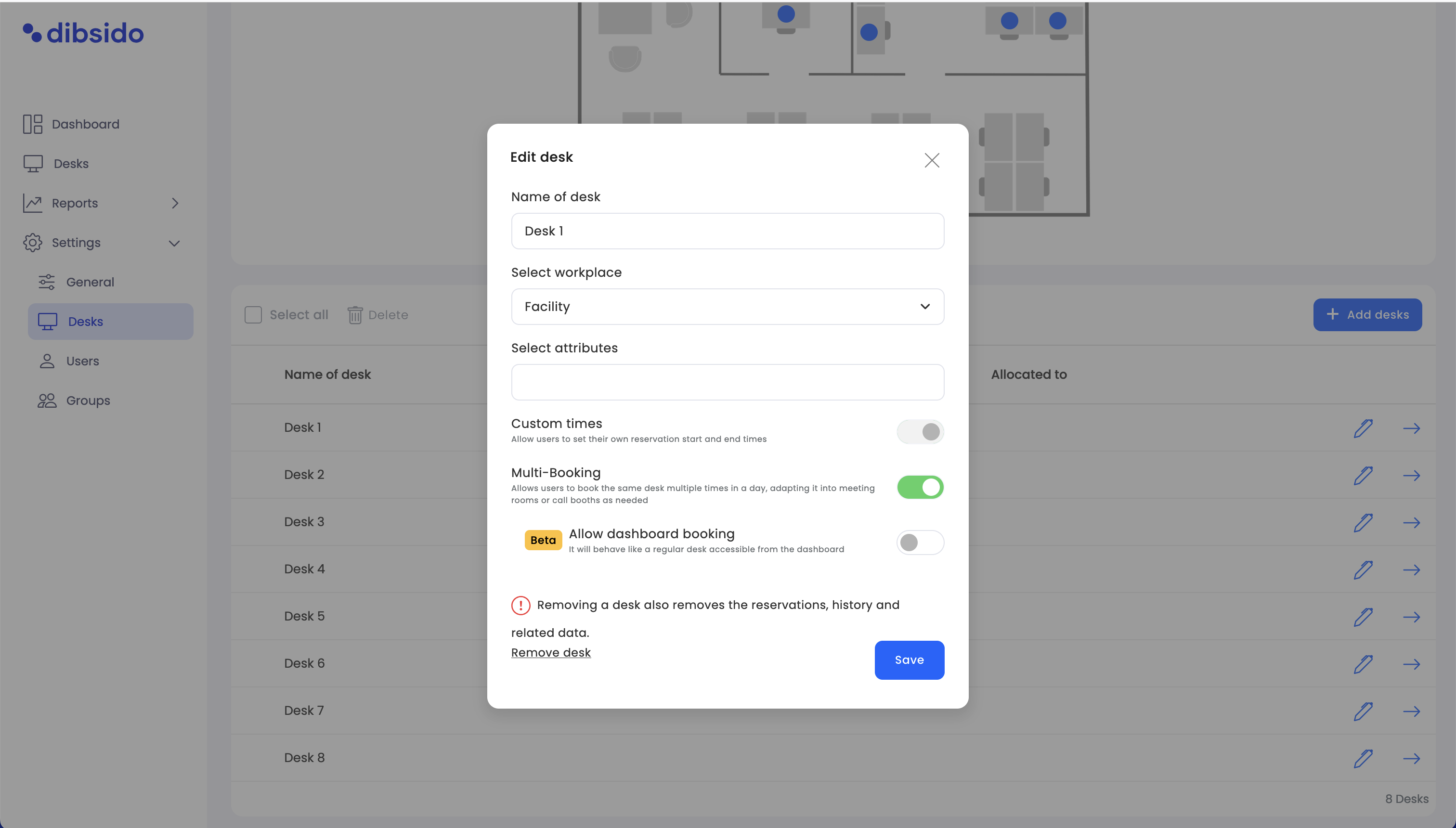
Customize the booking rules (optional):
If you want to further customize how the meeting room can be booked, such as setting specific booking timeframes or limitations, you can do so in the "Booking Rules" section under user settings.
Save the changes:
After enabling both the multi-booking and custom booking times attributes, click "Save" to confirm the changes. The desk will now function as a meeting room, allowing multiple bookings throughout the day with customizable time slots.
By following these steps, you can easily repurpose existing desks as meeting rooms in Dibsido, providing your team with the flexibility to book shared spaces as needed, with the added benefit of customized booking times. Stay tuned for our upcoming meeting room booking module, which will take your workspace management to the next level!