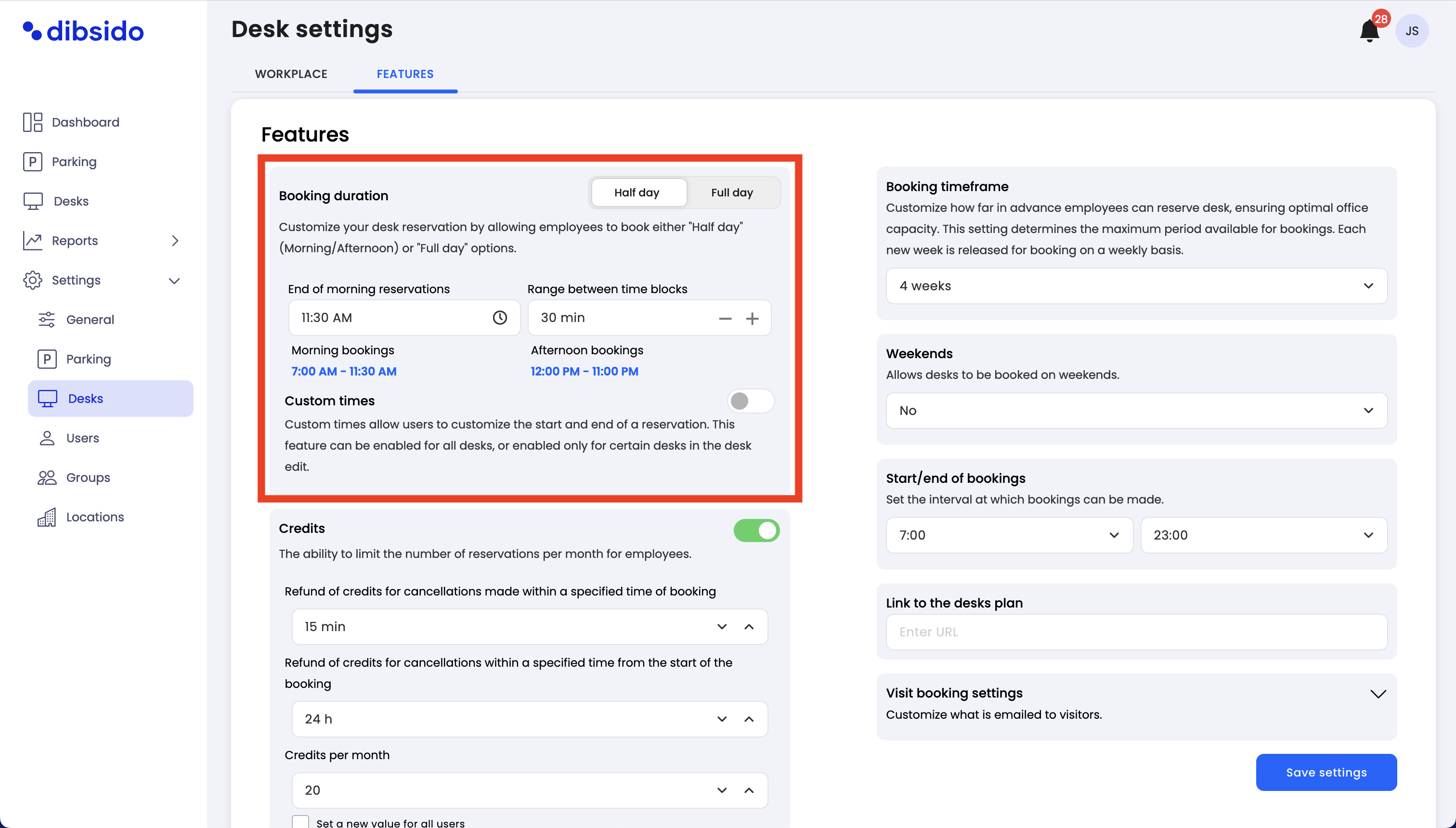How to set booking duration for desks
Navigate to settings: Start by going to the settings menu in Dibsido.
Select desks settings: Under settings, choose the "Desks" option.
Go to features tab: Within the desks settings, click on the "Features" tab.
Set booking duration: In the features tab, locate the booking duration settings. Here, you can customize the duration options available for employees, such as half-day, full-day, or custom times.
Save changes: Once you've configured the booking duration options, click "Save" to implement the changes.
By setting appropriate booking durations, you allow employees to reserve desks according to their work schedule, offering greater flexibility and efficient desk usage.