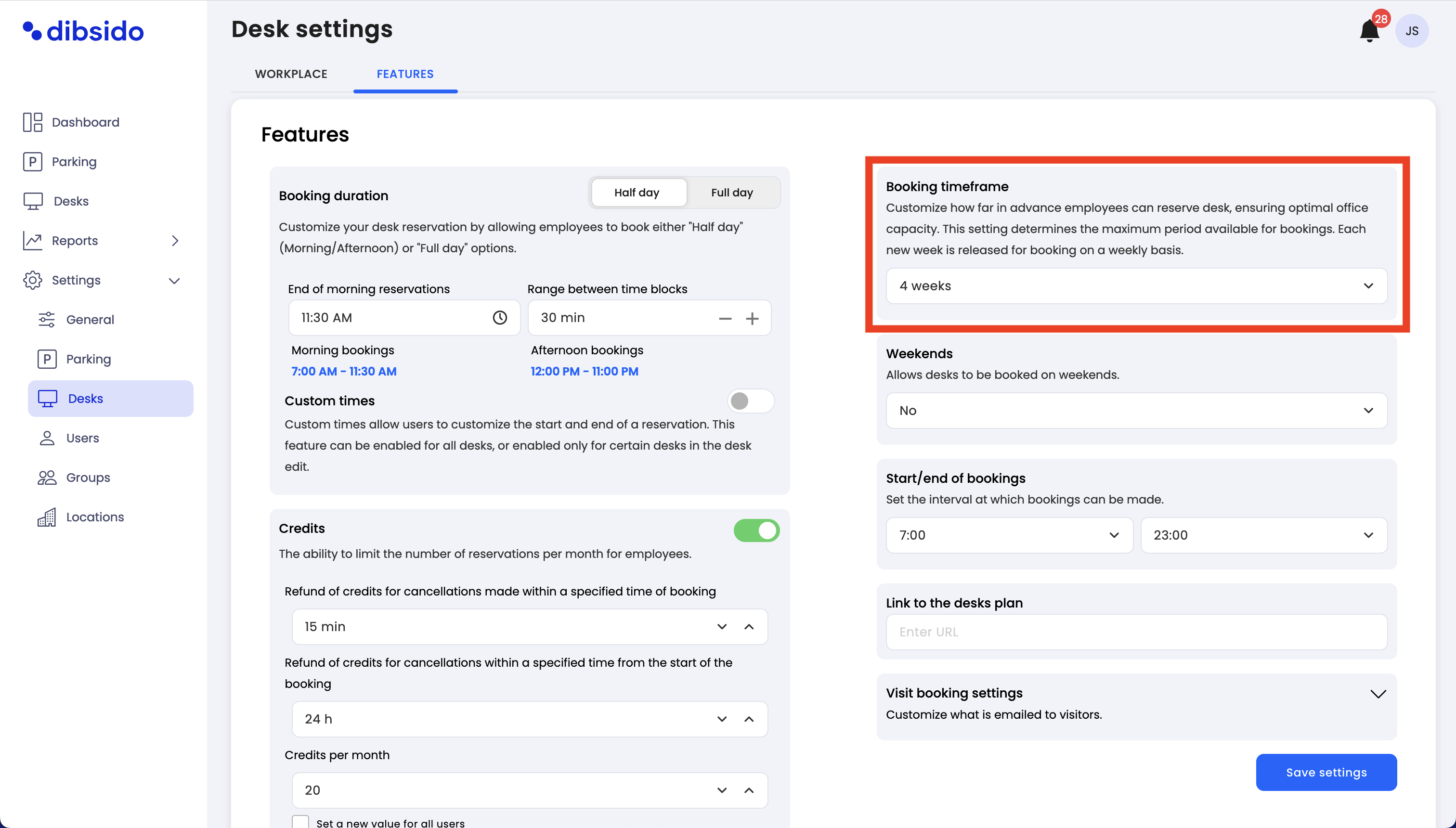How to set time period for desks
Navigate to settings: Start by going to the settings menu in Dibsido.
Select desks settings: Under settings, choose the "Desks" option.
Go to features tab: Within the desks settings, click on the "Features" tab.
Set time period: In the features tab, locate the time period settings. Here, you can define how far in advance desks can be booked, from 1 to 8 weeks.
Save changes: After setting your preferred time period, click "Save" to apply the changes.
By setting the booking time period, you can control desk reservations and ensure they are made within an appropriate and manageable timeframe.