Steps to reset your password
Go to the login page:
On the Dibsido app login page, click on the “Forgot Password” link.
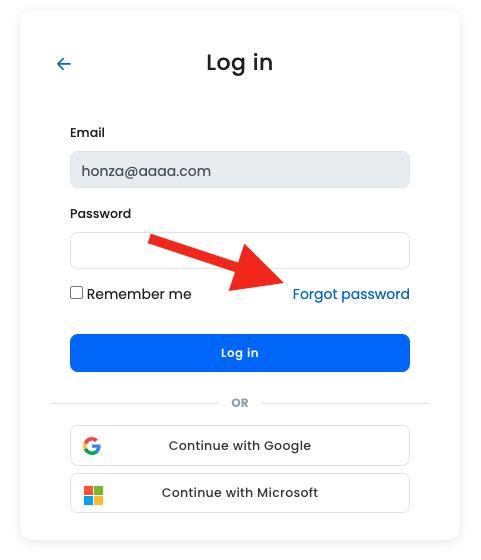
Request a password reset:
Enter your email address in the provided field and click “Confirm.”
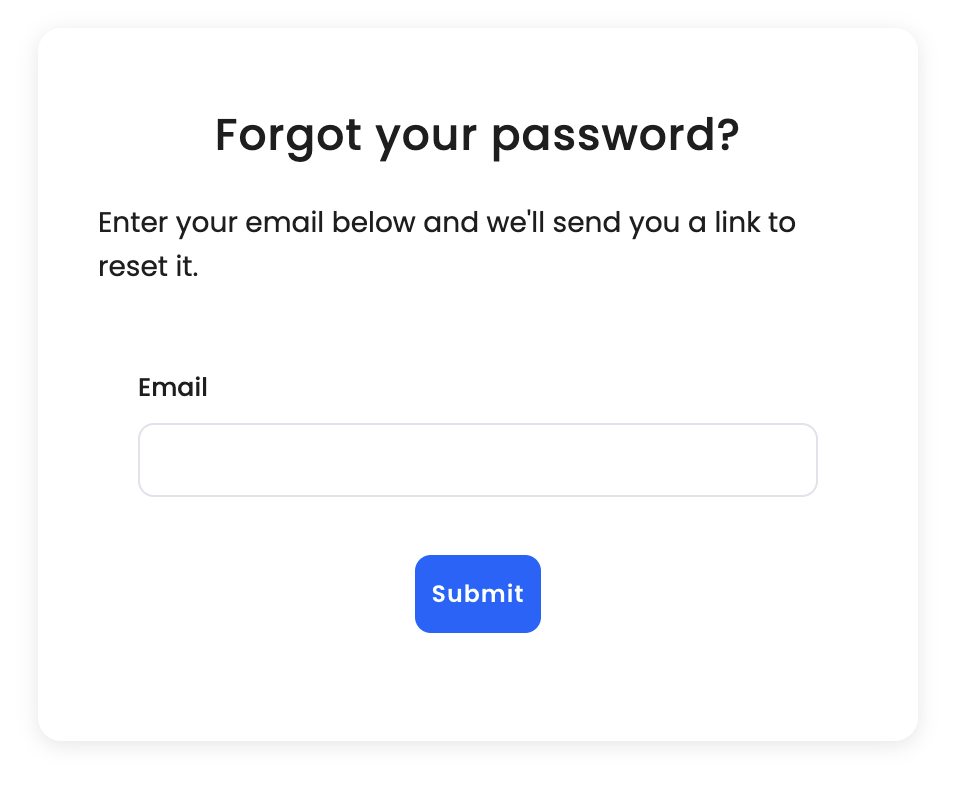
Check your email:
You will receive an email with a link to reset your password. This email should arrive immediately.
Reset your password:
Click on the link in the email, which will open a form with instructions for setting a new password.
Fill in the required fields, including your new password, and confirm it by entering it again in the designated field.
Set your new password:
Once you've filled in the necessary information, click the “Set new password” button to finalize the process.
By following these steps, you can quickly and securely reset your Dibsido password and regain access to your account.