Access your account settings:
Inside the Dibsido app, hover your mouse over your initials in the top right corner of the screen.
A drop-down menu will appear. From this menu, click on "Account" to enter the Account Management section.
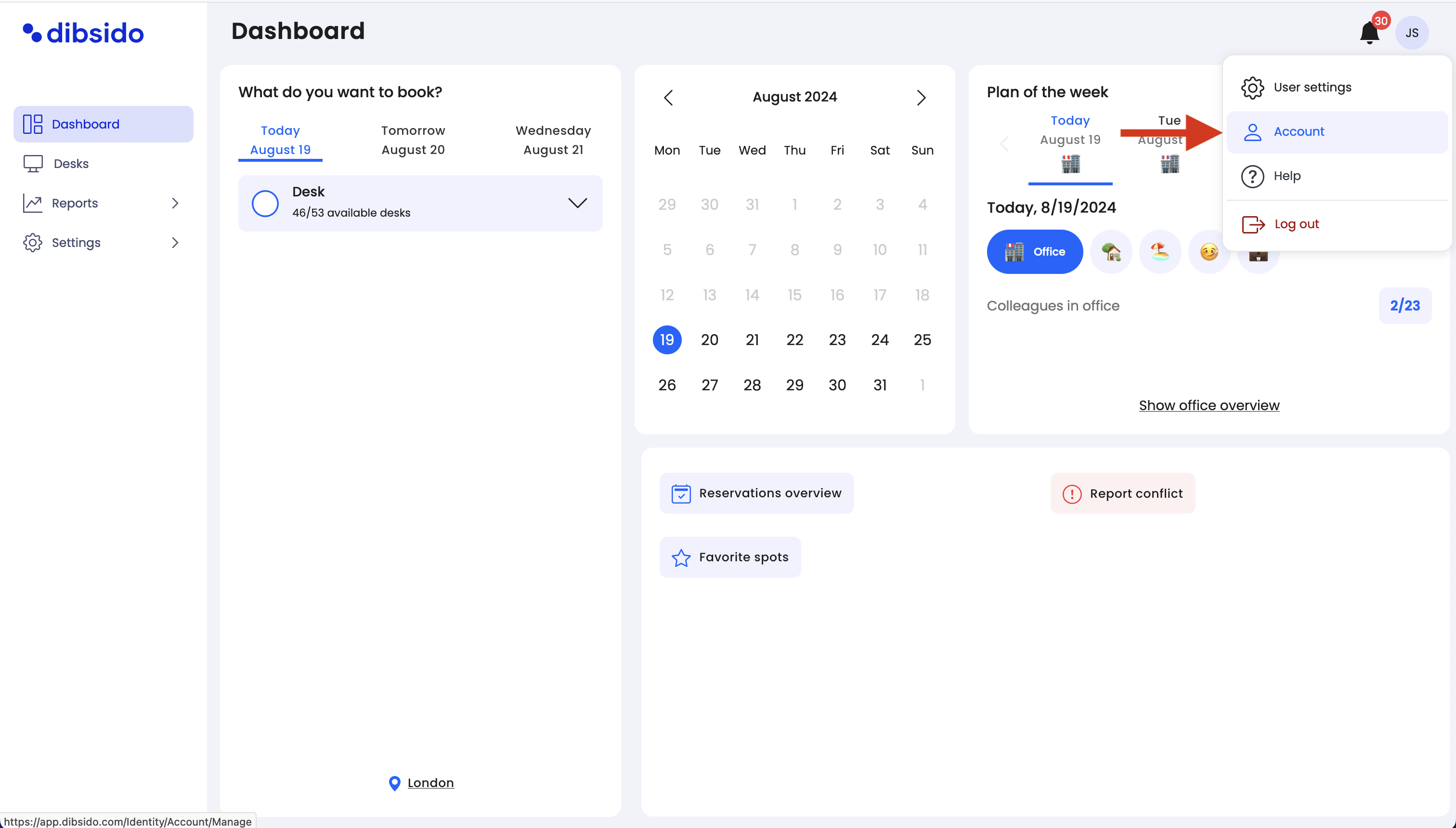
Navigate to the email settings:
In the Account Management section, click on “Email” located in the left side menu.
Change your notification email:
In the “New Email” field, enter the new email address you want to use for receiving notifications from the app.
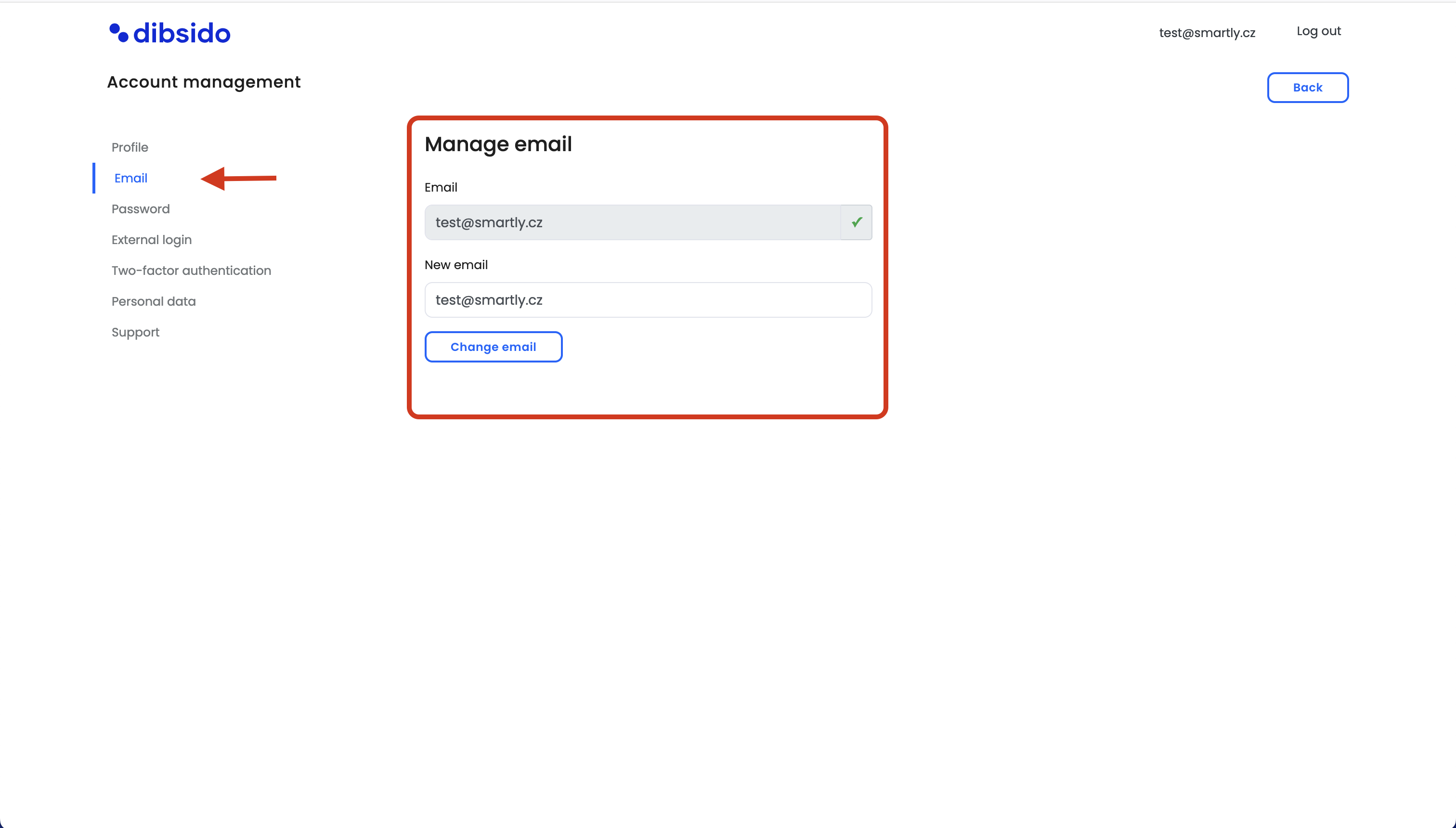
Save your new email:
After entering the new email address, confirm the change by clicking the “Change Email” button.
By following these steps, you can easily update the email address where you receive notifications from Dibsido, ensuring you stay informed about your reservations and other important updates.